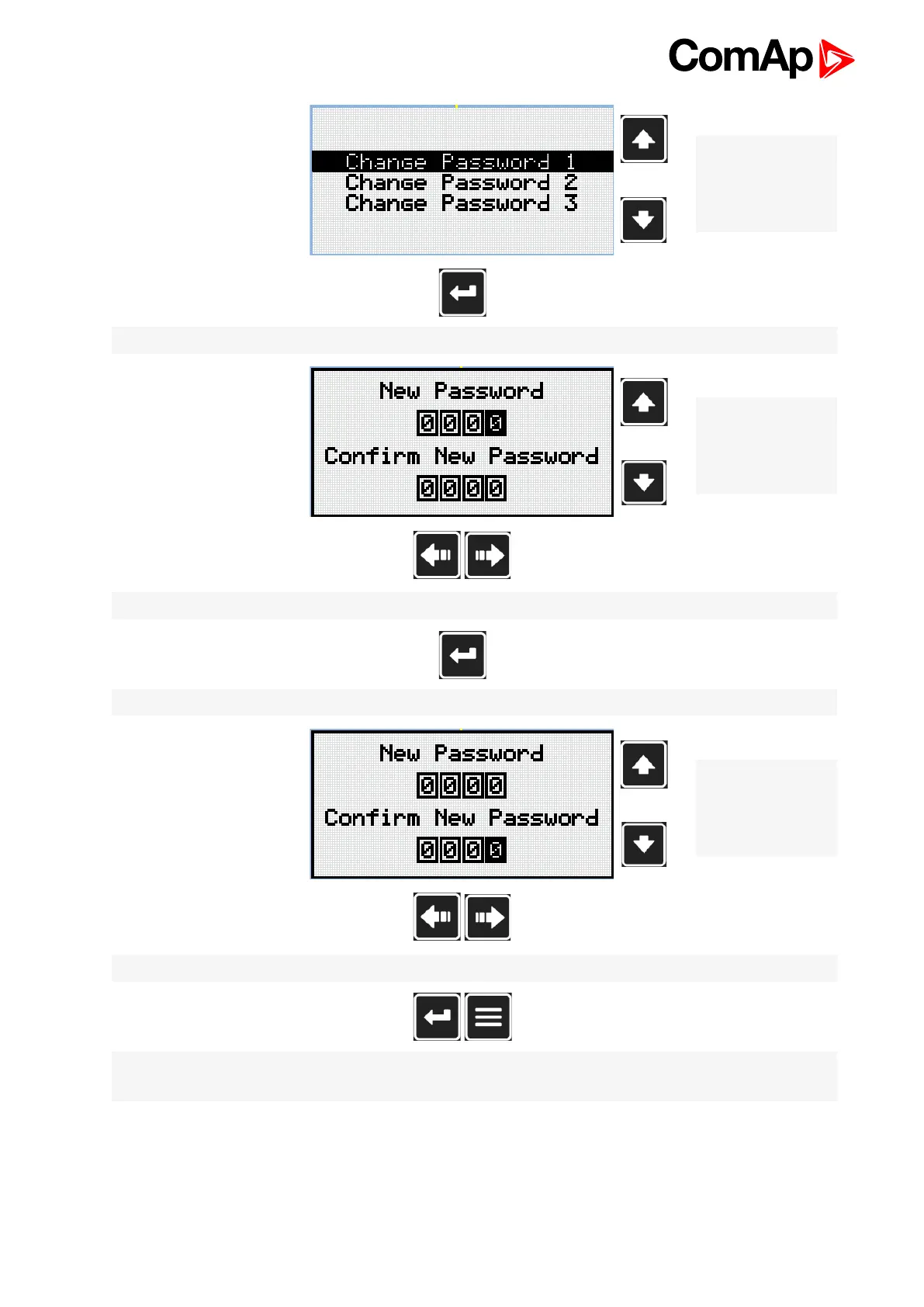InteliMains 210 Global Guide
68
Note: Use Up and
Down button to
select required level
of password.
Note: Use Enter button to enter selected setpoint.
Note: Use Up and
Down button to set
required value of
password.
Note: Use Left and Right button to move between digits.
Note: After setting new password use Enter button to confirm adjusted password.
Note: Use Up and
Down button to set
required value of
password again.
Note: Use Left and Right button to move between digits.
Note: After setting new password again use Enter button to confirm adjusted password or Page button to
discard changes and to cancel changing password.
