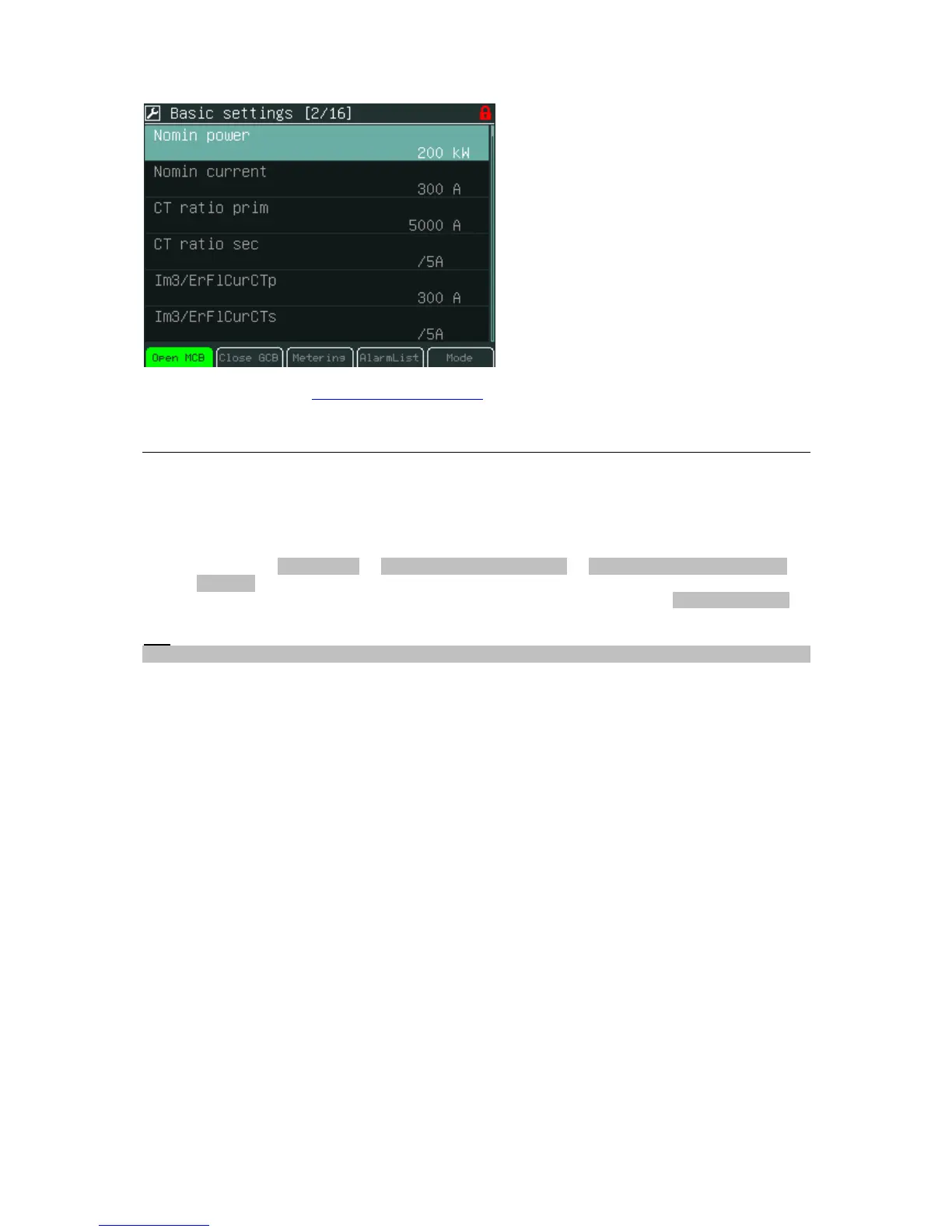How to edit setpoints see Setpoints Screens chapter
.
How to Reprogram InteliVision 5?
To reprogram InteliVision 5 use GenConfig PC SW.
1. Run GenConfig
2. Connect communication cable (appropriate type according to the module used) between the
controller and PC.
3. Select direct connection
4. Go to menu CONTROLLER -> PROGRAMMING AND CLONNING -> DISPLAY GC FONT CHANGE / FW
UPGRADE.
5. Follow instructions given by a message which appeared and finally press WRITE TO DISPLAY.
Hint
For more details see Communication Guide and GenConfig Reference Guide.
InteliVision 5-1.1 Reference Guide ©ComAp – December 2011 15