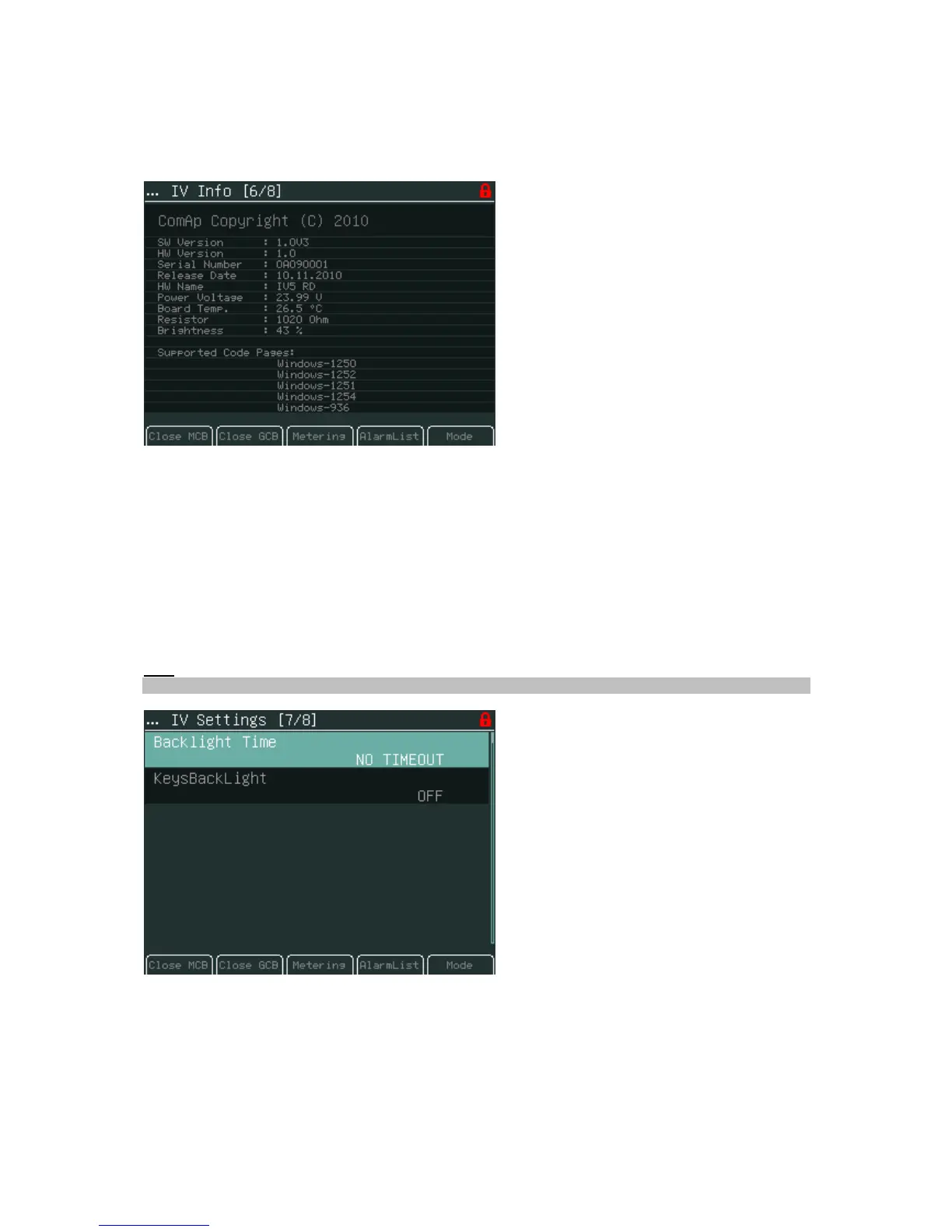IV5 Info
Information about the InteliVision 5 properties can be seen in IV info screen. See the picture below:
IV5 Settings
Backlight Time settings allow to switch off display backlight (Standby Mode is pplied). Backlight time is
switched off, when time in parameter “backlight time” lefts. The parameter is based on the time from 1
to 240 minutes or never.
For recover any button has to be pressed (see IV5 Settings) or in case of new incoming alarm, the
display awakes from standby mode and backlight of the display is activated.
Hint:
When Alarmlist contains not confirmed alarms, Standby Mode is NOT applied.
Keyboard and display backlight could be switch on or off based on this set-point.
Service Screen
Context information like telephone number, name of the service organization and etc… could be
placed on this screen.
InteliVision 5-1.1 Reference Guide ©ComAp – December 2011 33