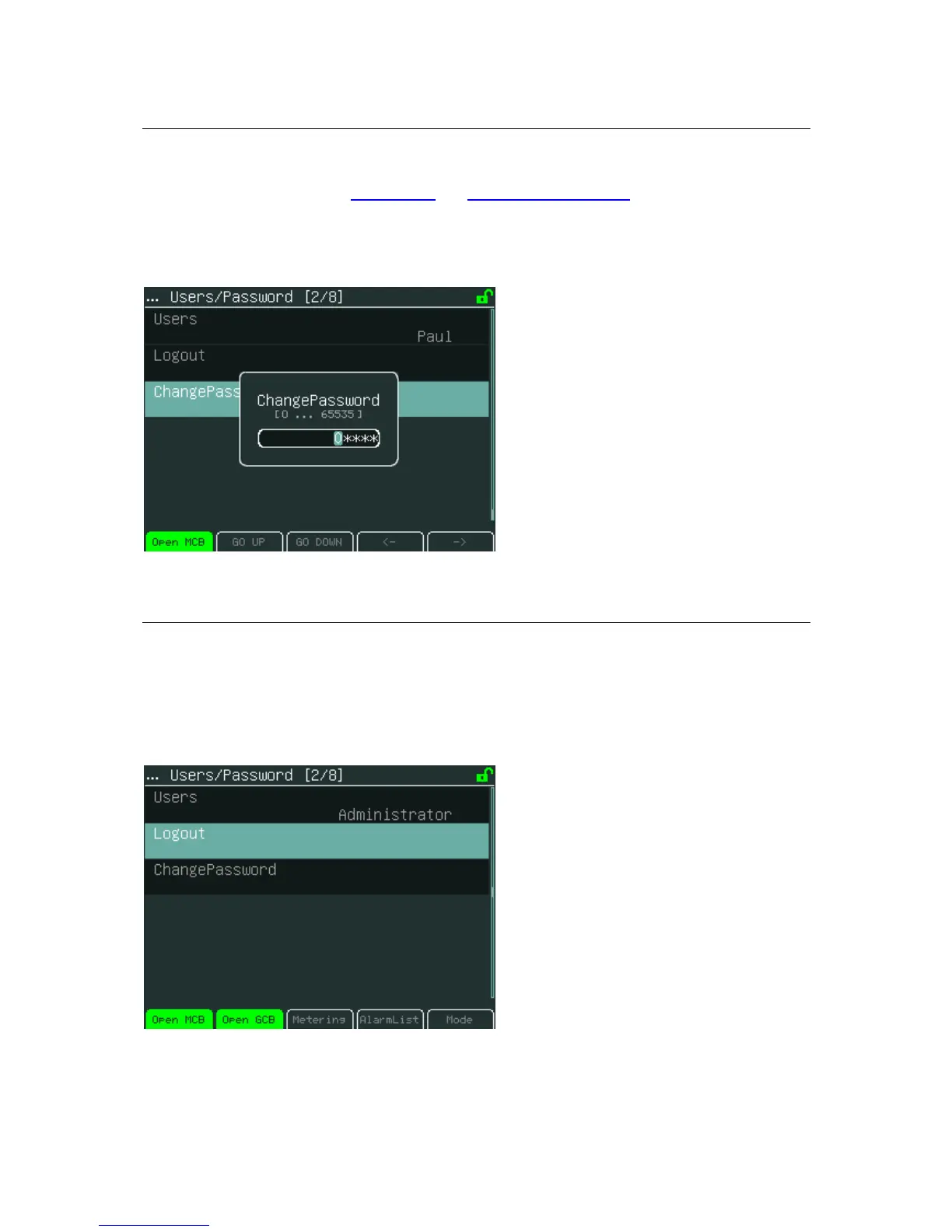How to Change a Password?
To change a controller password:
1. Log in, see the chapter How to log in
and How to enter a password.
2. Press Menu button.
3. Use ↑ or ↓ to choose ChangePassword and press Enter button
4. Use → or ← to select the digit and use ↑ or ↓ to set the number you need to enter. See the
picture below:
How to Log out?
To log out:
1. Press Menu button.
2. Use ↑ or ↓ to choose Help/Others, press Enter
3. Use ↑ or ↓ to choose Users/Password menu item and press Enter
4. Use ↑ or ↓ to choose Logout and press Enter.
InteliVision 5-1.1 Reference Guide ©ComAp – December 2011 12