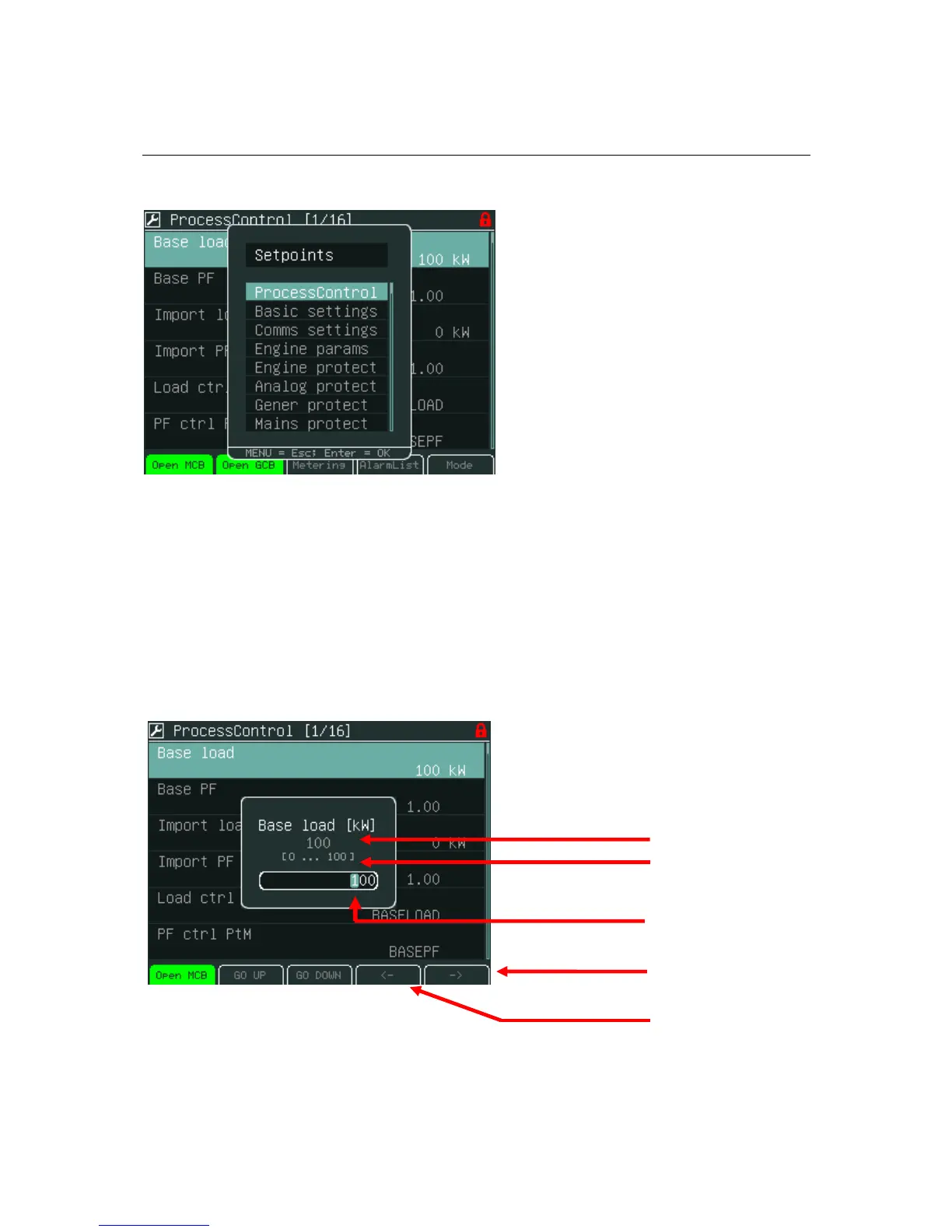Setpoints Screens
To go to Setpoints screen press Menu button, use arrow to find proper item in menu and confirm it
with Enter button. The following sub-menu appears with the list of the setpoints groups.
Setpoints groups depends on the application, see Reference Guide of the specific application (e.g.
IGS-NT-SPtM-2.5-reference Guide.pdf).
Setpoints could be presented as a numeric, text, string or mixed value and they can be changed in the
following ways:
Numerical Value Change
1. Press the button when the proper setpoints group is chosen (e.g. ProcessControll)
2. Use arrows ↑ or ↓
to go to a certain set-point (e.g. Base load) and press Enter button, see picture
below:
Actual value
Min ... Max value
Actual position
3. Use → or ← buttons to go to a certain position of the field and use ↑ or ↓ buttons to change the
value. Then use Enter button to confirm new value.
Arrow right
Arrow left
InteliVision 5-1.1 Reference Guide ©ComAp – December 2011 24