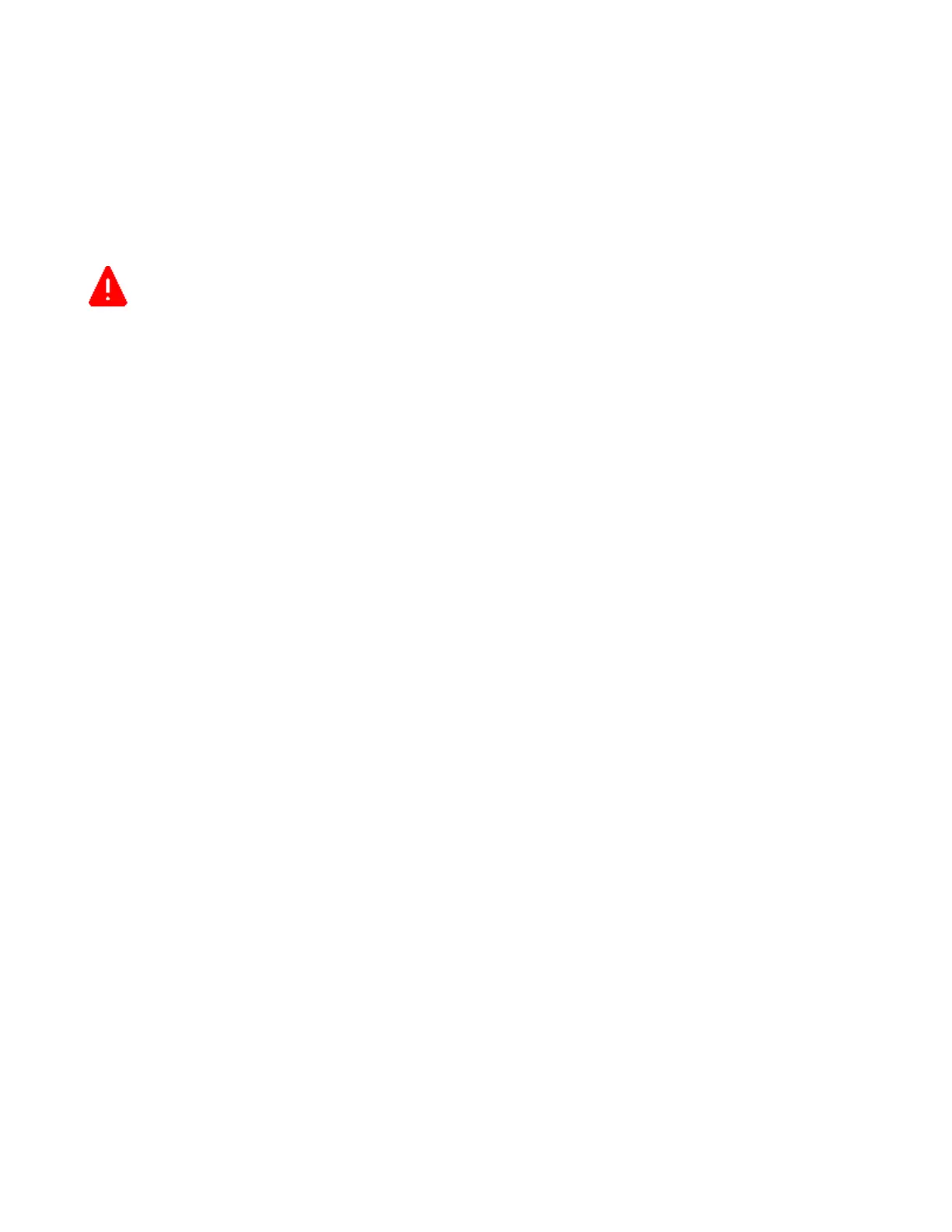CBR2 CGA4332COM - User Guide
9 of 51
1
Getting Started
Introduction
This chapter provides a brief overview of the main features and components of the Gateway. After this chapter,
we will start with the installation.
Do not connect any cables to the Gateway until instructed to do so.
1.1
Features at a glance
Introduction
This section provides a brief overview of the main features of your Gateway.
• DOCSIS® 3.1 Certified
• 2 DOCSIS® 3.1 OFDM downstream channels & 2 DOCSIS® 3.1 OFDM upstream channels
• DOCSIS® 3.0 Certified
• 32 x 8 bonded channels in DOCSIS 3.0 mode
• Switchable diplexer for upstream and downstream
• One IEEE 802.3 10/100/1000/2500 Base-T 2.5 Gigabit Ethernet WAN/LAN port with MacSEC
• One IEEE 802.3 10/100/1000/2500 Base-T 2.5 Gigabit Ethernet LAN port
• Four IEEE 802.3 10/100/1000 Base-T Gigabit Ethernet LAN ports
• Wireless networking on-board
• IEEE 802.11ax 2.4 GHz Wi-Fi (4x4)
• IEEE 802.11ax 5 GHz Wi-Fi (4x4)
• Eight FXS ports for phone or fax
• Battery backup with 8 hours standby and 8 hours talk time on two phone lines
• PacketCable™ 2.0 and SIP compliant
• IPv6 DS-Lite enabled
