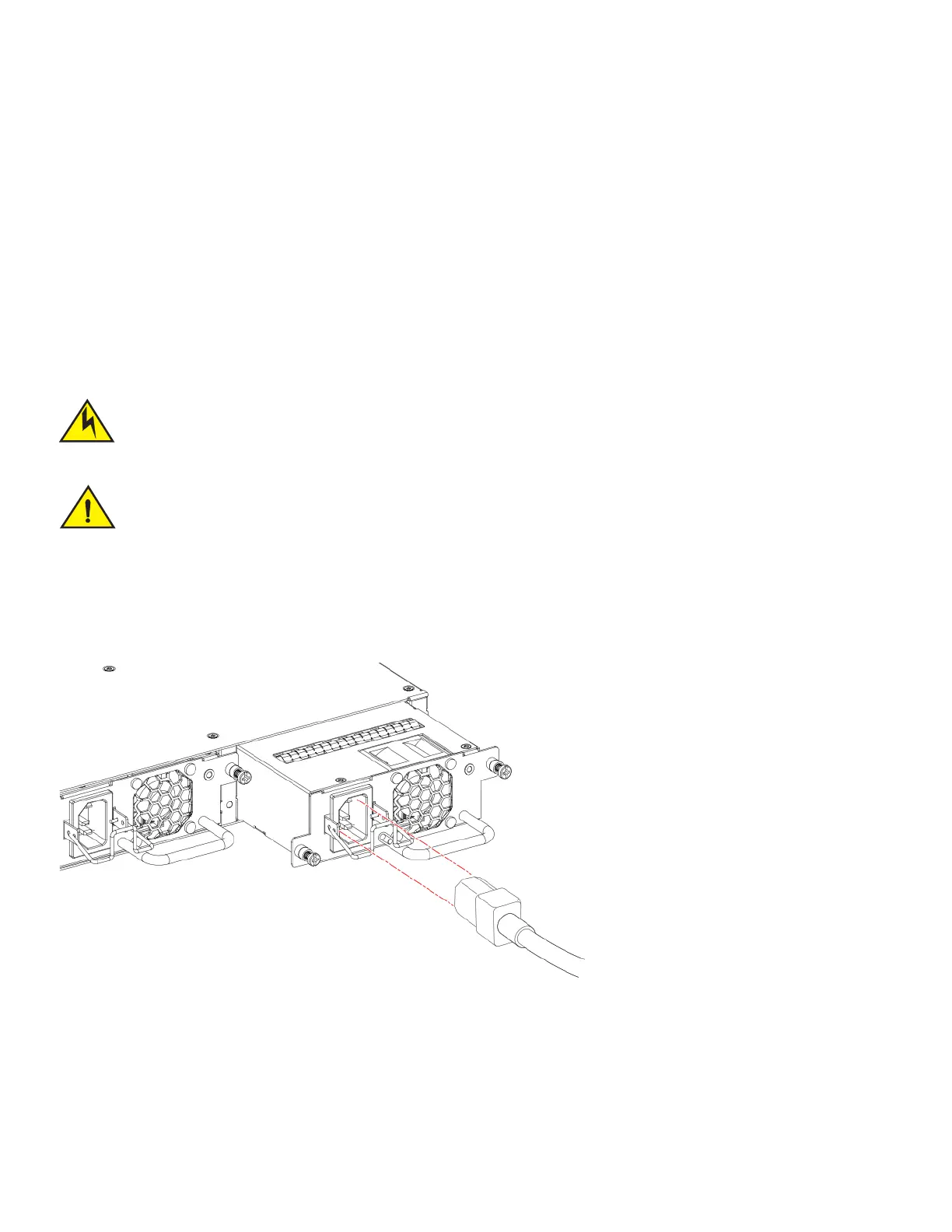46 Ruckus ICX 7450 Switch Hardware Installation Guide
Part Number: 53-1003899-09
Installing the Ruckus ICX 7450
Power supplies
For example, a Ruckus ICX 7450-24P has two power supplies installed. If you increase the maximum number of PoE ports that can be
supported, and if the primary power supply fails, the redundant power supply cannot guarantee the device is protected by backup power.
The redundant power supply will not have enough power to sustain the failed primary power supply. In this case, the device can go down
even with the redundant power supply connected.
Installing and replacing a power supply unit
When installing or replacing a power supply unit, keep in mind the following:
• Power supplies can be swapped in or out while the device is running. The remaining power supply provides enough power for
the device.
• The airflow direction of the power supply must match that of the installed fan trays. All must be either exhaust or intake.
Installing an AC power supply
Use the following steps to install an AC power supply in the Ruckus ICX 7450.
FIGURE 38 Installing an AC power supply unit
1. If replacing a power supply, remove the previously installed power supply from the appropriate slot by removing the two screws
with a Phillips screwdriver.
2. If installing a new power supply into a slot covered with a filler panel:
a. Using a Phillips screwdriver, unscrew the screws on the filler panel.
b. Remove the filler panel.
Power supplies are hot-swappable. However, they should be inserted or removed without a power cord being connected to a
power source to avoid damage.
For Ruckus ICX 7450 devices, be sure that the airflow direction of the power supply unit matches that of installed fan trays.
The power supplies and fan trays are clearly labeled with either a green arrow with an “E”, or an orange arrow with an “I.”
