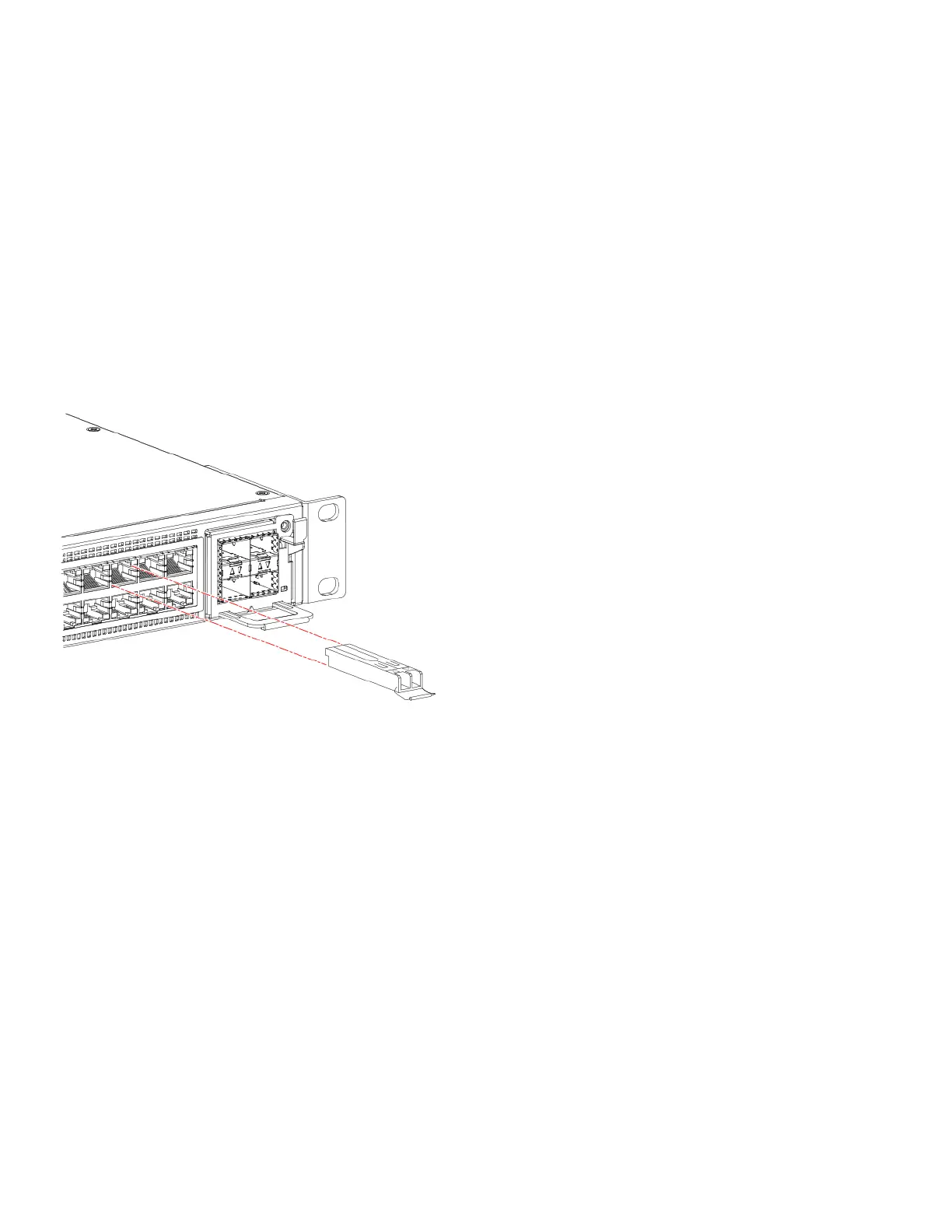50 Ruckus ICX 7450 Switch Hardware Installation Guide
Part Number: 53-1003899-09
Installing the Ruckus ICX 7450
Connecting network devices
Complete the following steps to install an SFP or SFP+ transceiver.
1. Remove any protector plugs from the transceivers and the ports.
2. Making sure that the bail (wire handle) is in the unlocked position, place the SFP or SFP+ transceiver in the correctly oriented
position on the port, as shown in Figure 41.
3. Slide the SFP or SFP+ transceiver into the port until you feel it click into place; then close the bail.
Each SFP or SFP+ transceiver has a 10-pad gold-plated edge connector on the bottom. The correct position to insert an SFP or
SFP+ transceiver in the upper row of ports is with the gold-plated edge down. The correct position to insert an SFP or SFP+
transceiver in the lower row of ports is with the gold-plated edge up.
FIGURE 41 Installing an SFP or SFP+ transceiver in a port slot
Connecting network devices
Ruckus devices support connections to other vendors’ routers, switches, and hubs, as well other Ruckus devices.
Connectors
For port pinouts, refer to “Serial port specifications (pinout - mini-USB)” on page 81.
Connecting a network device to a copper port
For copper connections to another Ruckus device or any other devices, use straight-through or crossover UTP cabling.
Automatic MDI or MDIX detection
All 10/100/1000 Mbps and 10 Gbps Ethernet copper ports on the devices support automatic Media Dependent Interface (MDI) and
Media Dependent Interface Crossover (MDIX) detection. Automatic MDI or MDIX detection is enabled on all copper ports by default. For
each port, you can disable automatic MDI or MDIX, designate the port as an MDI port, or designate the port as an MDIX port.
