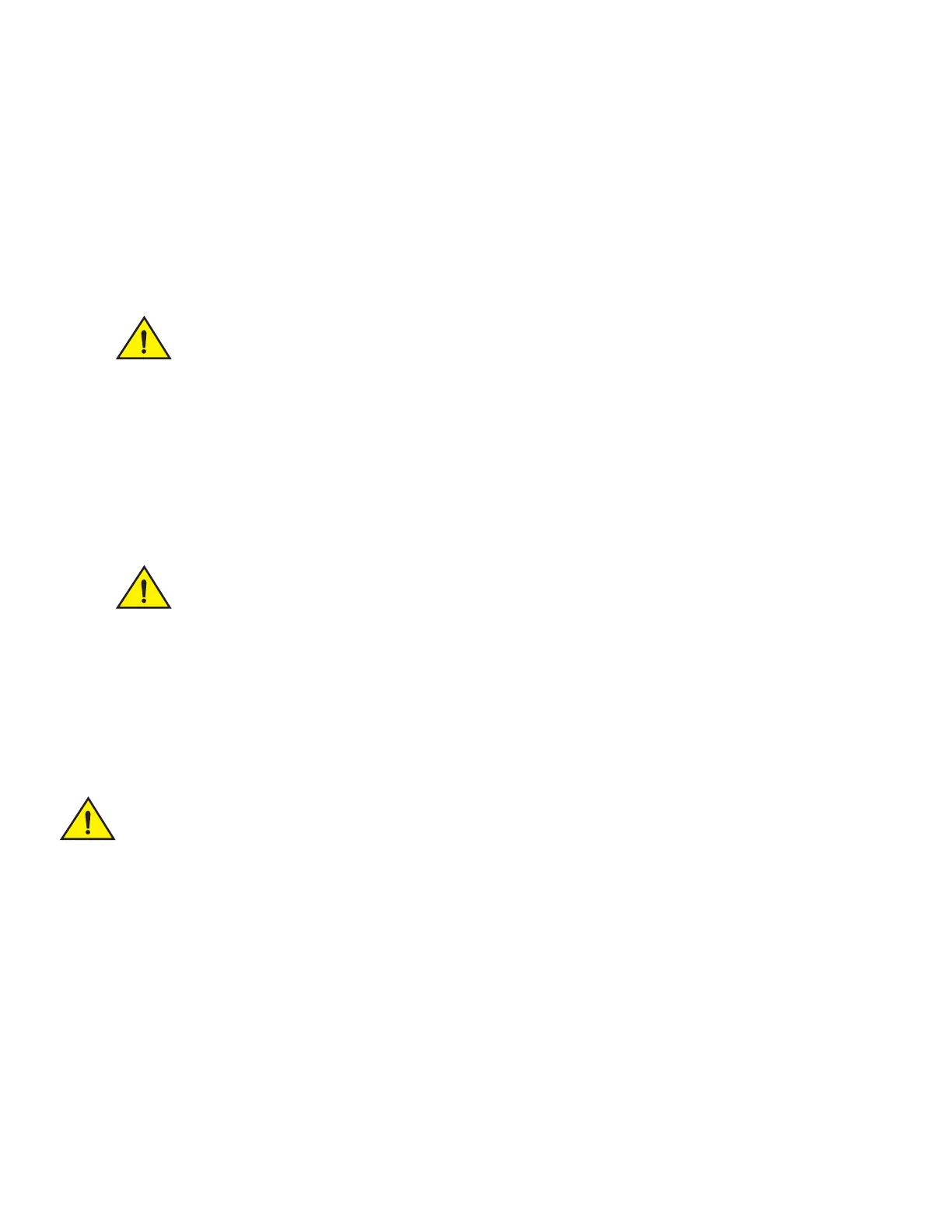72 Ruckus ICX 7450 Switch Hardware Installation Guide
Part Number: 53-1003899-09
Managing the Ruckus ICX 7450
Replacing an expansion module or service module
2. If installing a new fan assembly into a slot covered with a filler panel:
a. Using a Phillips screwdriver, unscrew the captive screw on the filler panel.
b. Remove the filler panel.
3. Before opening the package that contains the new fan tray, touch the bag to the switch casing to discharge any potential static
electricity. It is recommended that you wear an ESD wrist strap during installation.
4. Remove the fan tray from the anti-static shielded bag.
5. Holding the fan tray level, guide it into the carrier rails on each side and gently push it all the way into the slot, ensuring that it
firmly engages with the connector.
6. When you are sure the fan tray has properly engaged the connector, tighten the captive screw to secure the fan tray in the slot.
The fans are controlled automatically by the device.
7. Verify correct installation by running the show chassis command.
Replacing an expansion module or service module
The Ruckus ICX 7450 includes one front-panel slot and two rear-panel slots for media expansion or service modules, including a 4-port
SFP 1 GbE module, a 4-port SFP+ 10 GbE module, a 4-port Copper 10 GbE module, or a 1-port QSFP+ 40 GbE module. The slots in
which these modules can be installed are listed in Table 4 on page 18. If not installed, the empty expansion module slot must be covered
using the filler panel.
Time and items required
Replacing an expansion module or service module in the Ruckus ICX 7450 should take less than two minutes to complete.
You need the following items to replace an expansion module or service module in the Ruckus ICX 7450:
• A new expansion module or service module
• A #1 Phillips screwdriver
Installing or replacing an expansion module or service module
Complete the following steps to install or replace an expansion module or service module in the Ruckus ICX 7450.
Do not force the installation. If the fan tray does not slide in easily, ensure that it is correctly oriented before
continuing.
Empty fan and power supply slots must be covered using filler panels.
Disassembling any part of the expansion module or service module voids the warranty and regulatory certifications. There are
no user-serviceable parts inside the expansion module assembly.
