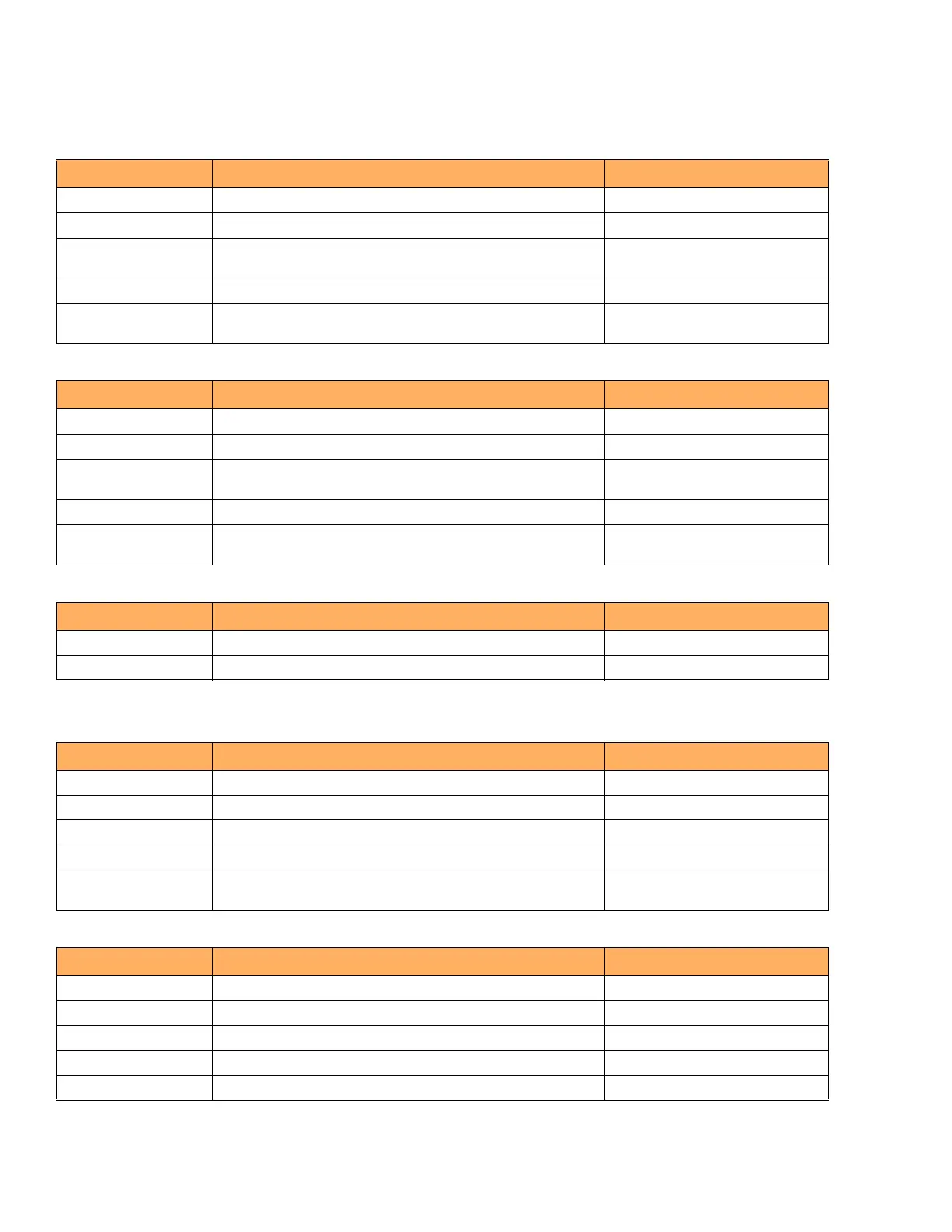62 Ruckus ICX 7450 Switch Hardware Installation Guide
Part Number: 53-1003899-09
Ruckus ICX 7450 Operation
LED patterns
TABLE 17 10/100/1000 Mbps RJ-45 port LEDs
LED state Status of hardware Recommended action
Off (no light) Not cabled. No action required.
Steady green Link is up in 1000 Mbps mode. No action required.
Blinking green There is 1000 Mbps traffic and packets are being transmitted or
received.
No action required.
Steady amber Link is up in 10/100 Mbps mode. No action required.
Blinking amber There is 10/100 Mbps traffic and packets are being transmitted or
received.
No action required.
TABLE 18 100/1000 Mbps and 2.5 GbE RJ-45 port LEDs
LED state Status of hardware Recommended action
Off (no light) Not cabled. No action required.
Steady green Link is up in 2.5 GbE mode. No action required.
Blinking green There is 2.5 GbE traffic and packets are being transmitted or
received.
No action required.
Steady amber Link is up in 100/1000 Mbps mode. No action required.
Blinking amber There is 100/1000 Mbps traffic and packets are being transmitted or
received.
No action required.
TABLE 19 RJ-45 PoE LEDs
LED state Status of hardware Recommended action
Steady green Port is providing PoE
1
power to a connected device.
1. Indicates PoE, PoE+, High PoE, or PoH.
No action required.
Off Port is not providing PoE power. No action required.
TABLE 20 100/1000 Mbps SFP module port LEDs
LED state Status of hardware Recommended action
Off (no light) Not cabled. No action required.
Steady green Link is up in 1 GbE mode. No action required.
Blinking green There is 1 GbE traffic and packets are being transmitted or received. No action required.
Steady amber Link is up in 100 Mbps mode. No action required.
Blinking amber There is 100 Mbps traffic and packets are being transmitted or
received.
No action required.
TABLE 21 1/10 Gbps RJ-45 module port LEDs
LED state Status of hardware Recommended action
Off (no light) Not cabled. No action required.
Steady green Link is up in 10 GbE mode. No action required.
Blinking green There is 10 GbE traffic and packets are being transmitted or received. No action required.
Steady amber Link is up in 1 GbE mode. No action required.
Blinking amber There is 1 GbE traffic and packets are being transmitted or received. No action required.
