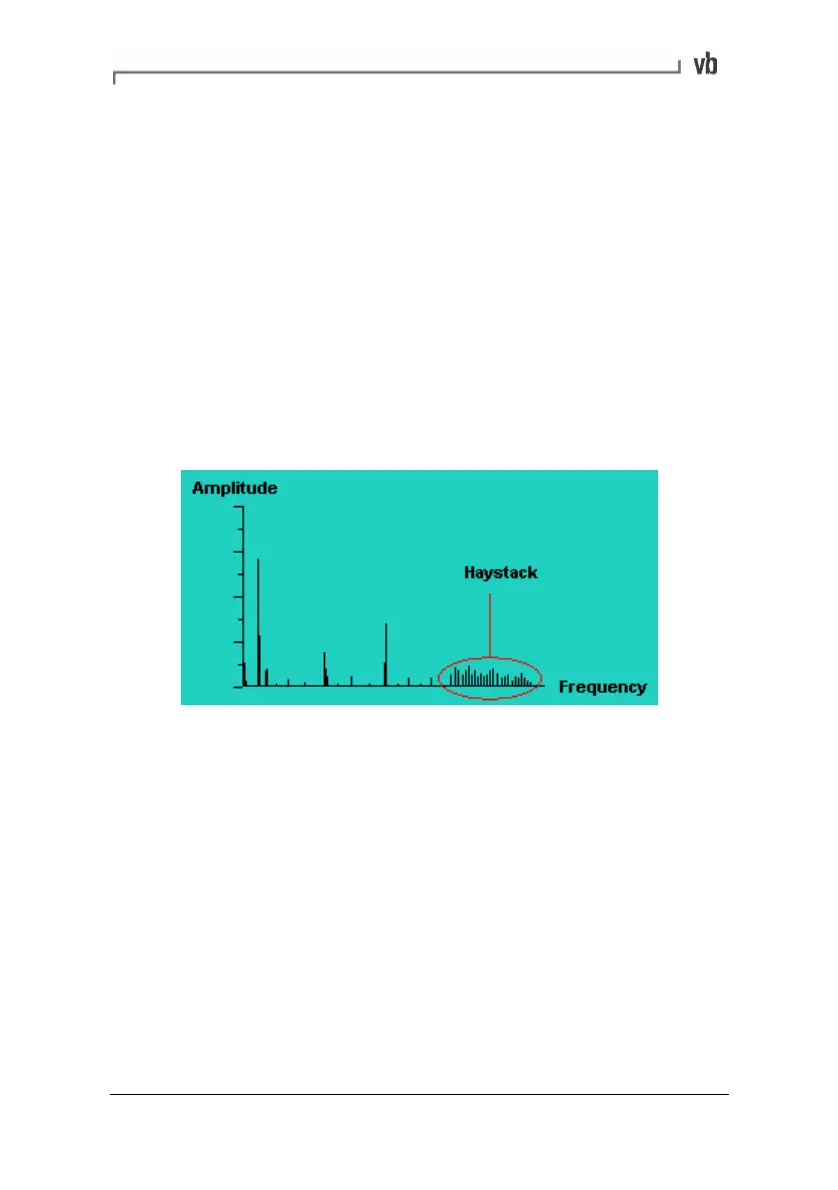Section 7: Advanced Operation
102
Setting Demodulation Parameters
The bandwidth determines which range of frequencies the
demodulation process will use. It is recommended that the following
procedure is followed to determine an appropriate bandwidth.
• Take a 'quick snapshot' measurement using the following
parameters:
Domain: Freq
Quantity: Accel
Fmax value: 20 000 Hz (1200 kCPM)
• Examine the graph for a region of broadband high frequency
noise or 'haystack'. Such a haystack might look like the one
below.
• Select a bandwidth which includes the haystack, but
excludes any large individual peaks such as those shown to
the left of the haystack in the example diagram.
It is very important that all the large-amplitude/low frequency peaks
are rejected. If there are no significant haystacks displayed, a
standard bandwidth of (2 to 10) kHz (120 to 600) kCPM is
recommended.
When an appropriate bandwidth has been determined, proceed with
the demodulation measurement.
Artisan Technology Group - Quality Instrumentation ... Guaranteed | (888) 88-SOURCE | www.artisantg.com