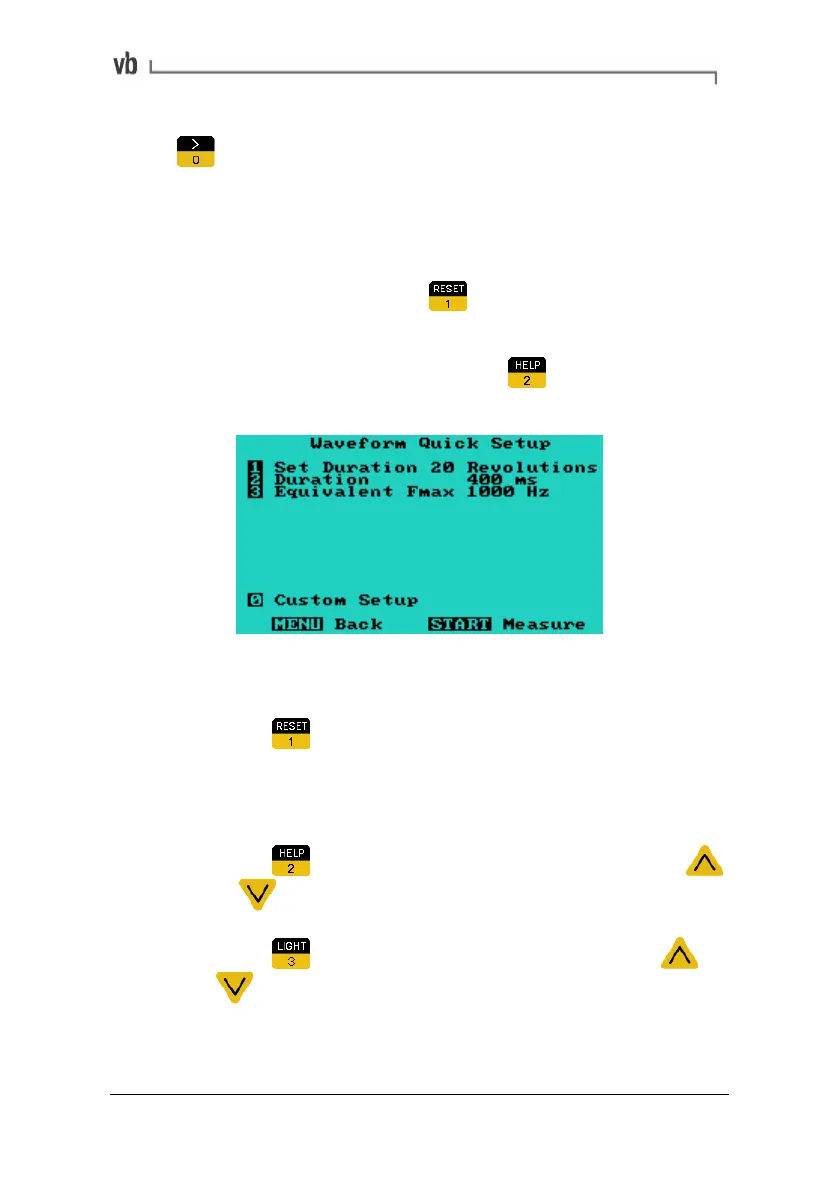Section 3: Onsite Analysis - Measurement Menu
33
Setting your own parameters
Option
Custom Setup allows you to customize this menu to use
your own settings instead of the factory defaults. See Custom Setups
(page
57) for more information.
2. Waveform Quick Setup
• From the Main Menu press Measure, to open the
Measurement Menu.
• From the Measurement Menu press
Waveform Quick
Setup.
The only parameter you need to set is the duration value. This can
be done in three ways:
¾ Press
to display the Machine Running Speed Menu
then use the number keys to enter an RPM value. The
duration will be set to the time it takes the machine to
make 20 revolutions.
OR
¾ Press
to display the Set Duration Menu and use
or
to select a value.
OR
• Press
to display the Set Fmax Menu and use or
to select a value. The value you select will determine
the equivalent duration value. If the waveform is later
transferred to Ascent and displayed as a spectrum, this
Fmax value will be used on the chart.
Artisan Technology Group - Quality Instrumentation ... Guaranteed | (888) 88-SOURCE | www.artisantg.com