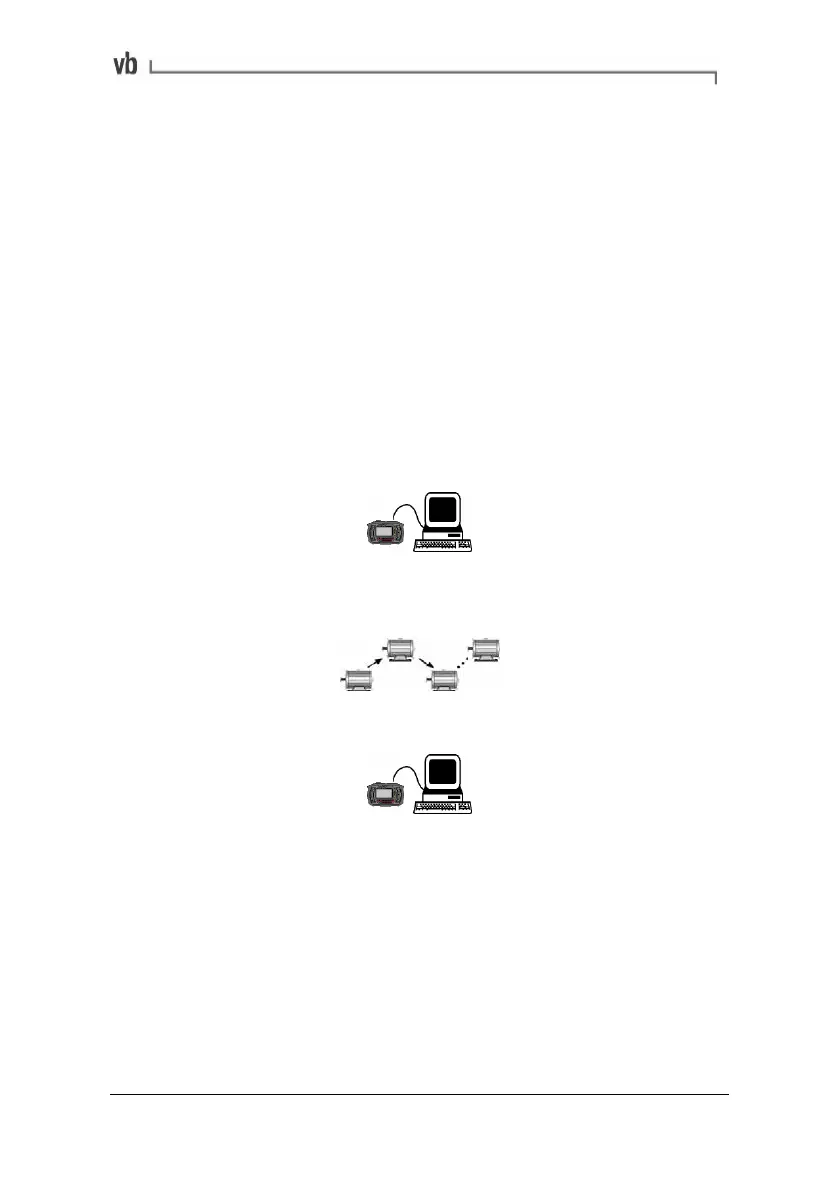Section 1: Introduction
9
Recording
Vibration recordings are taken for all monitored machines and then
transferred to a PC for analysis.
The instrument guides the person taking the recordings through a
pre-defined data recording sequence. This is to simplify the task and
minimize mistakes. The data recording sequence is contained in a
recording ‘route’. A recording route is created on a PC then
transferred to the instrument (see the Ascent Software Reference
Guide, for instructions). The use of recording routes is particularly
useful if a large number of machines are routinely monitored. The
following steps are involved:
• A recording route is created on a PC then transferred to the
instrument...
• Data for each item on the recording route is sequentially
collected, guided by the instrument.
• The collected data is then transferred to a PC for analysis.
See Recording Data (page 81) and Using Routes (page 89) for more
information.
Artisan Technology Group - Quality Instrumentation ... Guaranteed | (888) 88-SOURCE | www.artisantg.com