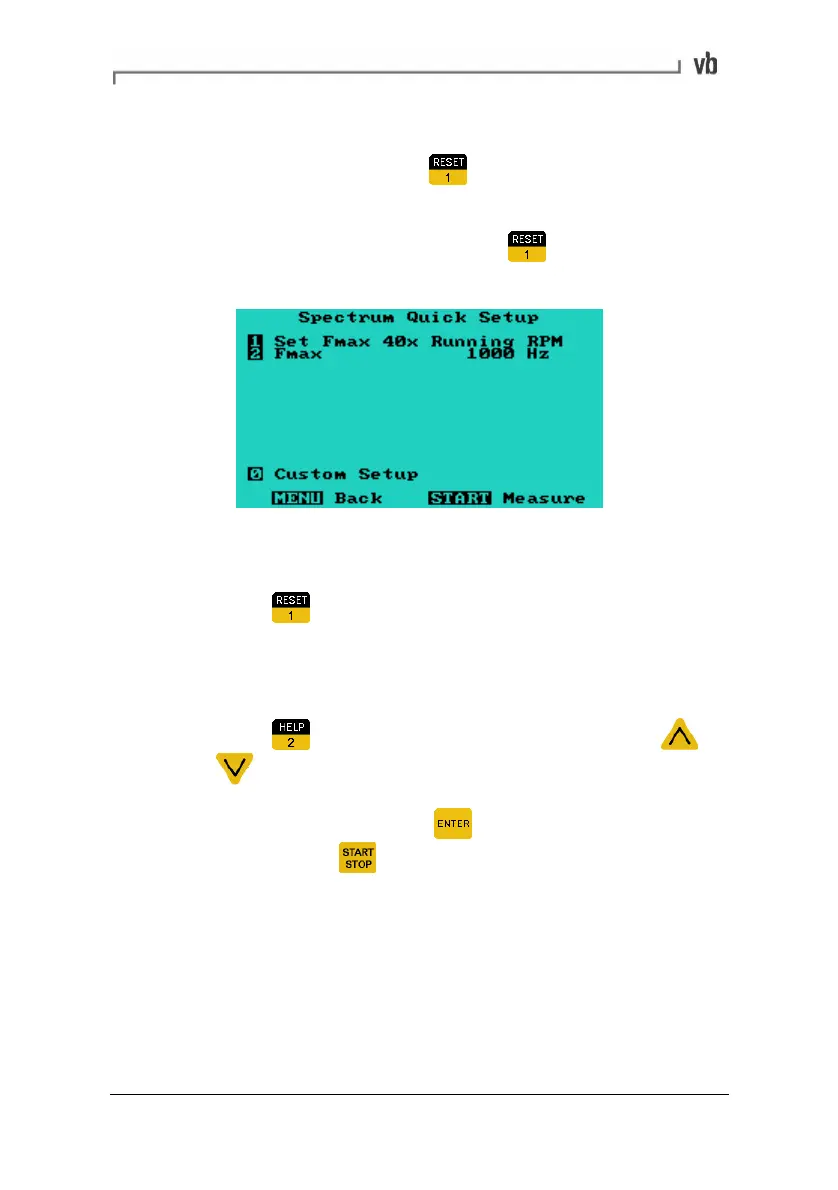Section 3: Onsite Analysis - Measurement Menu
32
1. Spectrum Quick Setup
• From the Main Menu press Measure, to open the
Measurement Menu.
• From the Measurement Menu press
Spectrum Quick
Setup.
The only parameter you need to set is the Fmax value. This can be
done in two ways:
¾ Press
to display the Machine Running Speed Menu
then use the number keys to enter an RPM value. The
Fmax will be set to 40 x the RPM (or rounded up to the
closest value).
OR
• Press
to display the Set Fmax Menu and use or
to select a value.
• Once the Fmax is set press
to return to the quick setup
menu then press
to take the measurement.
When a measurement has been taken it can be analyzed
immediately on the instrument (see Analyzing Measurements on
page
55) or stored for later analysis (see Storing Measurements on
page
54).
Artisan Technology Group - Quality Instrumentation ... Guaranteed | (888) 88-SOURCE | www.artisantg.com