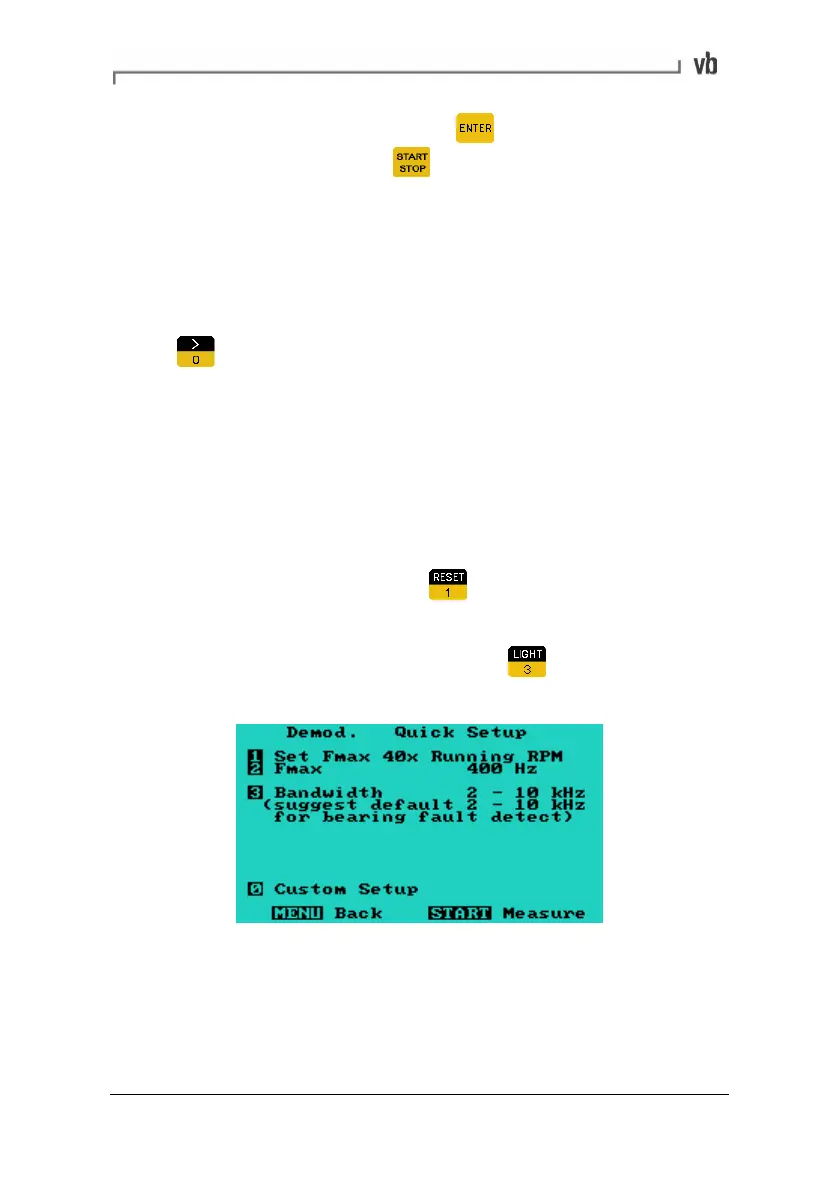Section 3: Onsite Analysis - Measurement Menu
34
• Once the duration is set press to return to the quick
setup menu then press
to take the measurement.
When a measurement has been taken it can be analyzed
immediately on the instrument (see Analyzing Measurements on
page
55) or stored for later analysis (see Storing Measurements on
page
54).
Setting your own parameters
Option
Custom Setup allows you to customize this menu to use
your own settings instead of the factory defaults. See Custom Setups
(page
57) for more information.
3. Demodulation Quick Setup
The following information explains how to use the quick setup menu
to perform demodulation measurements. For a full explanation of the
demodulation process and its uses see Demodulation (page
101).
• From the Main Menu press
Measure, to open the
Measurement Menu.
• From the Measurement Menu press
Demod Quick
Setup.
The only parameters you need to set are the bandwidth and Fmax
values. The bandwidth must be selected first as this will determine
the range of available Fmax values.
Artisan Technology Group - Quality Instrumentation ... Guaranteed | (888) 88-SOURCE | www.artisantg.com