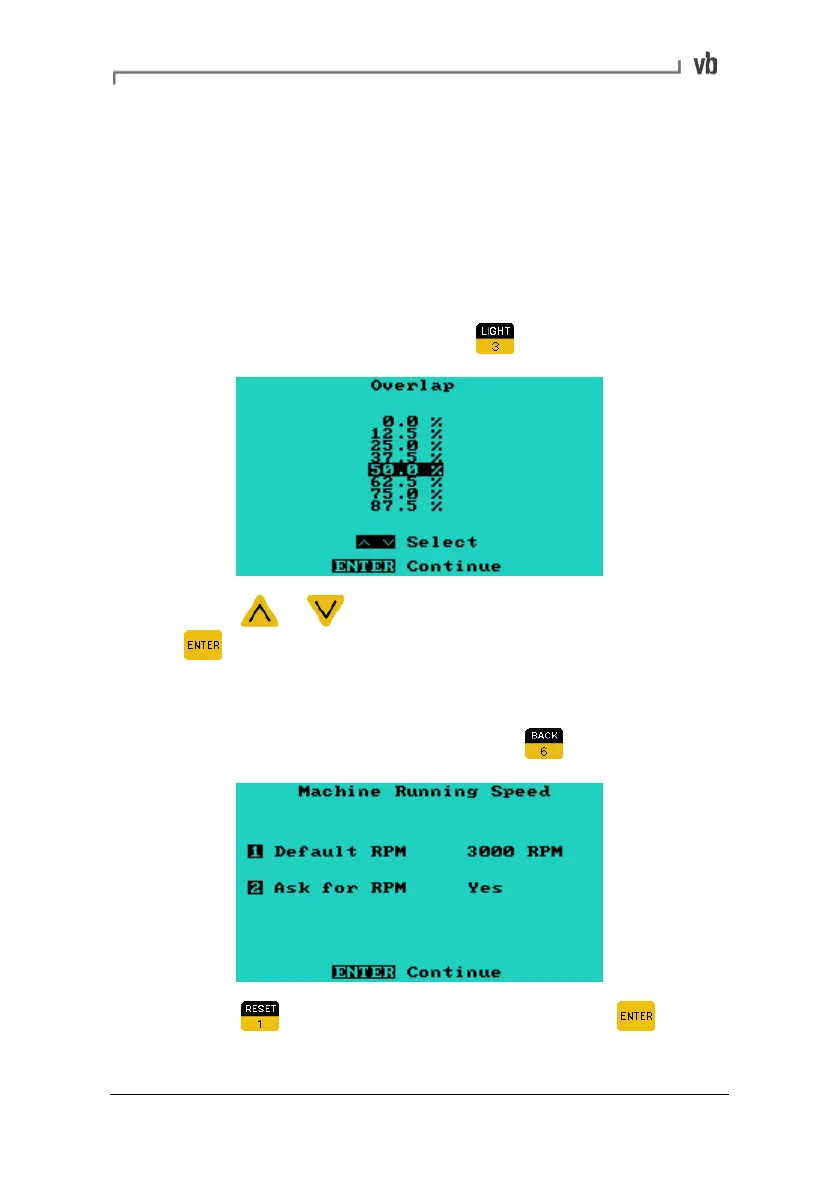Section 4: Manual Setup Measurement Parameters
74
Setting the Overlap Percentage
Overlapping is a means of collecting and displaying data more
quickly. As vibration measurements are collected a percentage of the
new data is combined (overlapped) with each subsequent
measurement. The higher the overlap percentage, the less newly
acquired data is needed to generate a spectrum and thus the faster
the spectrum can be displayed. An overlap percentage of 50% is
ideal for most cases.
• From the Averaging Menu press
• Press or to highlight the percentage to overlap and
to select.
Setting the Machine Running Speed
• From the Set Parameters Menu press
• Press and type in an RPM value then press to save
this value.
Artisan Technology Group - Quality Instrumentation ... Guaranteed | (888) 88-SOURCE | www.artisantg.com
