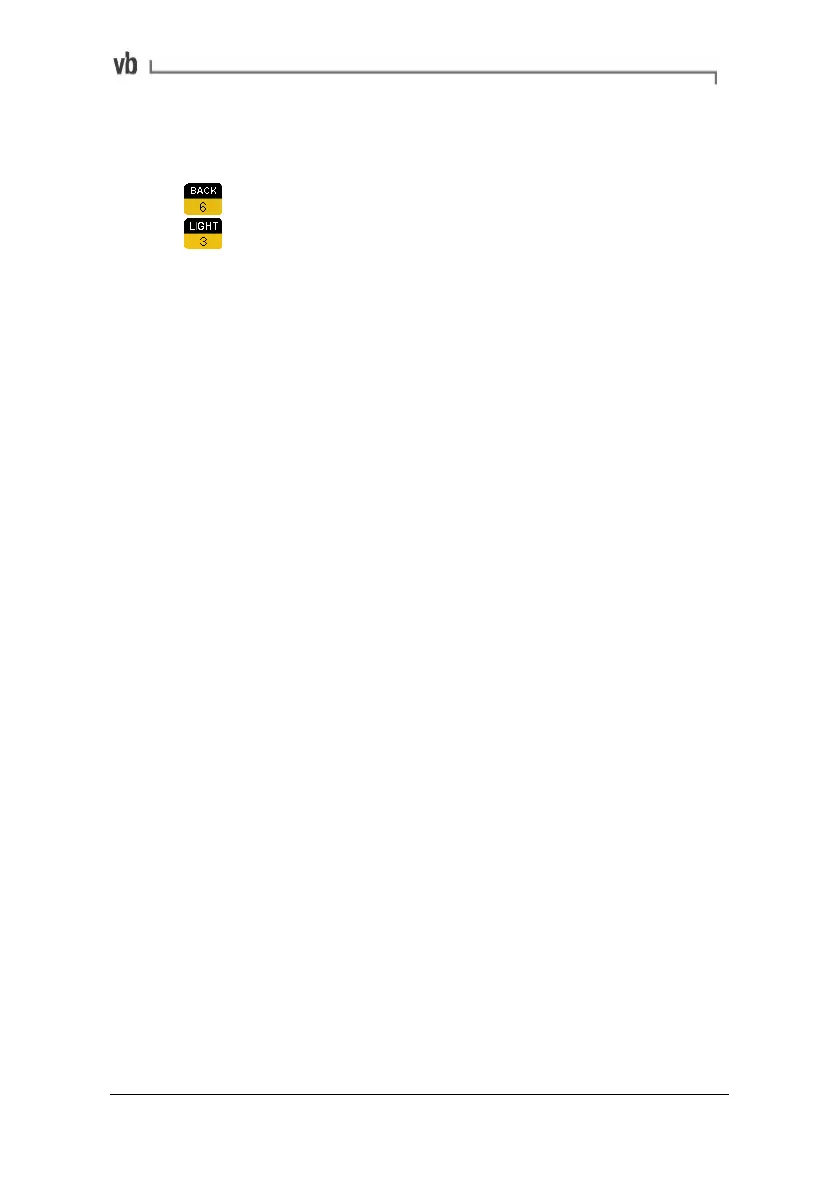Section 10: Balancing Walk-through
155
• At any point in the process it is possible to save the
balancing data to a machine in the current data folder. To
save the recordings, return to the Balancing Menu and press
Load/Save Balancing Data. Select a machine and press
Save, to save the balancing data. You will then be
returned to the Balancing Menu.
Note: Only one balance job at a time can be saved to a machine -
any existing balance data will be overwritten. To create a 'history' of
balance jobs carried out on one machine, create a new machine
each time you need to save the balancing data. Give the machines
similar names to remind you that they all refer to the same machine.
Tips for Balancing
• Before performing a balance job, clean the rotor removing
any dirt or loose-hanging material such as rust, flaking paint
etc, which may affect balancing results if they fall off later.
• Ensure that any weight(s) you add will not come loose at the
normal rotor speed and that it will not obstruct machine
motion. If possible, manually rotate the rotor to ensure that
the weight does not clash with any part of the machine,
keeping in mind that the rotor's center line may shift when
operated at its normal speed.
• Ensure the weight of any mechanism used to hold the
correction weights in place is included as part of the
correction weight. If you are welding on the weight, make
sure that the weight of the flux is not included (scrape the
flux off before weighing the electrode).
• Ensure that the shape of the correction weight does not
cause it to become a dirt trap since dirt accumulated on the
weight may cause rotor imbalance.
• It is important to attach the correction weight(s) at the same
radial distance that the trial weight was i.e. if the trial weight
was attached 'n' mm/inches from the center of the rotor, the
correction weight must also be attached 'n' mm/inches from
the center of the rotor.
Artisan Technology Group - Quality Instrumentation ... Guaranteed | (888) 88-SOURCE | www.artisantg.com