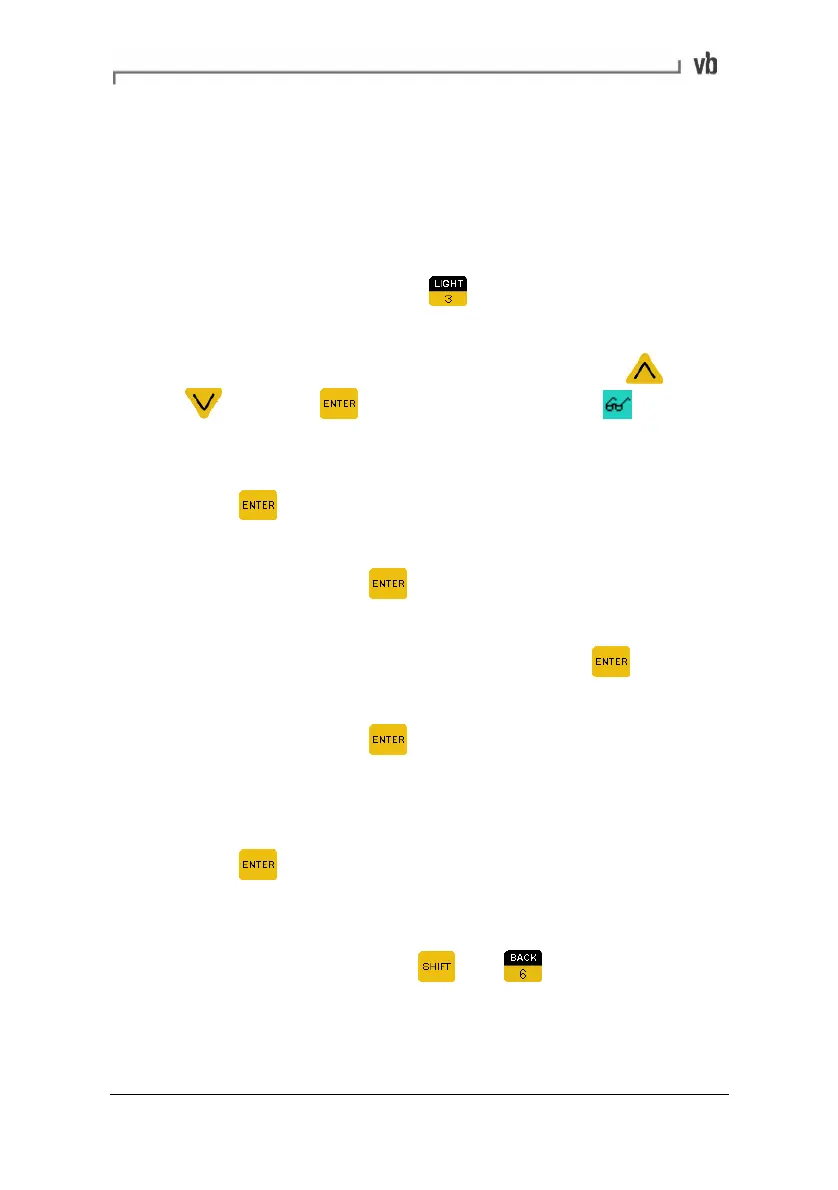Section 5: Recording Data
84
When you have finished taking recordings at all measurement
locations you can review the recordings on the instrument (see next
topic, Reviewing Recordings) or transfer them to a PC for detailed
analysis using the Ascent software.
Reviewing Recordings
• From the Main Menu press to access the Select
Machine Menu.
• Highlight the machine to be reviewed by pressing
or
then press to select the machine. The symbol
indicates that you are in review mode.
• In the Select Point Menu select the point to be reviewed then
press
• In the Select Direction Menu select the direction to be
reviewed then press
• In the Select Parameter Set Menu select the parameter set
with the recordings to be reviewed then press
• In the Select Recording Menu, highlight the recording to be
reviewed then press
to display it. Cursors and zooming
may be used to better display the data (see Analyzing
Measurements on page
55).
• When you have finished reviewing the data in the recording
press
to return to the Select Recording Menu from
where you may select another recording to be reviewed.
• To select recordings under other parameter sets, directions,
points, or machines press
then to navigate back
through the menus.
Artisan Technology Group - Quality Instrumentation ... Guaranteed | (888) 88-SOURCE | www.artisantg.com