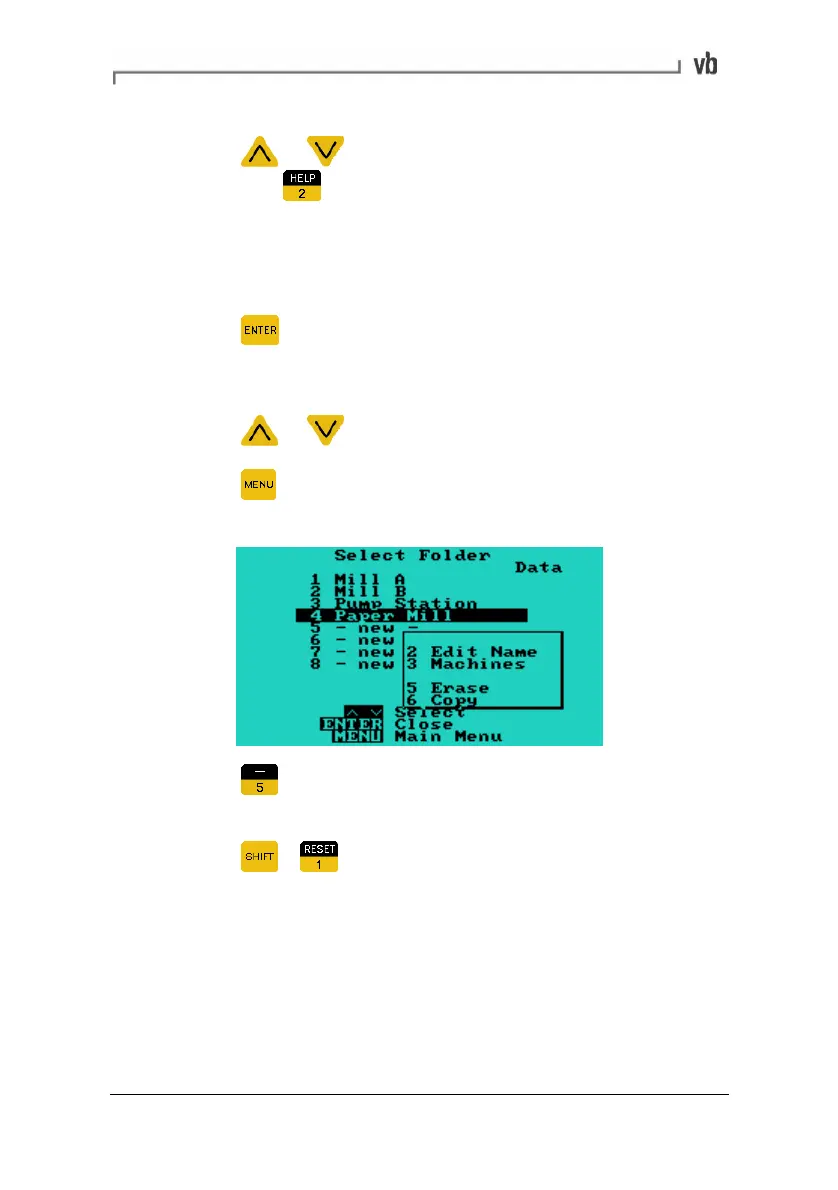Section 8: Creating Machines
110
To create a folder
• Press
or to scroll to one of the slots labeled - new -
then press
to display the Edit Name Menu.
• Enter a name for the folder by choosing characters from the
keyboard (see Entering Text and Numbers on page
16, for
details of how to do this).
• Press
to save the name and return to the Select Folder
Menu.
To erase a folder
• Press
or to highlight a folder in the list.
• Press
to display a pop-up menu containing the Erase
option.
• Press to select the Erase option. A message appears
asking you to confirm the erasure.
• Press
+ to erase the folder.
The folder will be removed from the list and the empty slot will be re-
labeled - new -.
Artisan Technology Group - Quality Instrumentation ... Guaranteed | (888) 88-SOURCE | www.artisantg.com