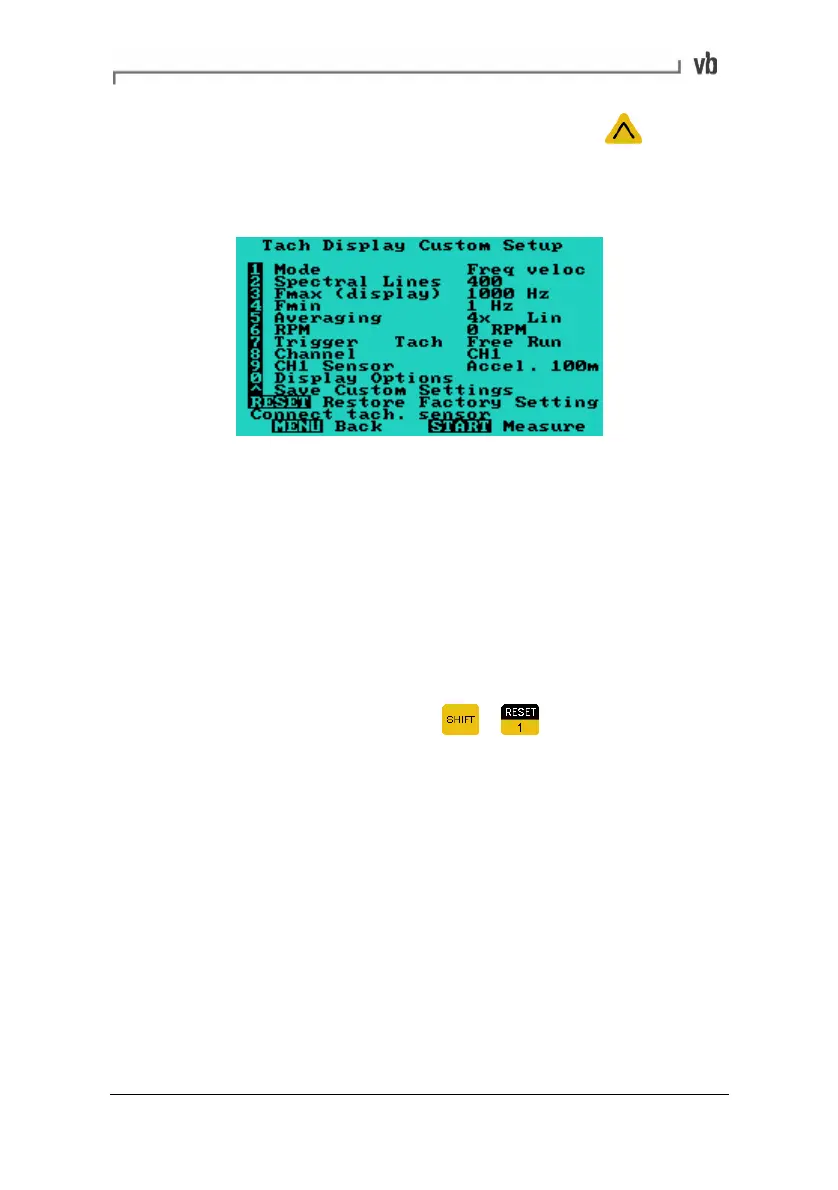Section 3: Onsite Analysis - Measurement Menu
58
• Change the parameters as required then press to save
your custom settings. If you forget to save the settings the
parameters will revert back to their previous settings after
you take a measurement.
You cannot save settings that conflict with the type of measurement
you are trying to create e.g. if you are creating a Tach Display
custom setup you cannot set the trigger to internal. When you try to
save the settings or take the measurement, the instrument will force
the settings to whichever parameters are appropriate for that type of
measurement (in this case the trigger setting would be forced to
tachometer).
Note: When you create a custom setup your settings will overwrite
the factory default parameters. If you wish to restore the factory
defaults to any quick setup or automated menu, open the custom
setup you want to restore then press
+
Artisan Technology Group - Quality Instrumentation ... Guaranteed | (888) 88-SOURCE | www.artisantg.com