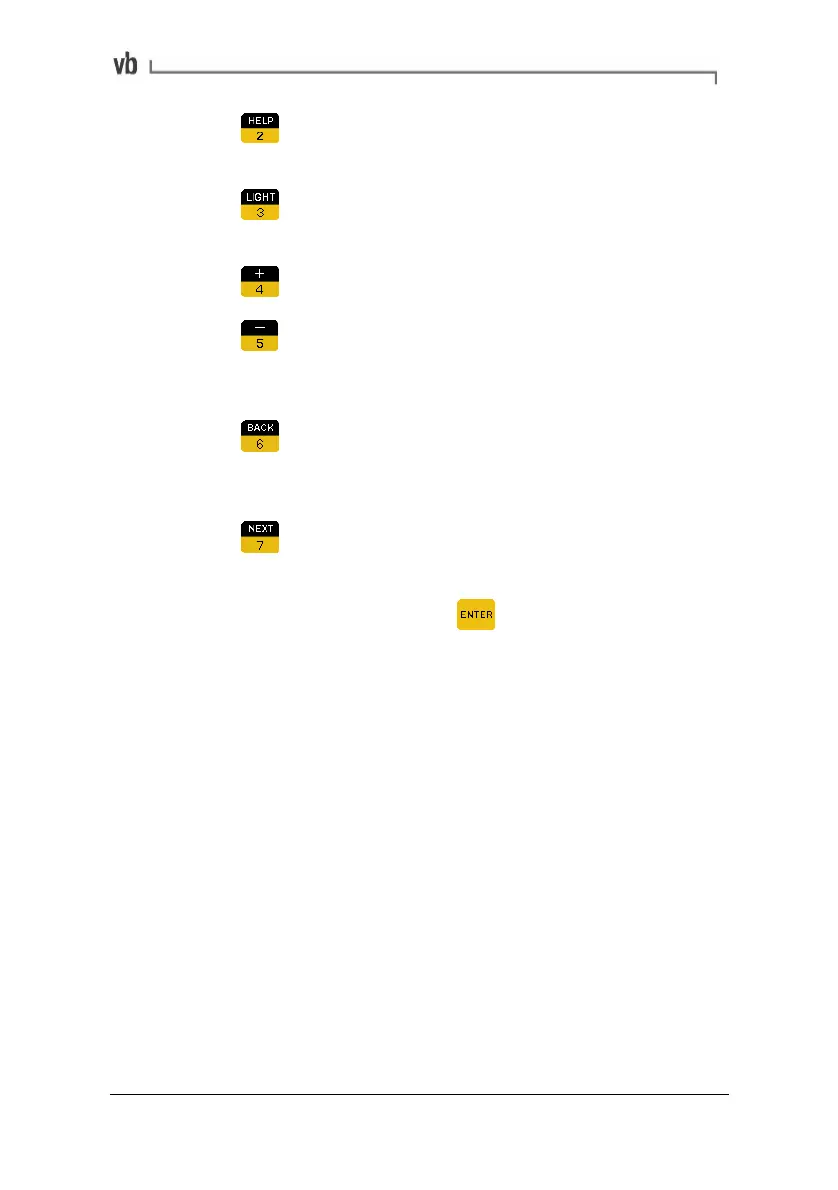Section 4: Manual Setup Measurement Parameters
77
• Press to toggle the Sensor Type between acceleration,
velocity, displacement and current.
• Press
to edit the Sensitivity of the sensor. The range of
sensitivities will vary depending on the selected sensor unit.
• Press
toggle the Unit measured by the sensor.
• Press
to change the Settling Time for the sensor. The
settling times can be anything from 0 seconds to 99 seconds
inclusive.
• Press
to toggle the Drive Current for the sensor ON or
OFF. This is the 2.2 mA supply to power ICP
®
type
accelerometers.
• Press
to reset the name of the sensor (the other
settings will remain unchanged).
• Make any changes then press
to continue.
Note: Once a sensor has been defined as a particular sensor type
e.g. accelerometer, you will not be able to change the sensor to a
different type if it has been used to take recordings that are stored in
the instrument. The instrument will associate the stored
measurements with the sensor that was used to record them. If you
need to change a sensor's type for any reason, erase all the
associated recordings in the instrument first.
Artisan Technology Group - Quality Instrumentation ... Guaranteed | (888) 88-SOURCE | www.artisantg.com