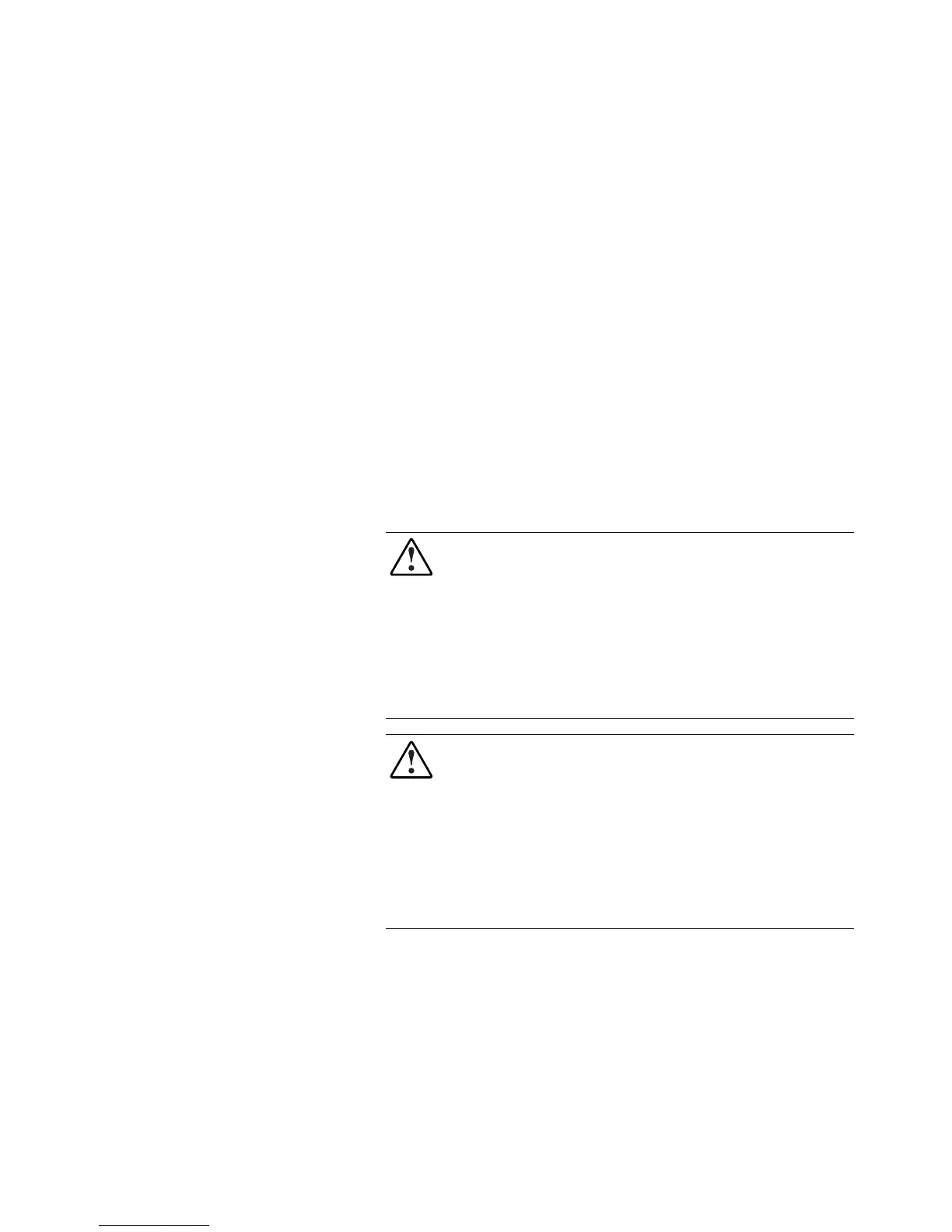2-4 Compaq 1000 Series UPS Operation and Reference Guide
Before Starting the UPS
This section provides procedures to be carried out before starting the UPS.
Determine the steps required for the application:
■ Rack-mounting the UPS (rack-mountable models only)
■ Connecting the UPS communications port to the host computer
■ Connecting the UPS Network Transient Protector (tower models only)
■ Connecting the Remote Emergency Power Off (rack-mountable models
only)
NOTE: Although these steps can be carried out after the UPS is installed, the UPS will
need to be powered down to safely perform these tasks.
Rack-Mounting the UPS
The 1000 Series rack-mountable UPS models must be mounted on fixed rails.
Refer to the appropriate installation card (supplied with the UPS kit) to obtain
instructions.
WARNING: The 1000 Series rack-mountable UPS models weigh approximately
58 lb (26 kg). To reduce the risk of personal injury or damage to the equipment,
take the following precautions:
■ The R1500, R1500j, and R1500h models MUST be installed at the bottom
of the rack. If placed in the rack with existing equipment, the rack must be
re-configured to allow installation of the UPS at the bottom of the rack.
■ Do not use slides to mount the UPS in the rack.
■ Use the fixed rails supplied in the installation kit.
■ Use a minimum of two people to place the UPS on the rails.
WARNING: Make sure that the rack containing the UPS is stable. The following
conditions must be met:
■ The leveling feet are extended to the floor.
■ The full weight of the rack rests on the leveling feet.
■ The stabilizing feet are attached to the rack, if it is a single rack
installation.
■ The racks are coupled together in multiple rack installations.
■ A rack may become unstable if more than one component is extended for
any reason. Extend only one component at a time.
