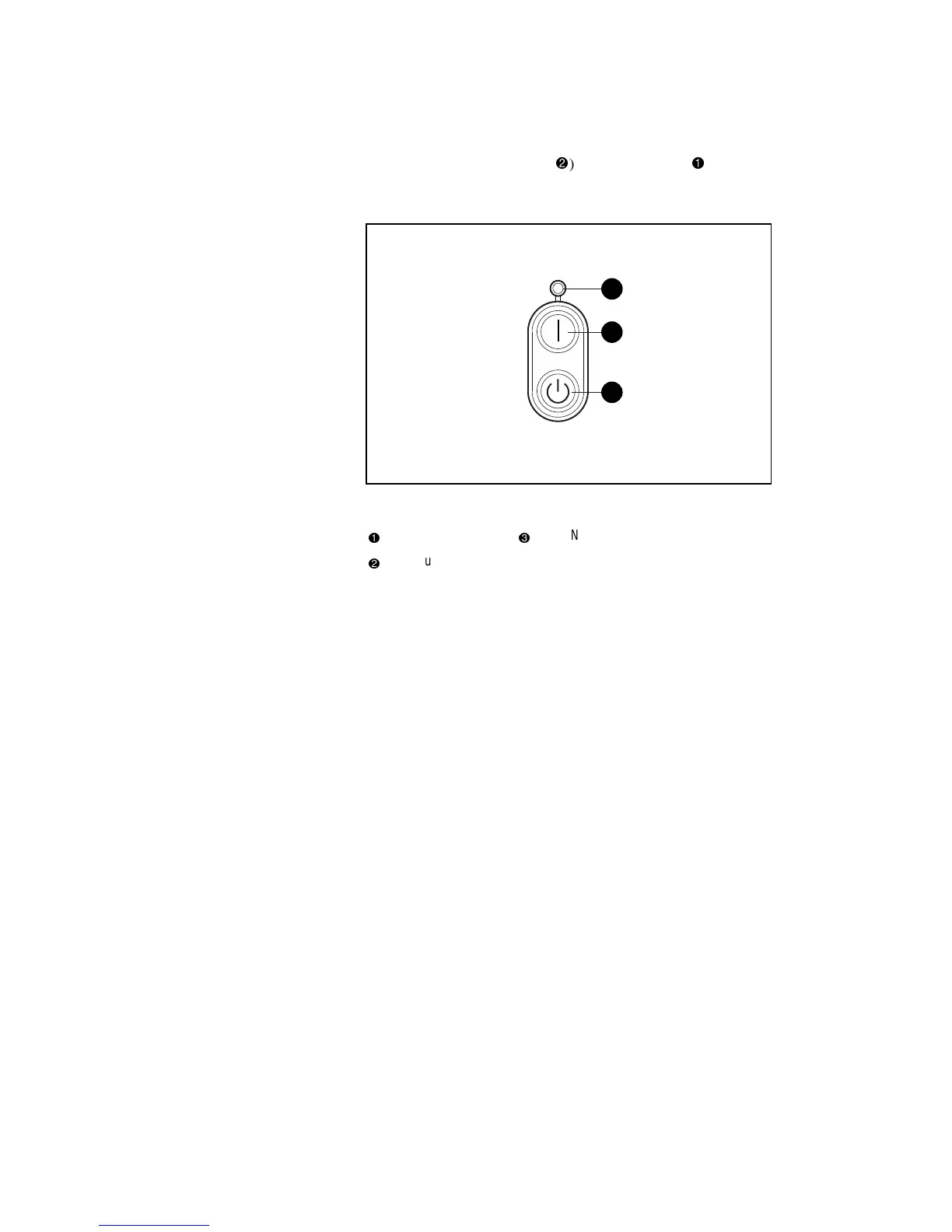2-14 Compaq 1000 Series UPS Operation and Reference Guide
Placing the UPS in Operate mode
Press and hold the ON button (
2
) until the LED 16 (
1
, ON LED) turns green,
indicating that power is available at the UPS output receptacles. The UPS will
acknowledge compliance with a short beep.
2
3
1
Figure 2-8. Operate mode controls
1
ON LED
3
STANDBY button
2
ON button
The Installation is Now Complete
■ For information on operating the UPS, see Chapter 3, “Operation.”
■ For information on changing the configuration of the UPS, see
Chapter 4, “Configuration.”
■ Use the Compaq website as an additional information source:
http://www.compaq.com
