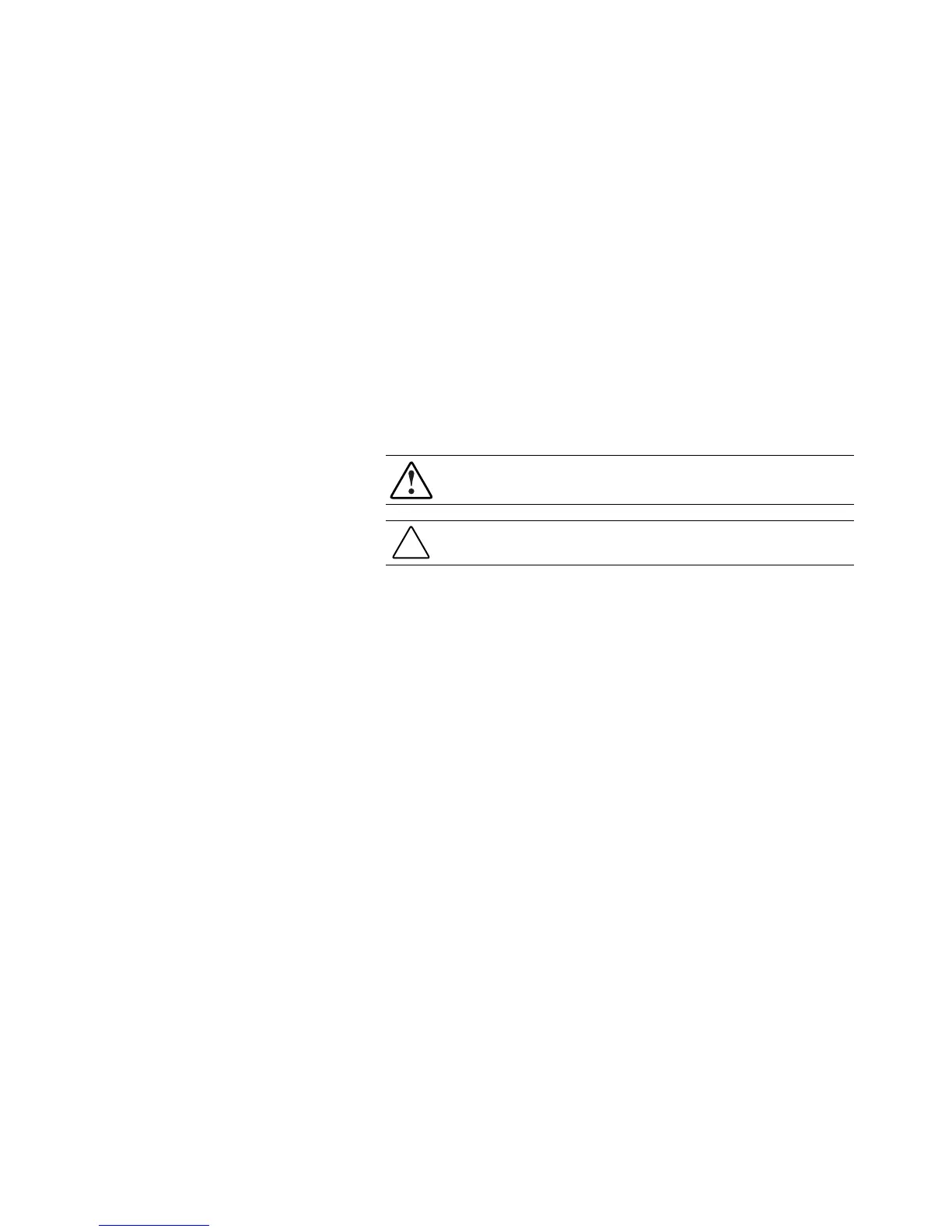2-10 Compaq 1000 Series UPS Operation and Reference Guide
Connecting Devices to the UPS
Before connecting devices, verify that the UPS will not overload by making
sure that the total VA rating of the devices (the load) does not exceed the VA
rating of the UPS.
Volts x Amps = VA per device
If the devices list the power in Watts, use the following conversion equation:
Watts x 1.35 = VA
VA/1000 = KVA
You may use RackBuilder Pro as an alternate conversion tool. RackBuilder
Pro may also be obtained from the Compaq website:
http://www.compaq.com
After verifying that the UPS will not overload, connect the power cords from
the devices to the appropriate output receptacles of the UPS.
WARNING: To reduce the risk of electric shock, the combined earth conductor
leakage current from all connected devices must not exceed 3.5 mA.
CAUTION: Do not plug laser printers into the UPS. The instantaneous current
drawn by this type of printer may overload the UPS.
