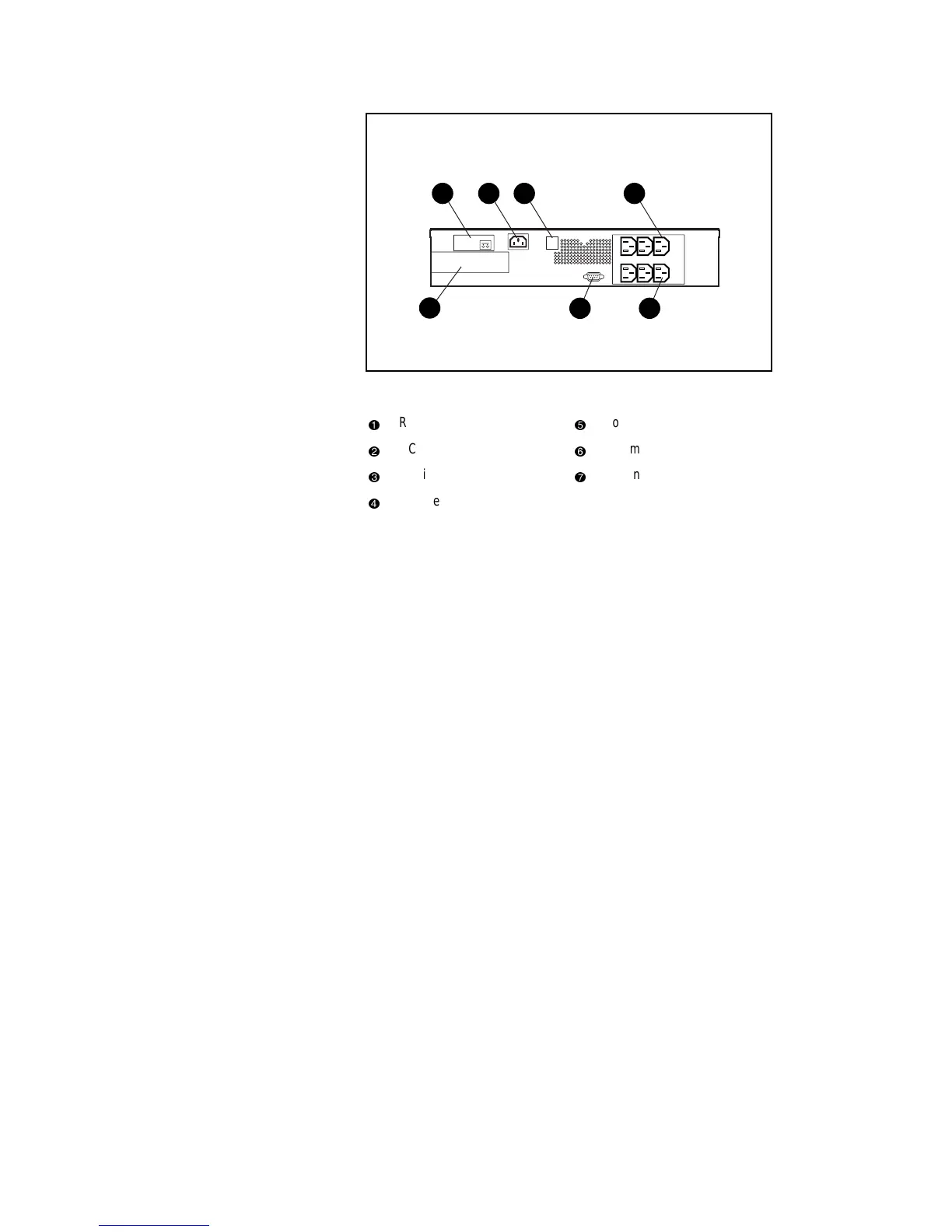1-6 Compaq 1000 Series UPS Operation and Reference Guide
1 2 3 4
7
6 5
REMOTE
POWER OFF
12
Figure 1-6. Rear panel of R1500h
1
REPO port
5
Load segment 2
2
IEC-320 power inlet
6
Communications port
3
10A input circuit breaker
7
Option slot
4
Load segment 1
Standard UPS Features
The 1000 Series UPS models provide the following features:
■ Communications port for data exchange with the host computer
■ Power protection for loads up to 1000VA
■ Load segment control
■ Support for power management software
■ Support for Compaq hardware option cards that extend the power
management capabilities of the UPS
■ Tower models include a Network Transient Protector (for network surge
protection)
■ Rack-mountable models support Remote Emergency Power Off (REPO)
