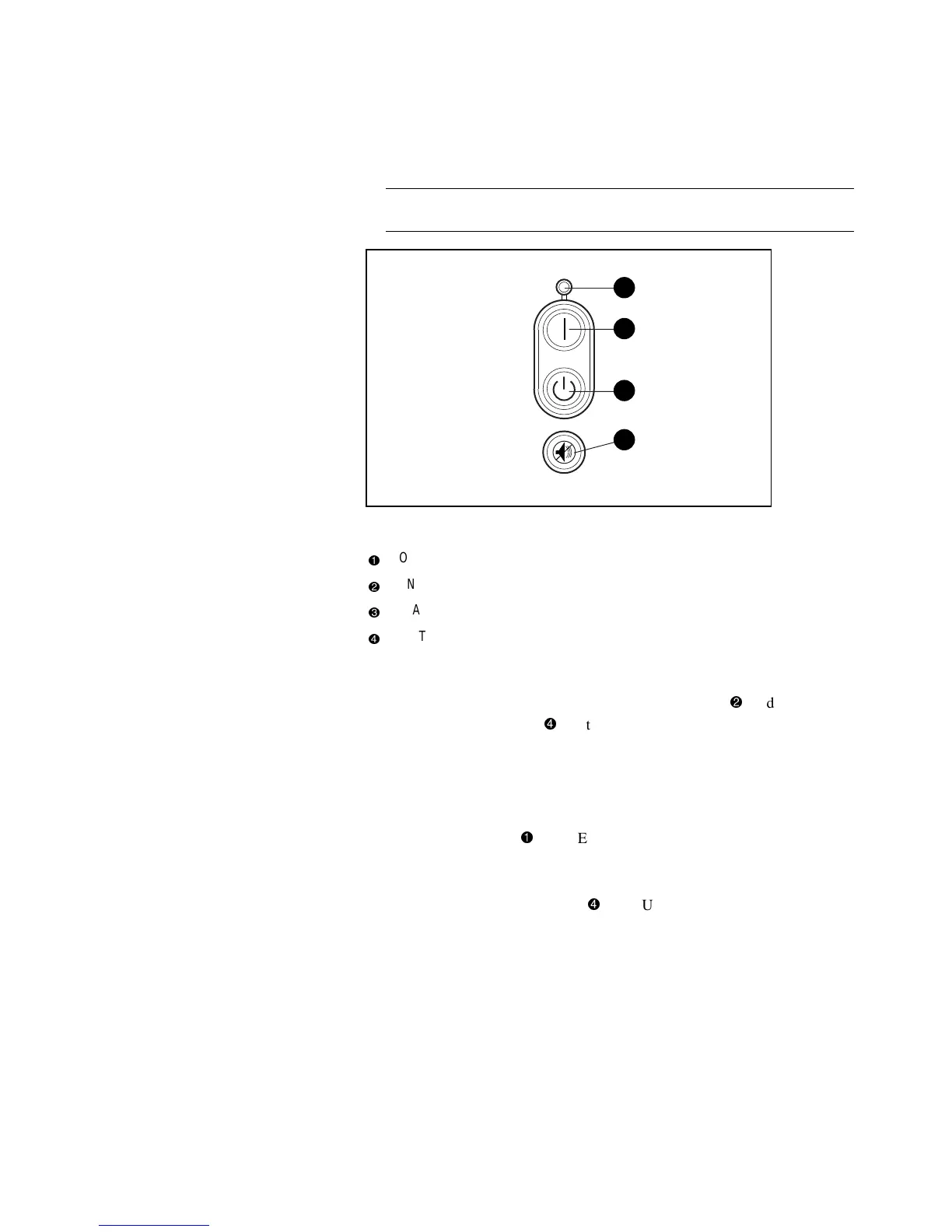4-6 Compaq 1000 Series UPS Operation and Reference Guide
Changing Configuration Parameters
The Configure mode may be entered from the Operate or Standby mode.
IMPORTANT: If the STANDBY button is pressed while in the Configure mode, the UPS will
enter Standby mode, and power to the load segments will cease.
2
3
4
1
Figure 4-3. Configure mode controls
1
ON LED (LED 16)
2
ON button
3
STANDBY button
4
TEST/ALARM RESET button
To change configuration parameters:
1.
Place the UPS in Configure mode by pressing the ON (
2
) and
TEST/ALARM RESET (
4
) buttons simultaneously. Release the buttons
when the acknowledgement beep sounds.
2.
The top left LED on the front panel LED display should begin to blink,
indicating that configuration parameter 1 is selected.
3.
To determine if the selected configuration parameter value is ON or
OFF, check LED 16 (
1
)—if LED 16 is ON, the selected parameter is
also ON.
4.
To toggle the selected configuration parameter value, press the
TEST/ALARM RESET button (
4
). The UPS will acknowledge
compliance with a short beep.
