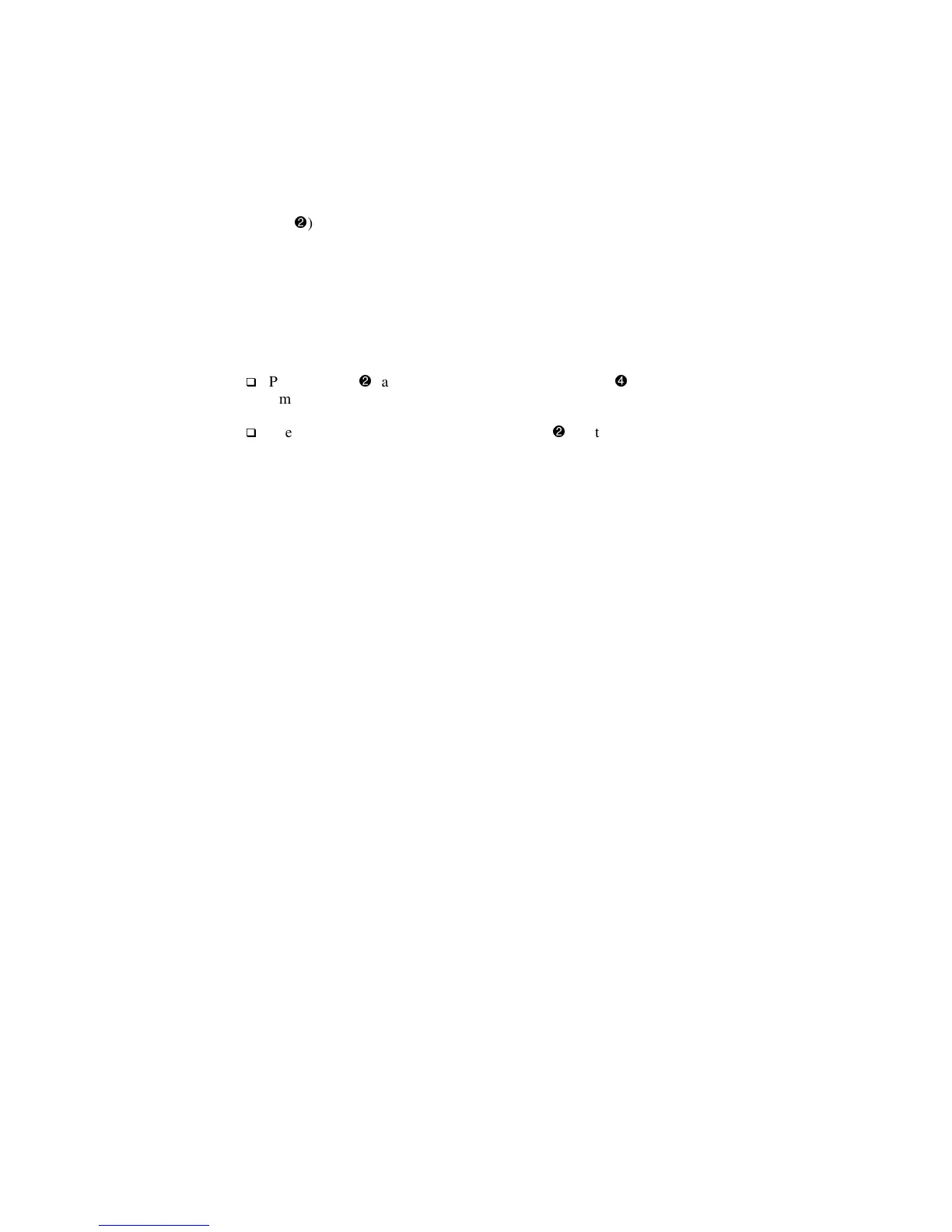Configuration 4-7
NOTE: For nominal voltage configuration parameters 1, 2, 3, and 10—selecting an ON
value for any one parameter automatically sets the other three possibilities to OFF.
5.
To scroll through the configuration parameters, press the ON
button (
2
). The UPS acknowledges confirmation with a short beep.
Monitor the LED display (see Figure 4-2; LED 1 blinks to indicate that
parameter 1 is selected, LED 2 blinks when parameter 2 is selected, and
so on).
6.
Repeat Steps 2 through 5 as required. Continue until all changes have
been made.
7.
To exit the Configure mode at any time:
q
Press the ON (
2
) and TEST/ALARM RESET buttons (
4
)
simultaneously, or
q
after parameter 15 is accessed, press the ON (
2
) button.
The UPS will acknowledge compliance with a short beep.
