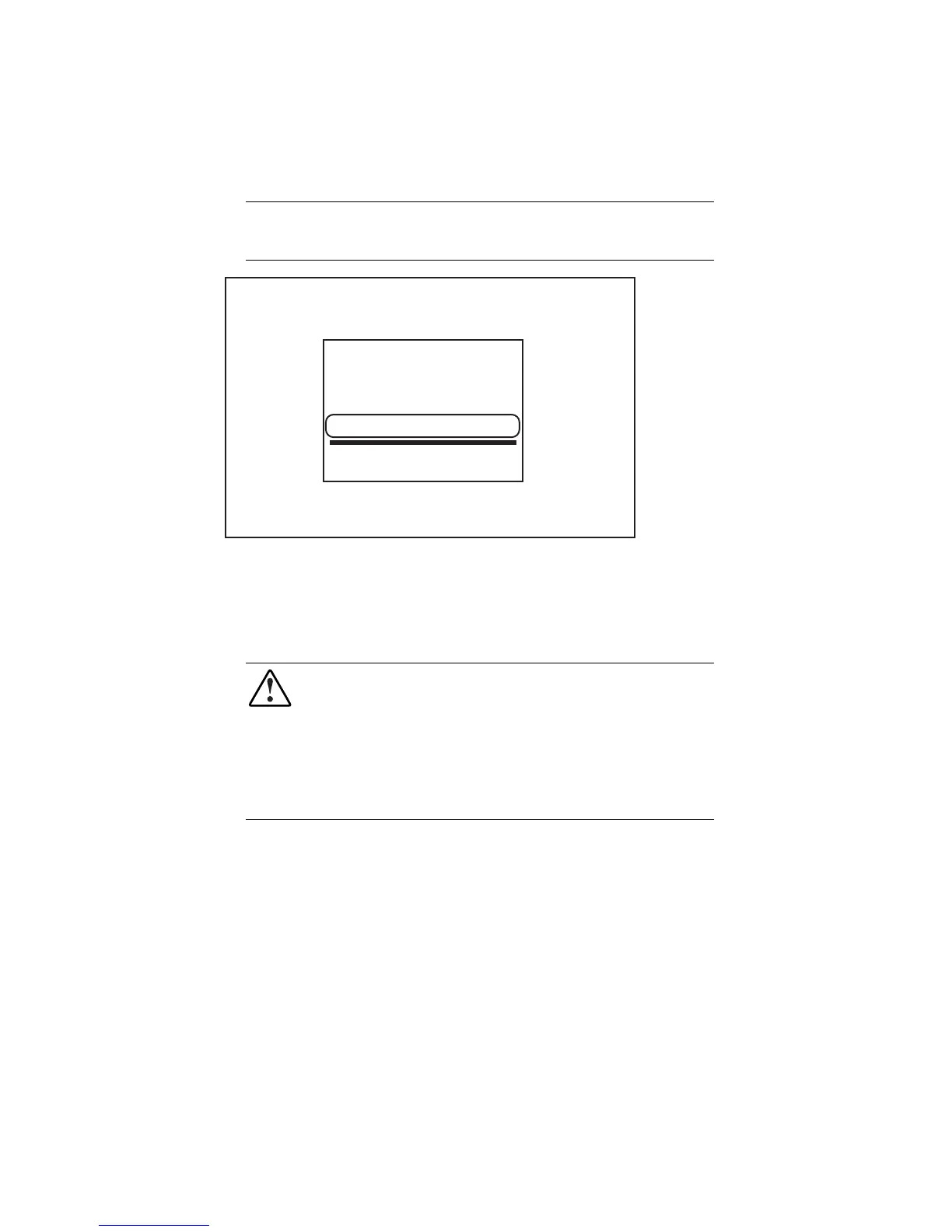Installation 2-9
Checking the Battery Recharge Date Label
Check the battery recharge date specified on the Battery Recharge Date label.
This label is affixed to the UPS shipping carton.
IMPORTANT: Do not use the UPS if the battery recharge date has expired. If the date on
the Battery Recharge Date label has passed without the batteries being recharged,
contact an Authorized Compaq Service Representative.
THIS PRODUCT CONTAINS
A NONSPILLABLE BATTERY
Next Recharge Date:
14-DEC-04
Please refer to Maintenance Section
of Owner's Manual enclosed inside
Figure 2-5. The Battery Recharge Date label
Connecting the UPS to Utility Power
Connect the UPS to a grounded utility power outlet.
WARNING: To reduce the risk of electric shock or damage to the equipment,
take these precautions:
■ Plug the input line cord into a grounded (earthed) electrical outlet that is
installed near the equipment and is easily accessible.
■ Do not disable the grounding plug on the input line cord. The grounding
plug is an important safety feature.
■ Do not use extension cords.
