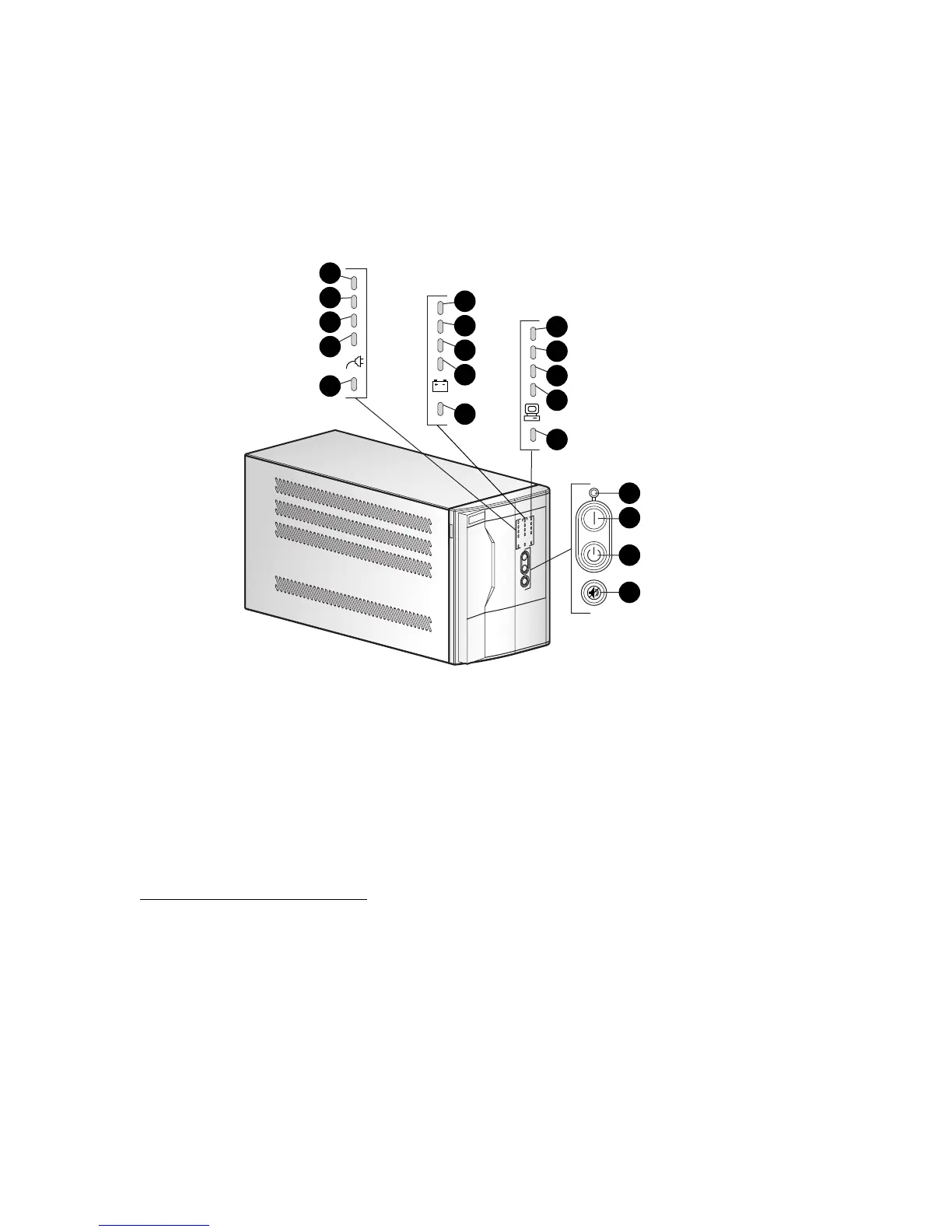Configuration 4-3
Configuration Parameters
and their LED indicators
In the Configure mode, the front panel LEDs 1 to15 are assigned to eleven
configuration parameters
1
, detailed in the following table. (LED 16 indicates
the ON or OFF status of each parameter.)
1
2
3
4
5
6
7
8
9
10
11
12
13
14
15
17
18
19
16
Figure 4-2. The front panel LED display and controls
1
Configuration parameters 11 to 14 are reserved for future use.
