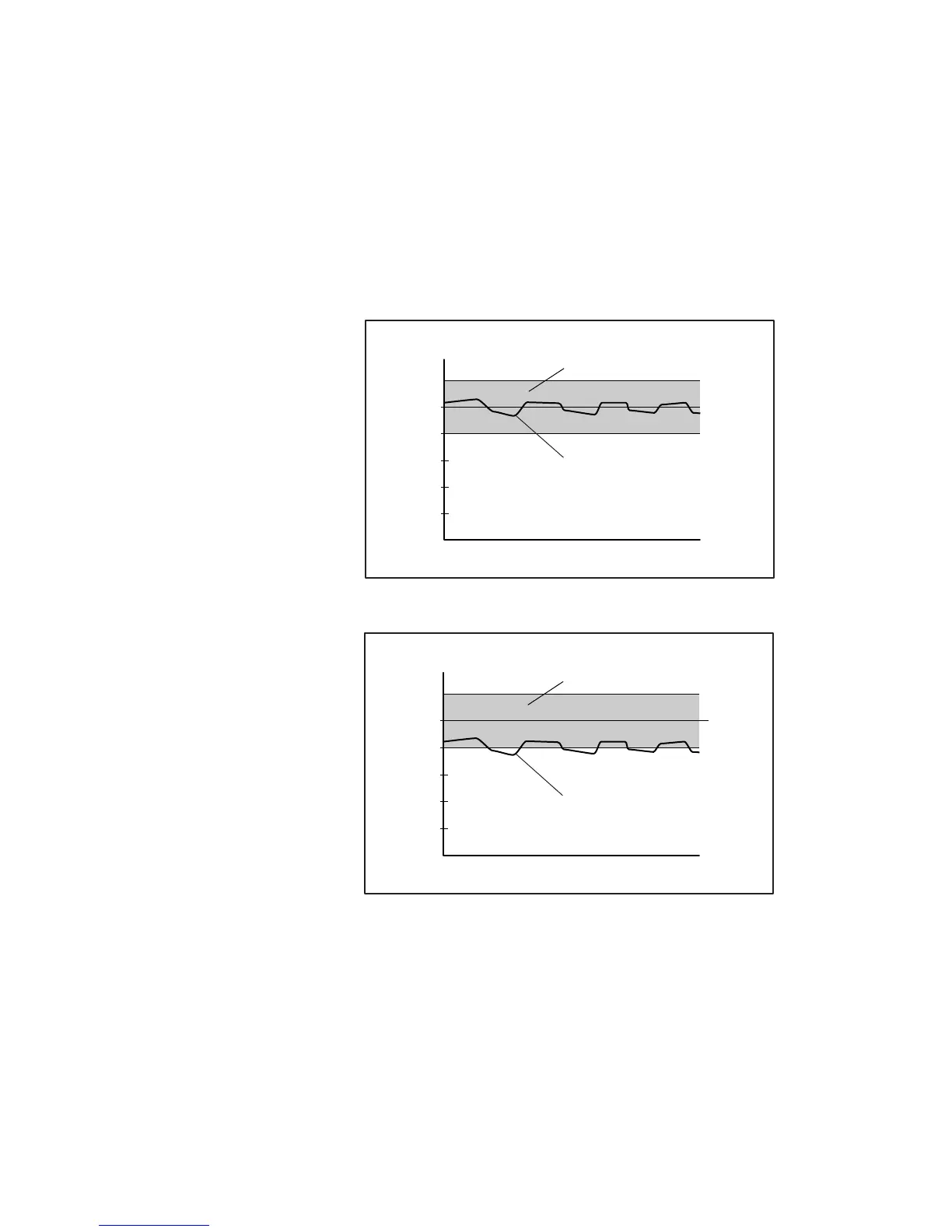4-8 Compaq 1000 Series UPS Operation and Reference Guide
Optimizing Battery Life
by Matching the Utility Voltage
Optimize UPS battery life by using the configuration parameters to select the
best nominal voltage range for the UPS installation.
When utility voltage is outside the selected operating range, the UPS supplies
battery power to the load segments. Maximize the UPS battery life by
configuring the UPS so that the utility voltage is normally within the selected
operating range.
Time
Voltage
Operating Range
Nominal
Utility Voltage
Upper Limit
Lower Limit
Figure 4-4. Optimal—Utility voltage fluctuating within the UPS operating
range
Operating Range
Utility Voltage
+ 20%
- 20%
Time
Voltage
Nominal
Figure 4-5. Utility voltage fluctuation indicating a shift in nominal voltage
range may be necessary
