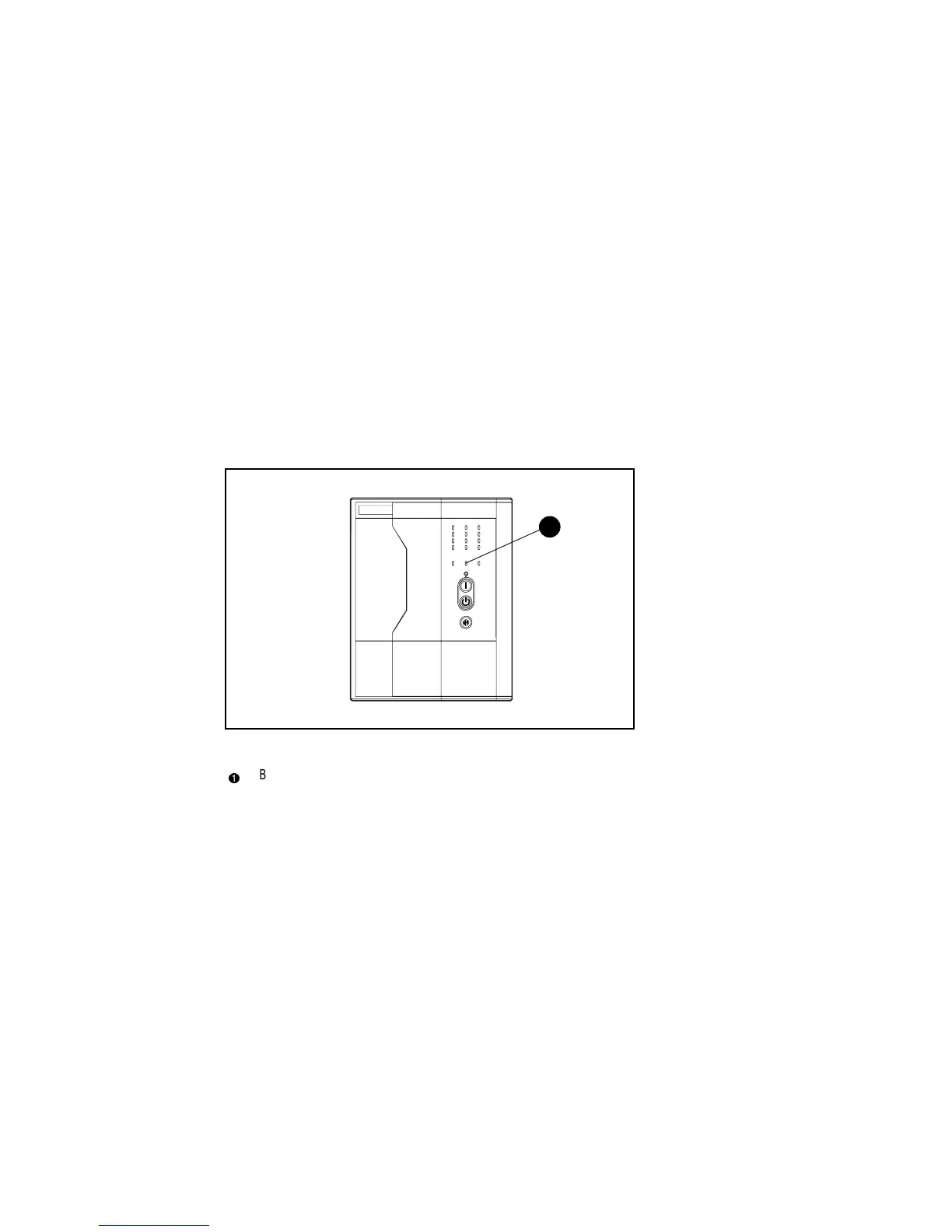Battery Maintenance 5-3
Charging Batteries
The Compaq 1000 Series UPS models automatically charge the batteries when
connected to utility power. No user intervention is required while the UPS is in
use.
■ For information on charging the batteries when installing the UPS, see
“Completing the Installation” in Chapter 2, “Installation.”
■ For information on keeping the batteries charged while the UPS is in
extended storage, see “Care and Storage of Batteries” in this chapter.
When to Replace Batteries
When the Battery Service indicator (LED 10) turns red, batteries may need to
be replaced within 30 to 60 days.
NOTE: If the audio alarm parameter is enabled, the Battery Service indicator will be
accompanied by an audio alarm.
1
Figure 5-1. Battery Service indicator (LED 10-tower models)
1
Battery Service indicator (LED 10)
