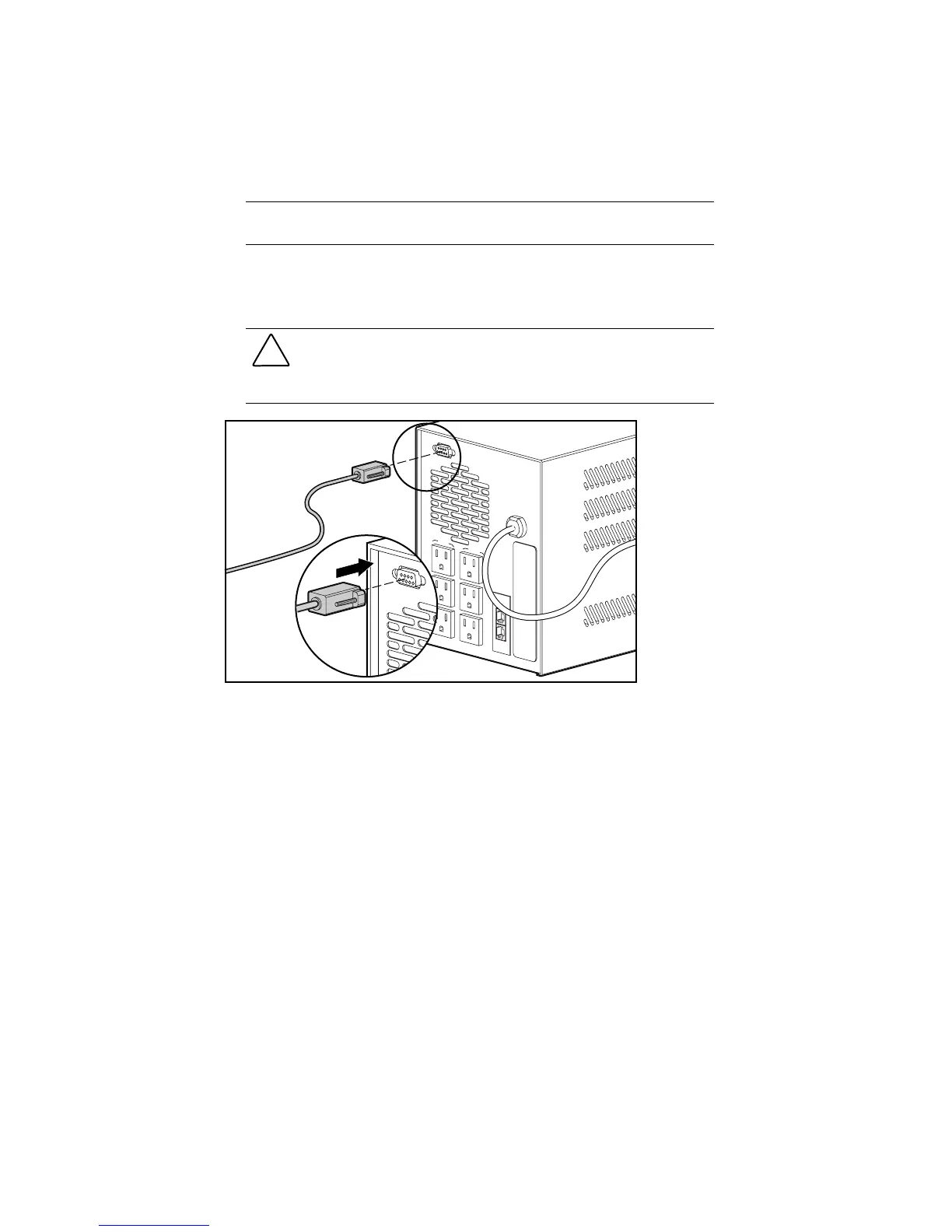Installation 2-5
Connecting to the Communications Port
The 1000 Series UPS models include a communications port that allows the
UPS to exchange data with the host computer.
IMPORTANT: Compaq Power Management Software, LanSafe III, and FailSafe III require
the communications port to be appropriately cabled to the host computer.
Connect the UPS/computer interface cable (supplied) from the
communications port on the UPS to the appropriate communications port on
the host computer.
CAUTION: To avoid damaging the equipment,
do not use the communications
cables (part numbers 142260-001 and 142260-002) supplied with earlier UPS
models. The UPS/computer interface cable is required to carry power and is
wired differently than earlier communications cables.
C
O
M
M
P
O
R
T
C
O
M
M
P
O
R
T
L
O
A
D
1
L
O
A
D
2
Figure 2-1. Connecting the UPS/computer interface cable
