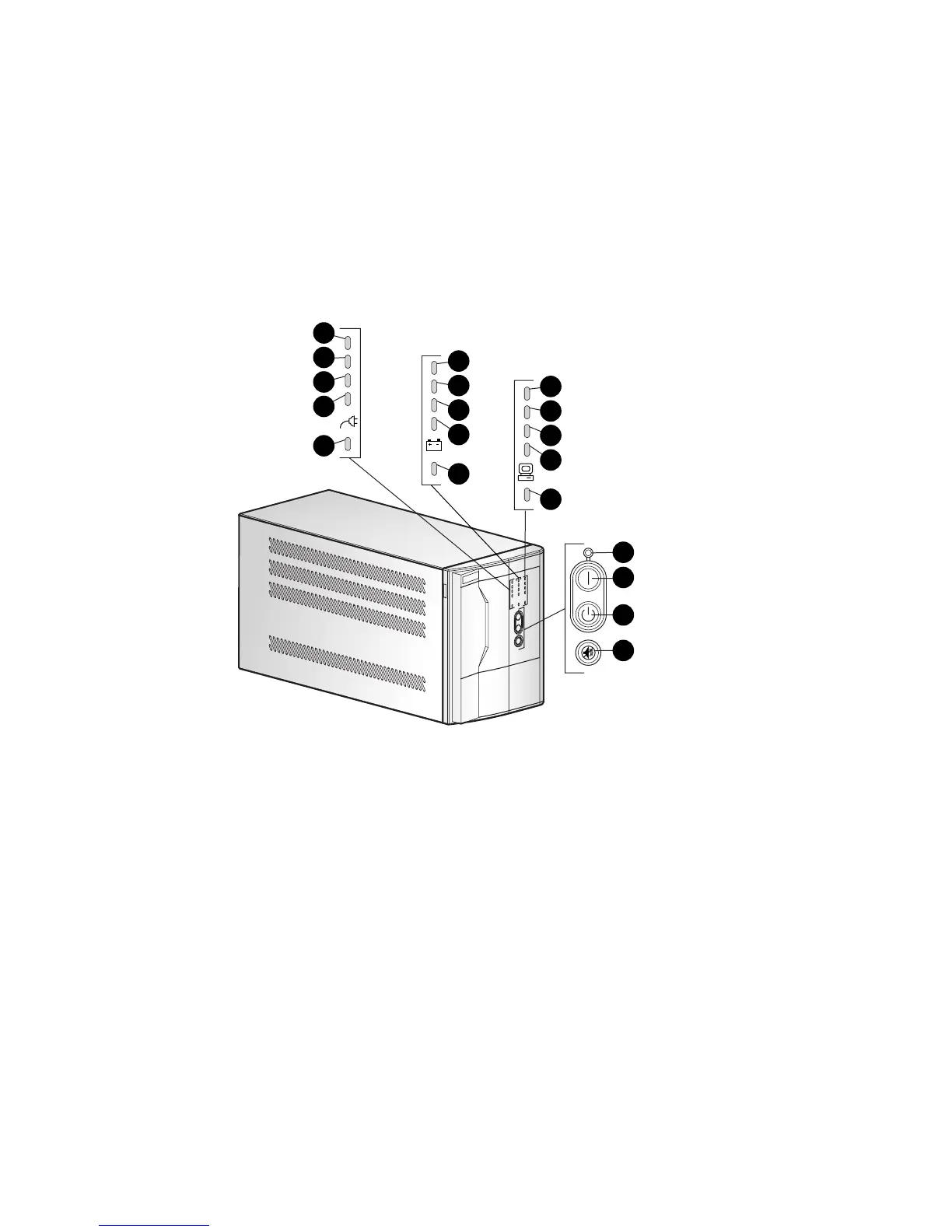Installation 2-11
Powering up the UPS
When the unit is plugged in for the first time, the UPS automatically initiates a
self-test. The front panel LED display lights will go on and off during the
self-test. If the self-test is completed successfully, the UPS enters Standby
mode.
NOTE: The self-test initiates when the UPS is plugged in for the first time. Afterward,
when the UPS is disconnected from utility power, the unit will come back up in the mode
it was in when utility power was lost.
1
2
3
4
5
6
7
8
9
10
11
12
13
14
15
16
17
18
19
Figure 2-6. The front panel LED display (tower model)
