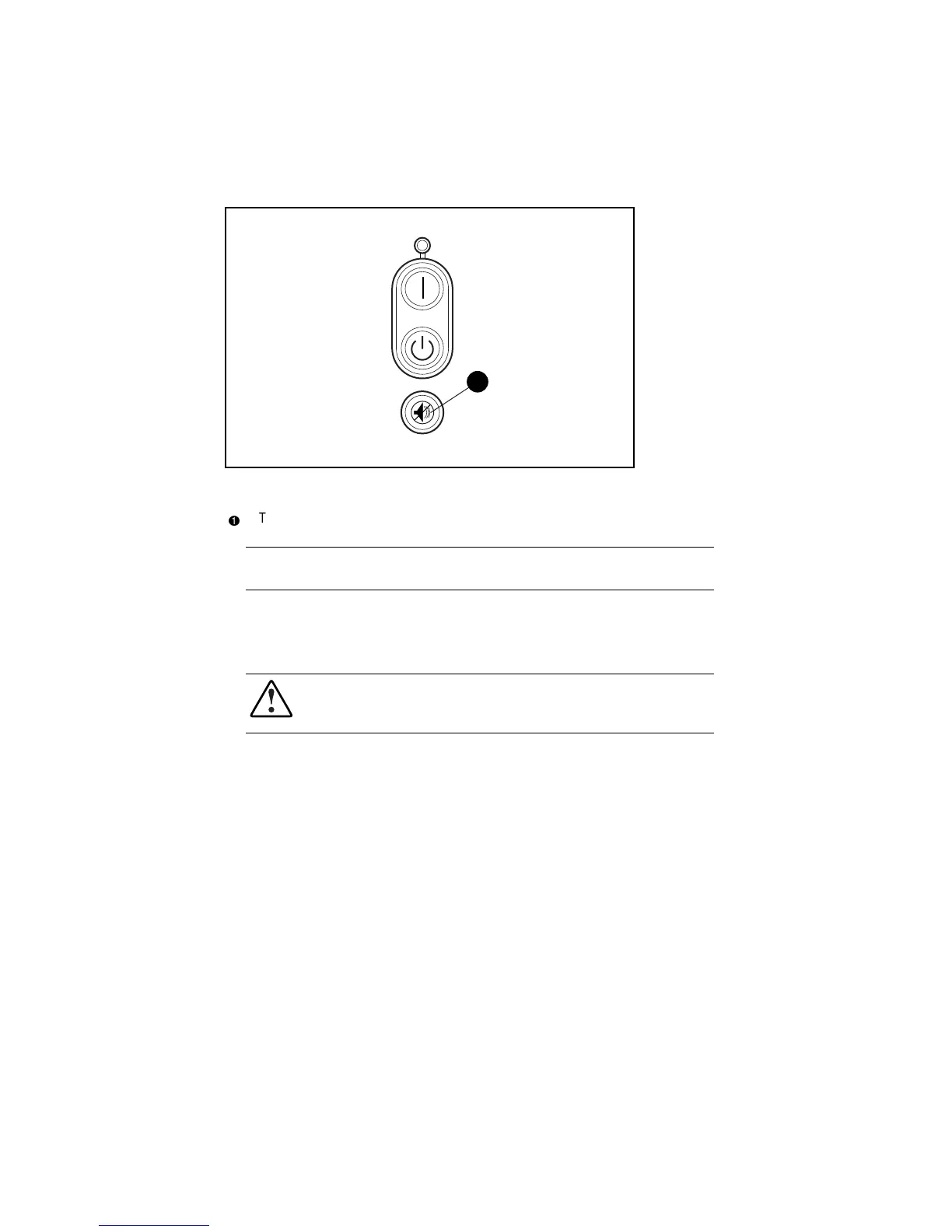Operation 3-11
Initiating a Self-test
To initiate a self-test, press the TEST/ALARM RESET button and hold for
three seconds. The UPS acknowledges compliance with five beeps.
1
Figure 3-5. The TEST/ALARM RESET button
1
TEST/ALARM RESET button
IMPORTANT: A portion of the self-test requires battery power; the self-test cannot be
initiated if the batteries are less than 90% charged.
During the self-test, it is normal for the UPS to turn on individual LEDs
momentarily; however, if an alarm condition is detected, the UPS will turn on
the appropriate LED and may sound an audio alarm.
WARNING: To reduce the risk of electric shock from earth conductor leakage
current, use the self-test procedure to check the UPS batteries (rather than
unplugging the UPS).
■ For the meaning of individual LEDs, see “Front Panel LEDs in the
Standby and Operate Modes,” in this chapter.
■ For information on what to do if the self-test detects a problem, see
Chapter 6, “Troubleshooting.”
