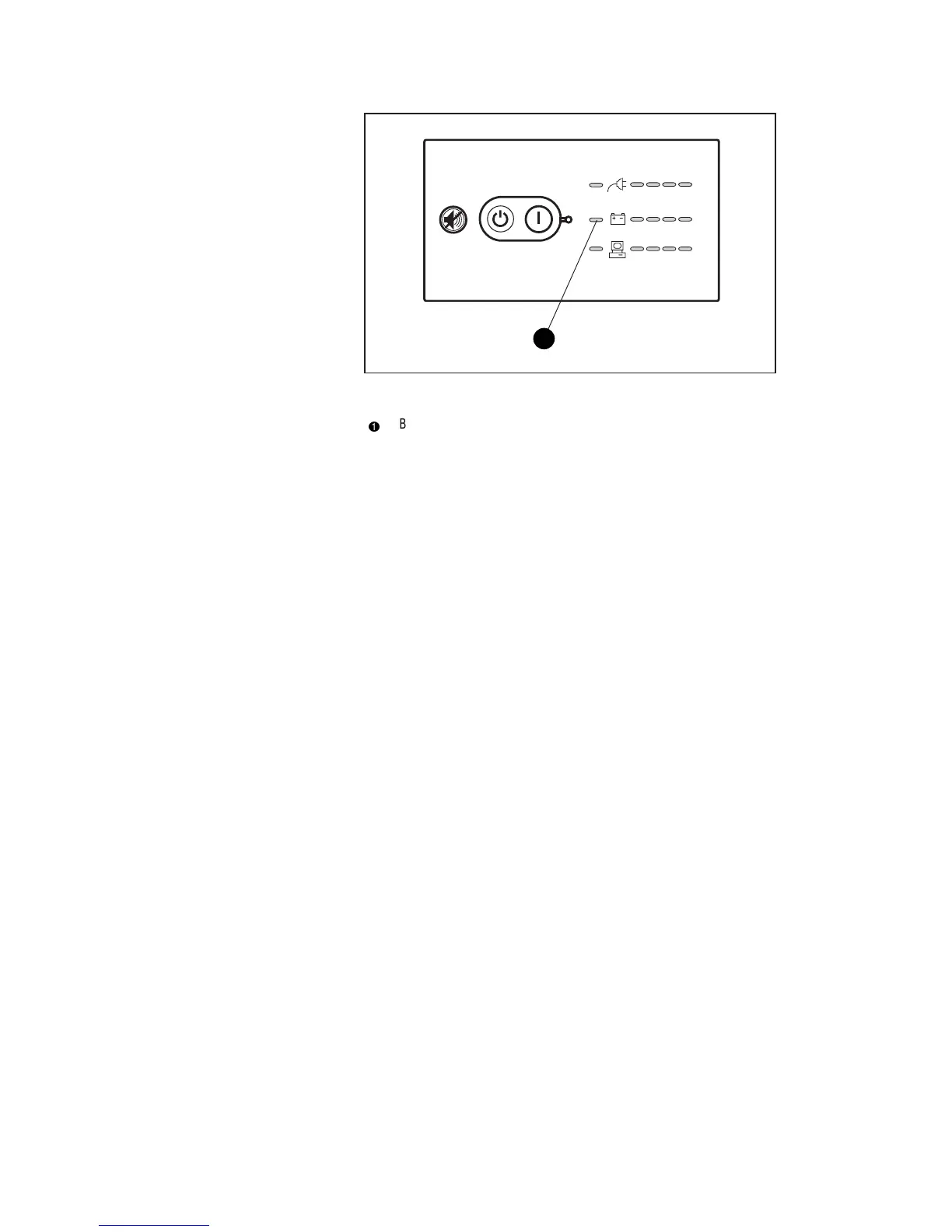5-4 Compaq 1000 Series UPS Operation and Reference Guide
1
Figure 5-2. Battery Service indicator (LED 10-rack-mountable models)
1
Battery Service indicator (LED 10)
Verify that battery replacement is required by initiating a UPS self-test. If
LED 10 remains red, replace the batteries.
NOTE: Depending on usage and environmental conditions, the batteries should last three
to six years.
For information on initiating a self-test, see Chapter 3, “Operation.”
Pre-Failure Battery Warranty
The Pre-Failure Battery Warranty, standard on all Compaq Uninterruptible
Power System (UPS) units, extends the advantage of a Compaq three-year
limited warranty by applying it to the battery before it actually fails.
Specifically, the Pre-Failure Battery Warranty ensures that when customers
receive notification from Compaq Power Management Software that the
battery may fail, the battery is replaced free of charge under the warranty.
Compaq maintains the highest standards in the industry, as evidenced by the
Compaq Pre-Failure Battery Warranty. The Pre-Failure Battery Warranty is
beneficial in at least two significant ways:
■ Reduced total cost of ownership
■ Reduced downtime
