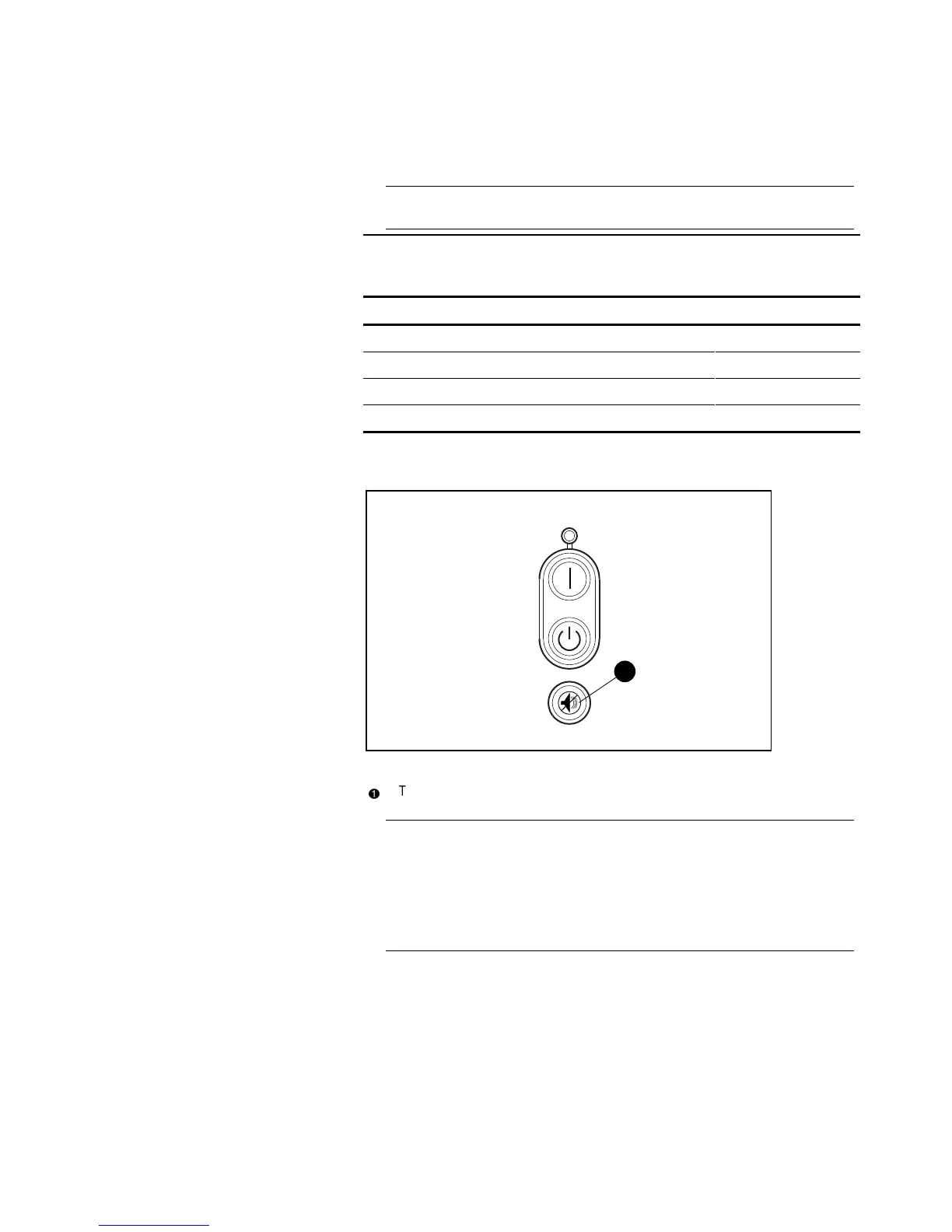3-12 Compaq 1000 Series UPS Operation and Reference Guide
Audio Alarm
The UPS may sound an audio alarm to warn the user that an alarm condition
exists.
IMPORTANT: Certain audio alarms can be disabled. See Chapter 4, “Configuration,” for
more information.
Table 3-8
Audio Alarm Conditions
Alarm Condition LED Activity Can be disabled?
Utility power failure LED 1 or LED 4 red Yes
Site Wiring Fault LED 5 on red Yes
Battery Service LED 10 on red Yes
Internal UPS overvoltage LED 10 flashing red No
Silencing an Audio Alarm
To silence the alarm, press the TEST/ALARM RESET button.
1
Figure 3-6. The TEST/ALARM RESET button
1
TEST/ALARM RESET button
IMPORTANT:
■ Even though an audio alarm may be silenced, the condition that caused the alarm
may still exist. For information on procedures to follow if the UPS detects an alarm
condition, see Chapter 6, “Troubleshooting.”
■ If a utility power failure caused the alarm (AC Input LED 1 or LED 4 red), the alarm
will be silenced after utility power is restored.
