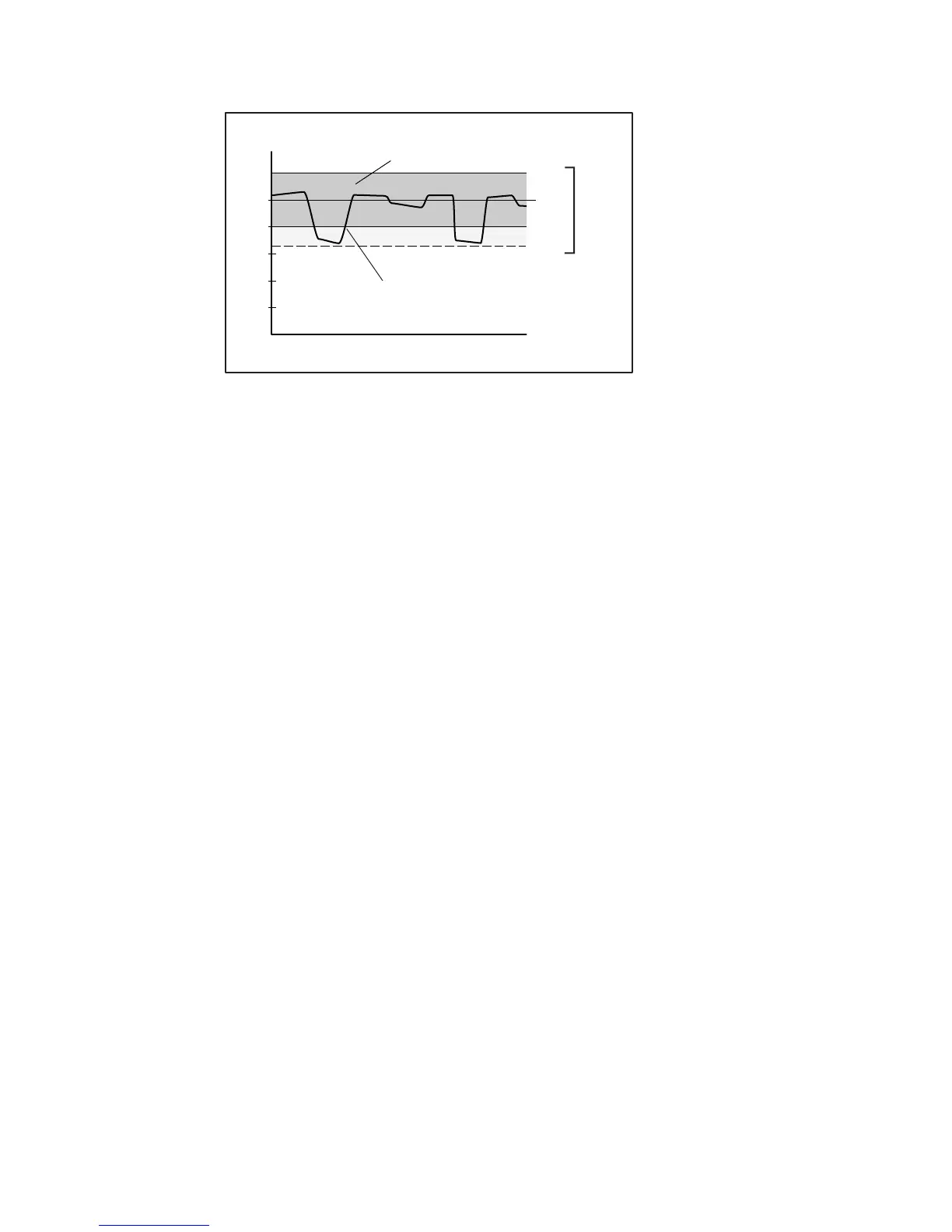Configuration 4-9
Operating Range
Utility Voltage
+20%
- 20%
-35%
Time
Voltage
Nominal
Extended
Range
Figure 4-6. Utility voltage fluctuation indicating a possible need for extended
range setting
To match the utility voltage, the UPS operating range can be modified in two
ways:
■ If the utility voltage differs from the currently configured nominal
voltage, but stays within a ±20 percent band (see Fig 4-5), consider
shifting the nominal voltage parameter selection to match the measured
utility voltage range.
■ If the utility voltage frequently varies outside the UPS operating range
(see Fig 4-6), consider changing from normal to extended range
(+20% to –35%). This provides more tolerance to brief utility voltage
fluctuations.
To update the nominal voltage and operating range parameters:
1.
Have a qualified electrician monitor utility voltage.
2.
Use the following tables to identify the operating range that most closely
matches requirements:
