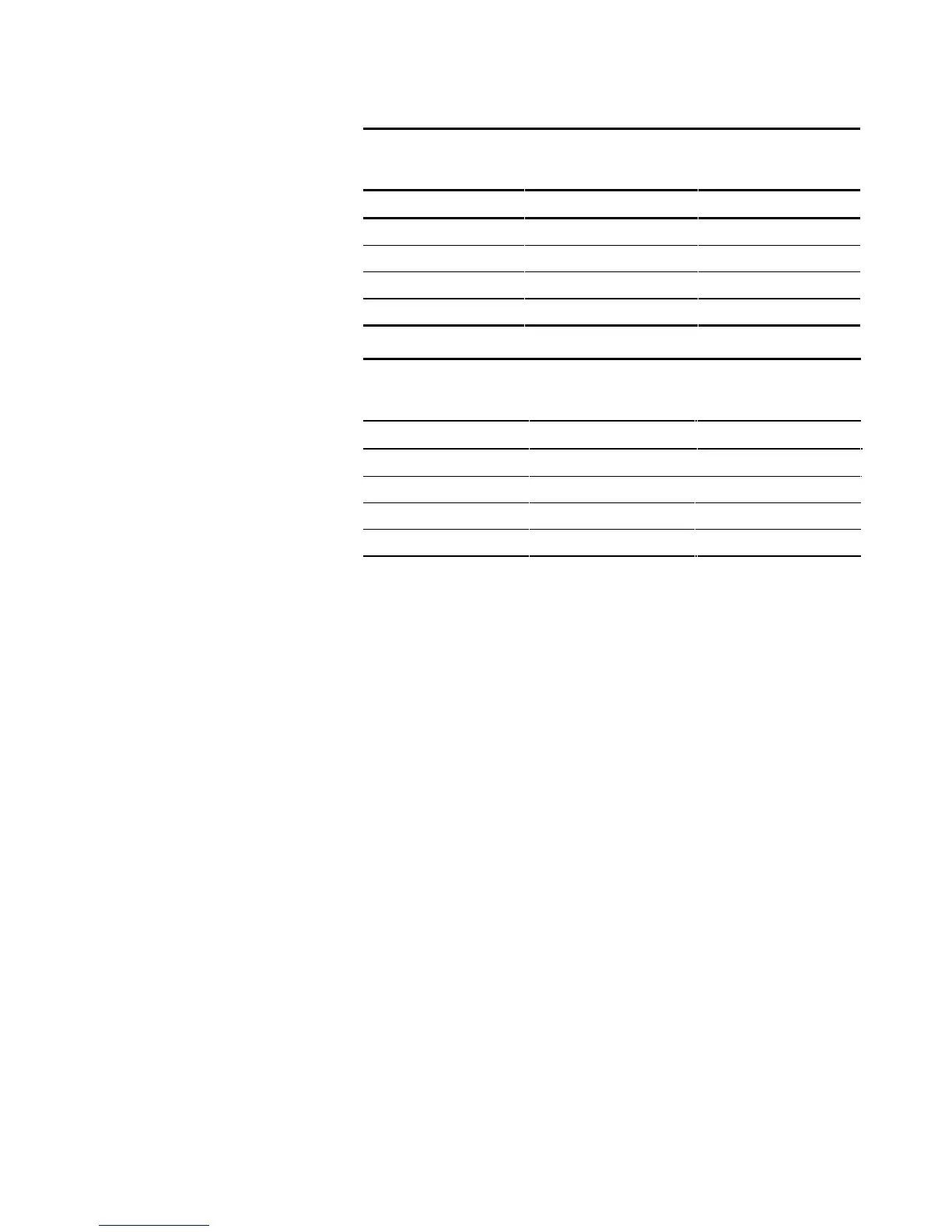4-10 Compaq 1000 Series UPS Operation and Reference Guide
Table 4-2
Operating Ranges (VAC) - North America and Japanese Models
Nominal Level Normal Range Extended Range
100 80 to 120 Not applicable
110 88 to 132 72 to 132
120 96 to 144 78 to 144
127 102 to 152 83 to 155
Table 4-3
Operating Ranges (VAC) - High Voltage Models
Nominal Level Normal Range Extended Range
208 166 to 250 Not applicable
220 176 to 264 143 to 264
230 184 to 276 150 to 276
240 192 to 288 156 to 288
3.
For nominal voltage level setting, select configuration parameters
1, 2, 3, or 10 (see Table 4-1).
4.
Access parameter 4 to switch from normal to extended range (see
Table 4-1).
