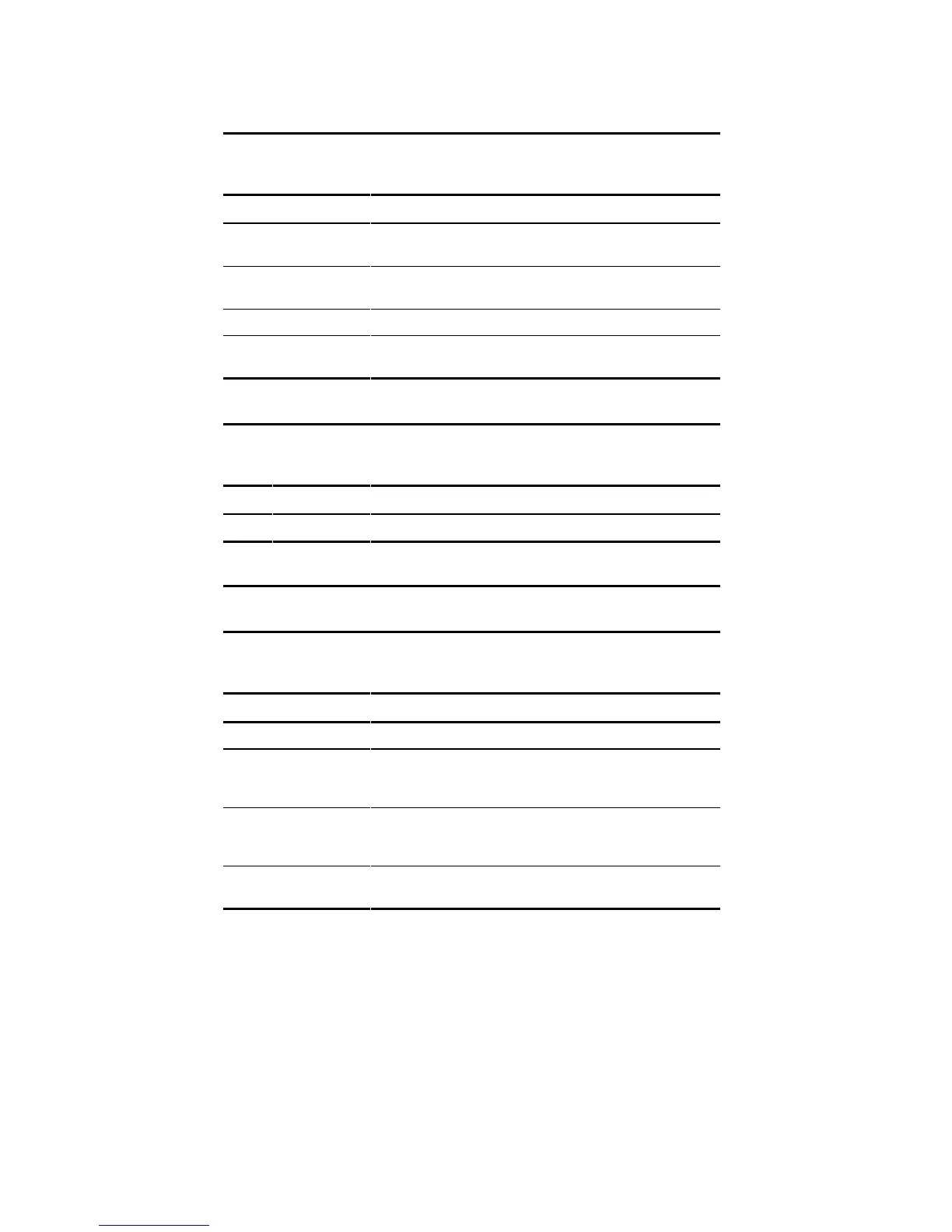Operation 3-7
Battery Charge (LEDs 6-9)
Table 3-3
Battery Charge LEDs
LED Color Meaning
6 Green Batteries are between 67% and 100% charged.
(LEDs 7 and 8 are also green)
7 Green Batteries are approximately 66% charged.
(LED 8 is also green)
8 Green Batteries are approximately 33% charged.
9 Red Batteries are low; approximately three to five minutes of battery
backup remain.
Battery Service (LED 10)
Table 3-4
Battery Service LED
LED Color Meaning
10
Red Potential battery failure.
Note: When LED 10 is red, the audio alarm will sound, indicating the UPS has detected a
potential battery failure. The UPS batteries may need to be replaced in 30 to 60 days.
Load Level (LEDs 11-14)
Table 3-5
Load Level LEDs
LED Color Meaning
11 Red Load on the UPS exceeds the maximum power available.
12 Green Load on the UPS is approximately 67% to 100% of the
maximum power available.
(LEDs 13 and 14 are also green)
13 Green Load on the UPS is approximately 66% of the maximum power
available.
(LED 14 is also green)
14 Green Load on the UPS is approximately 33% of the maximum power
available.
