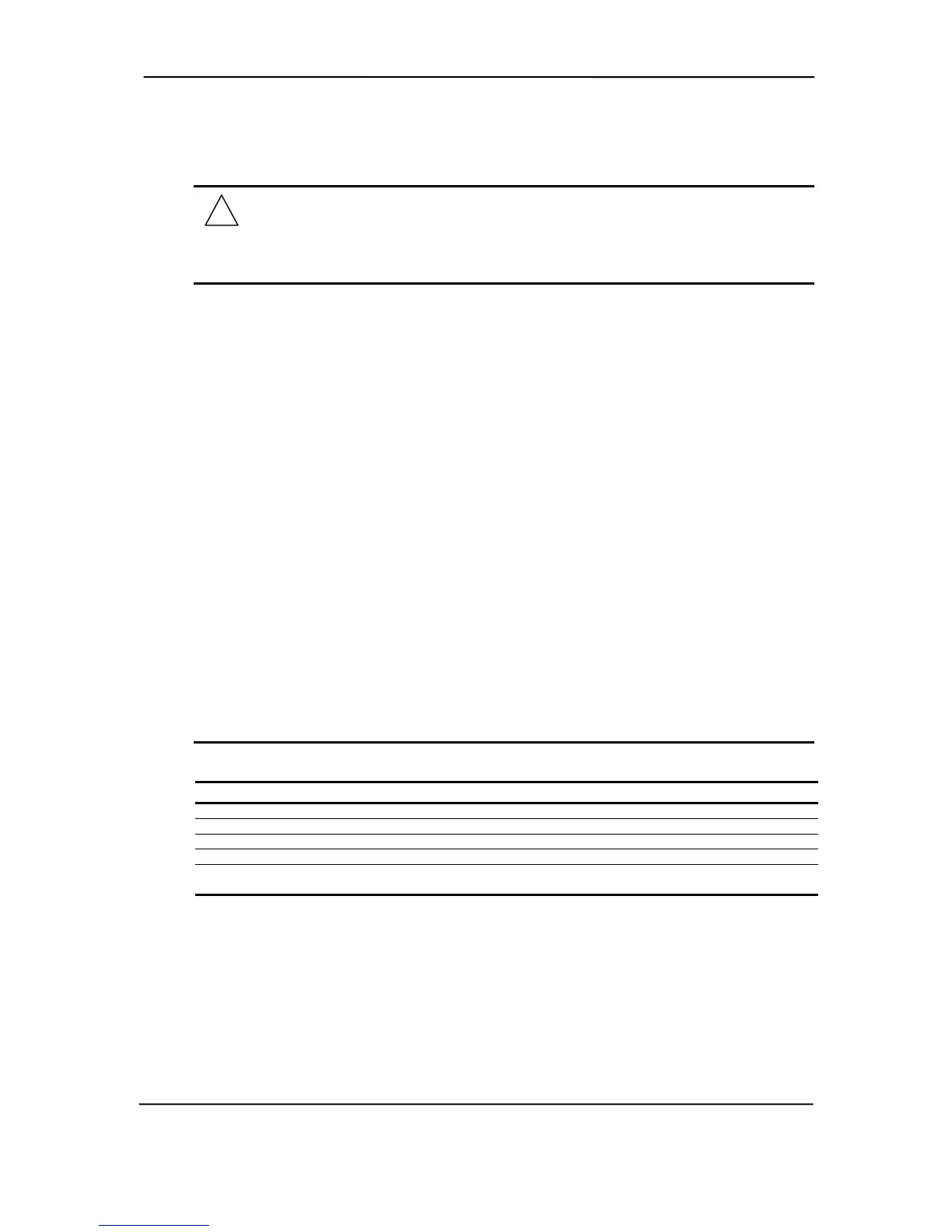Technical Reference Guide
Compaq iPAQ Series of Desktop Personal Computers
Second Edition - February 2001
5-33
The NIC uses 3.3 VDC auxiliary power, which allows the 825xx controller to support Wake-On-
LAN (WOL) and Alert-On-LAN (AOL) functions while the main system is powered down.
NOTE: For the WOL and AOL features to function as described in the following
paragraphs, the system unit must be plugged into a live AC outlet to allow the power
supply to produce the 3.3 VDC auxiliary voltage. Controlling unit power through a
switchable power strip will, with the strip turned off, disable WOL and AOL
functionality.
5.9.1 WAKE ON LAN
The NIC supports the Wired-for-Management (WfM) standard of Wake-On-LAN (WOL) that
allows the system to be booted up from a powered down condition upon the detection of special
packets received over a network. Magic Packet wakeup is supported in S5 (off), S4, S3, and S1
states. Pattern Match wakeup is supported in S4, S3, and S1 states. A detected packet will result in
the NIC asserting the PCI bus signal PME-, which is used by the chipset to initiate the wakeup
sequence.
5.9.2 ALERT ON LAN
Alert-On-LAN (AOL) support allows the NIC to communicate the occurrence of certain events
over a network even while the system unit is powered off. In a system-off (powered down)
condition the 82801 ICH and the 825xx NIC components receive auxiliary +3.3 VDC power
(derived from the +5 VDC auxiliary power from the power supply assembly). Certain events
(listed in Table 5-22) detected by the 82801 ICH will result in the ICH generating an alert message
over the SMBus to the NIC. Upon receiving the alert message from the ICH the NIC transmits the
appropriate pre-constructed message over the network to a system management console.
Reportable AOL events are listed in the following table:
Table 5–22. AOL Events
Table 5-22.
AOL Events
Event Description
BIOS Failure System fails to boot successfully.
OS Problem System fails to load operating system after POST.
Missing/Faulty Processor Processor fails to fetch first instruction.
Thermal Condition Thermal ASIC reports high temperature.
Heartbeat Indication of system’s network presence (sent approximately every 30
seconds in normal operation).
The AOL implementation requirements are as follows:
1. Intel PRO/100+ Management Adapter driver (v3.1x for iPAQ 1.x, v3.8 for iPAQ 2.0) or later
(available from Compaq).
2. Client-side utility agent software and utilities (available from Compaq).
3. Management console running one of the following:
a. HP OpenView Network Node Manager 6.x
b. Intel LANDesk Client Manager
c. Compaq Insight Manager