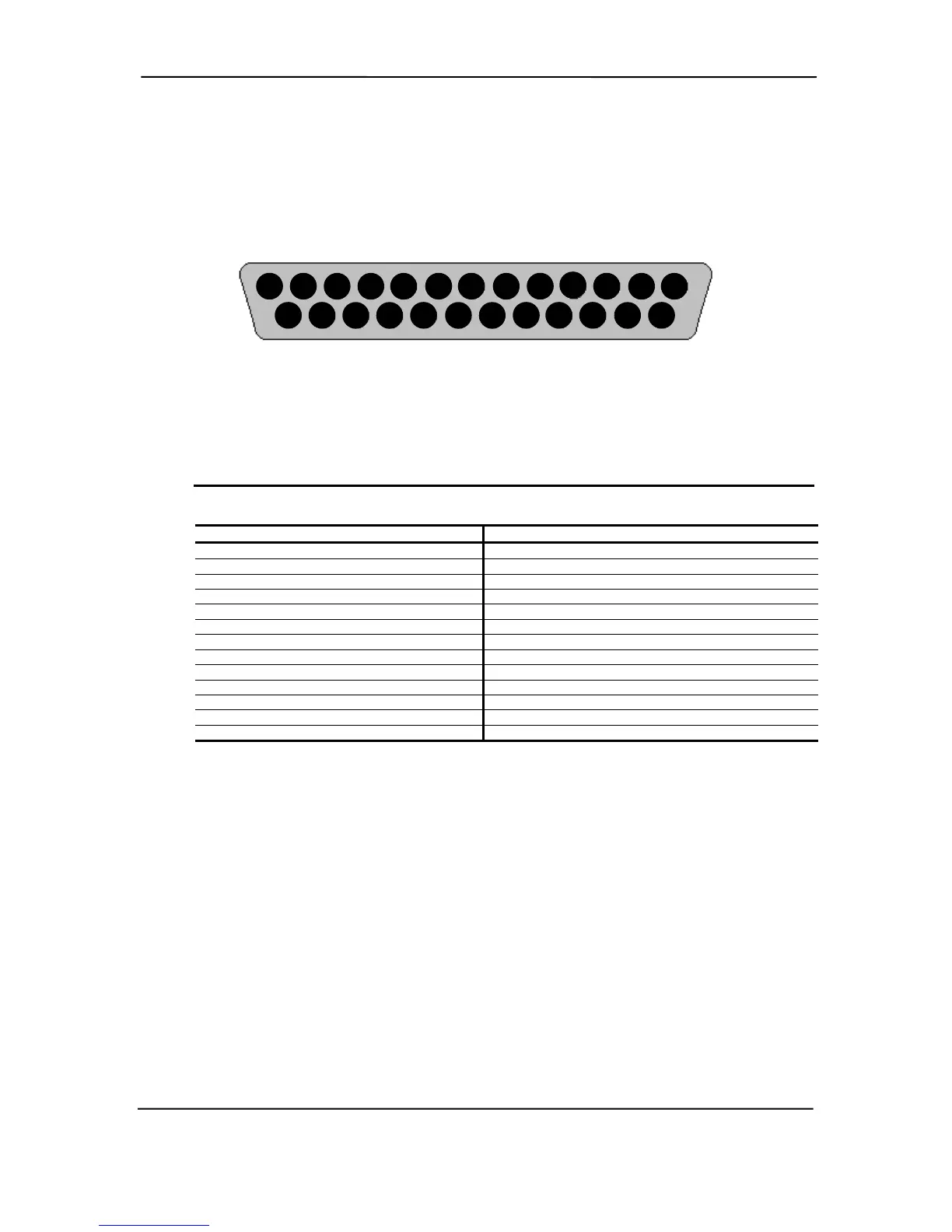Chapter 5 Input/Output Interfaces
5-14 Compaq iPAQ Series of Desktop Personal Computers
Second Edition – February 2001
5.5.5 PARALLEL INTERFACE CONNECTOR
Figure 5-5 and Table 5-10 show the connector and pinout of the parallel interface connector. Note
that some signals are redefined depending on the port’s operational mode.
Figure 5-5. Parallel Interface Connector (Female DB-25 as viewed from rear of chassis)
Table 5–10. DB-25 Parallel Connector Pinout
Table 5-10.
DB-25 Parallel Connector Pinout
Pin Signal Function Pin Signal Function
1 STB- Strobe / Write [1] 14 LF- Line Feed [2]
2 D0 Data 0 15 ERR- Error [3]
3 D1 Data 1 16 INIT- Initialize Paper [4]
4 D2 Data 2 17 SLCTIN- Select In / Address. Strobe [1]
5 D3 Data 3 18 GND Ground
6 D4 Data 4 19 GND Ground
7 D5 Data 5 20 GND Ground
8 D6 Data 6 21 GND Ground
9 D7 Data 7 22 GND Ground
10 ACK- Acknowledge / Interrupt [1] 23 GND Ground
11 BSY Busy / Wait [1] 24 GND Ground
12 PE Paper End / User defined [1] 25 GND Ground
13 SLCT Select / User defined [1] -- -- --
NOTES:
[1] Standard and ECP mode function / EPP mode function
[2] EPP mode function: Data Strobe
ECP modes: Auto Feed or Host Acknowledge
[3] EPP mode: user defined
ECP modes:Fault or Peripheral Req.
[4] EPP mode: Reset
ECP modes: Initialize or Reverse Req.
25 24 23 22 21 20 19 18 17 16 15 14
13 12 11 10 9 8 7 6 5
4
3 2 1
