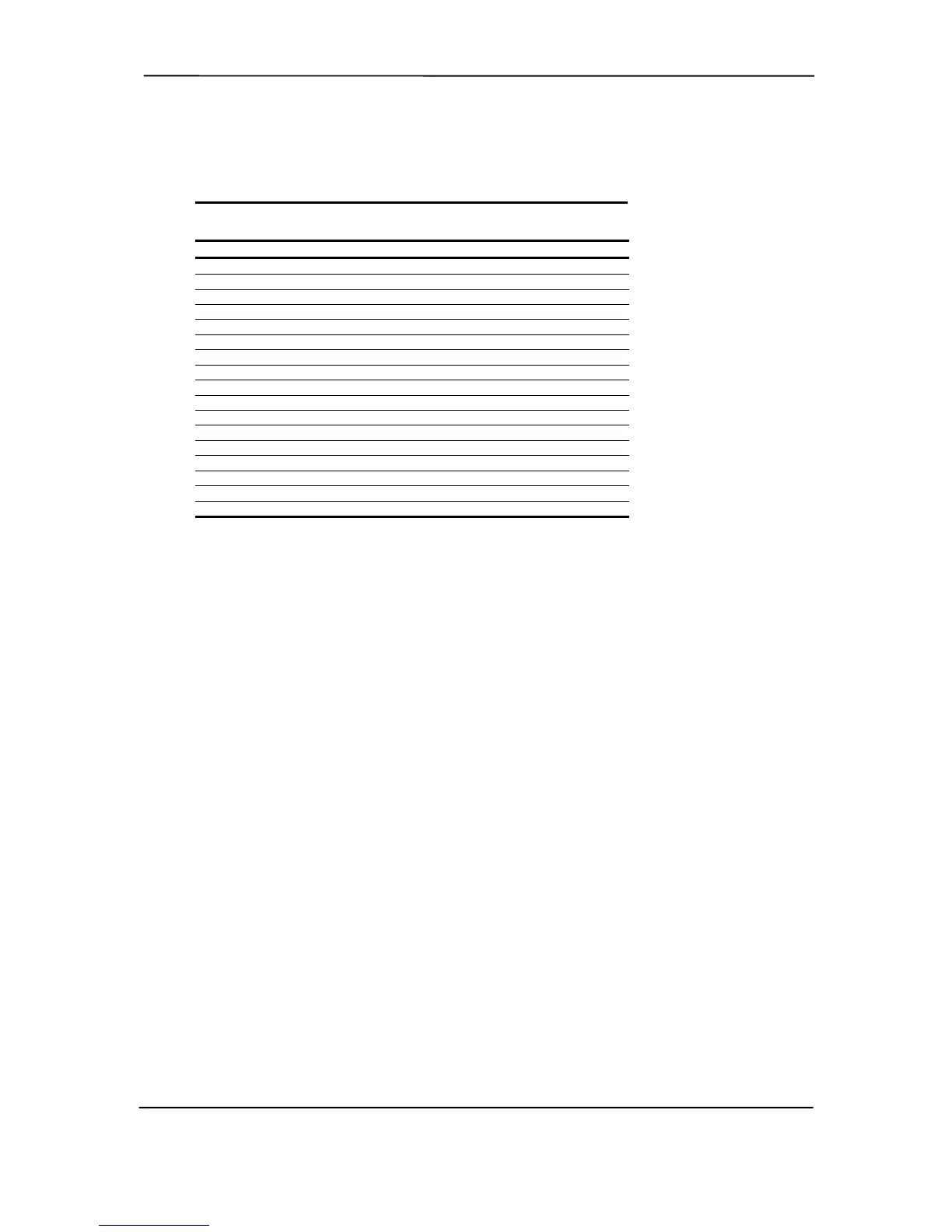Technical Reference Guide
Compaq iPAQ Series of Desktop Personal Computers
Review Copy - January 2001
8-17
The APM BIOS for this system supports APM 1.2 as well as previous versions 1.1 and 1.0. The
APM BIOS functions are listed in Table 8-3.
Table 8-4. APM BIOS Functions (INT15)
Table 8-3.
APM BIOS Functions (INT15)
AX Function
5300h APM Installation Check
5301h APM Connect (Real Mode)
5302h APM Connect (16-bit Protected Mode)
5303h APM Connect (32-bit Protected Mode)
5304h Interface Disconnect
5305h CPU Idle
5306h CPU Busy
5307h Set Power State [1]
5308h Enable/Disable Power Management
5309h Restore Power On Defaults
530Ah Get Power Status
530Bh Get PM Event
530Ch Get Power State
530Dh Enable/Disable Device Power Management
530Eh APM Driver Version
530Fh Engage/Disengage Power Management
5380h OEM (Compaq) Specific APM Function
8.7 USB LEGACY SUPPORT
The BIOS ROM checks the USB port, during POST, for the presence of a USB keyboard. This
allows a system with only a USB keyboard to be used during ROM-based setup and also on a
system with an OS that does not include a USB driver.
On such a system a keystroke will generate an SMI and the SMI handler will retrieve the data from
the device and convert it to PS/2 data. The data will be passed to the keyboard controller and
processed as in the PS/2 interface. Changing the delay and/or typematic rate of a USB keyboard
though BIOS function INT 16 is not supported.
The system does not support hot-plugging of a USB keyboard, nor is a keyboard attached to a USB
hub supported. A PS/2 keyboard and a USB keyboard can, however, be connected and used
simultaneously.