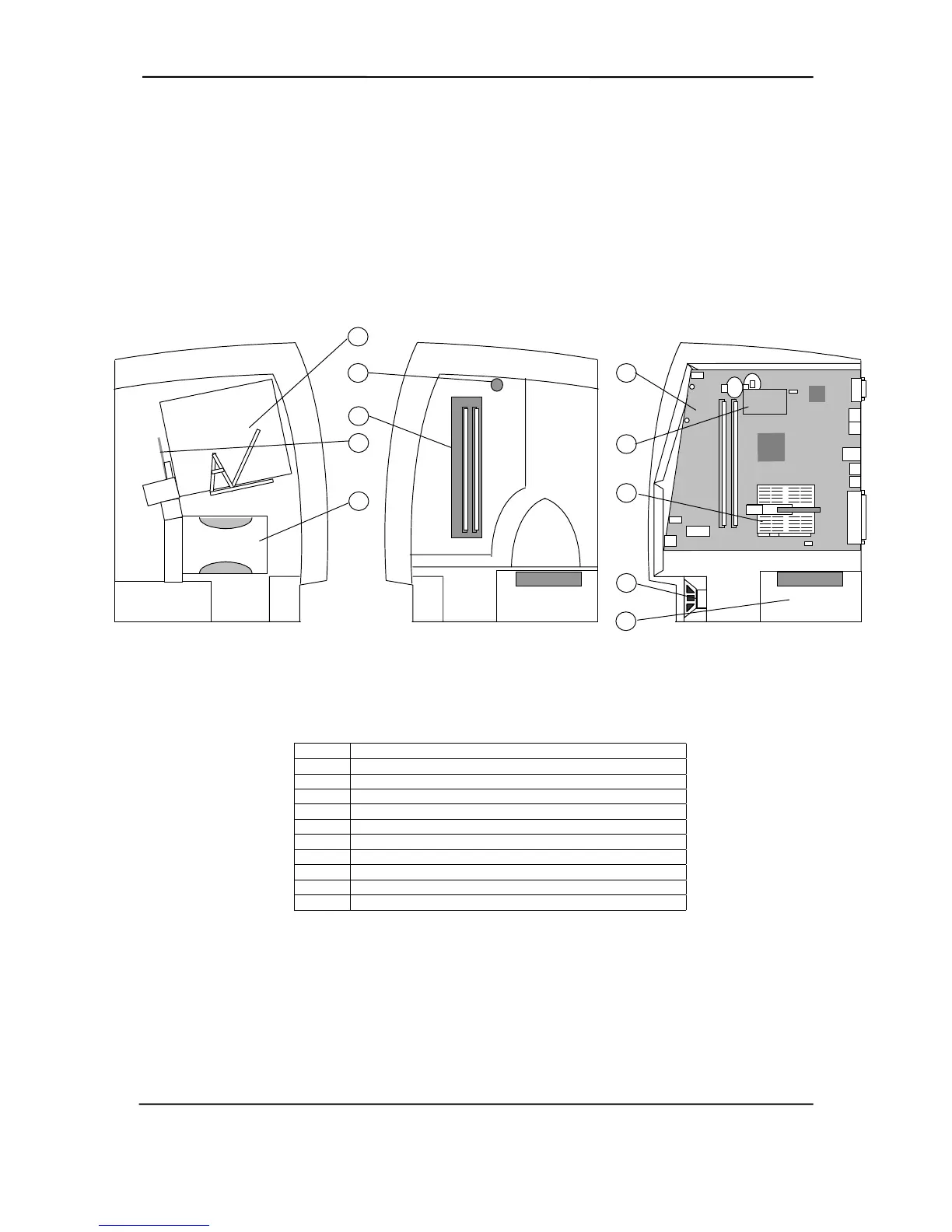Technical Reference Guide
Compaq iPAQ Series of Desktop Personal Computers
Second Edition - February 2001
2-7
2.3.2.2 iPAQ 2.0 CHASSIS LAYOUT
The internal assemblies of the iPAQ 2.0 model are accessible from both sides of the system unit.
Both side covers (carbon-colored) feature tool-less removal allowing quick access to serviceable
components such as DIMMs and hard drives.
Item Description
1 Multibay storage device
2 Access hole to CMOS clear button
3 Access opening to DIMM sockets
4 Multibay device board (PCA #011059)
5 Hard drive in 3.5” 1/3 height bay
6 System board (PCA# 011010)
7 4-MB display cache module (PCA# 011044) (if installed)
8 Processor/heat sink assembly
9 Speaker
10 Power supply assembly
Figure 2–5. Compaq iPAQ 2.0 Chassis Layout
Left Side Cover Removed
5
3
1
4
2
Right Side Cover Removed
Right Side Cover and
Access Panel Removed
6
9
7
8
10