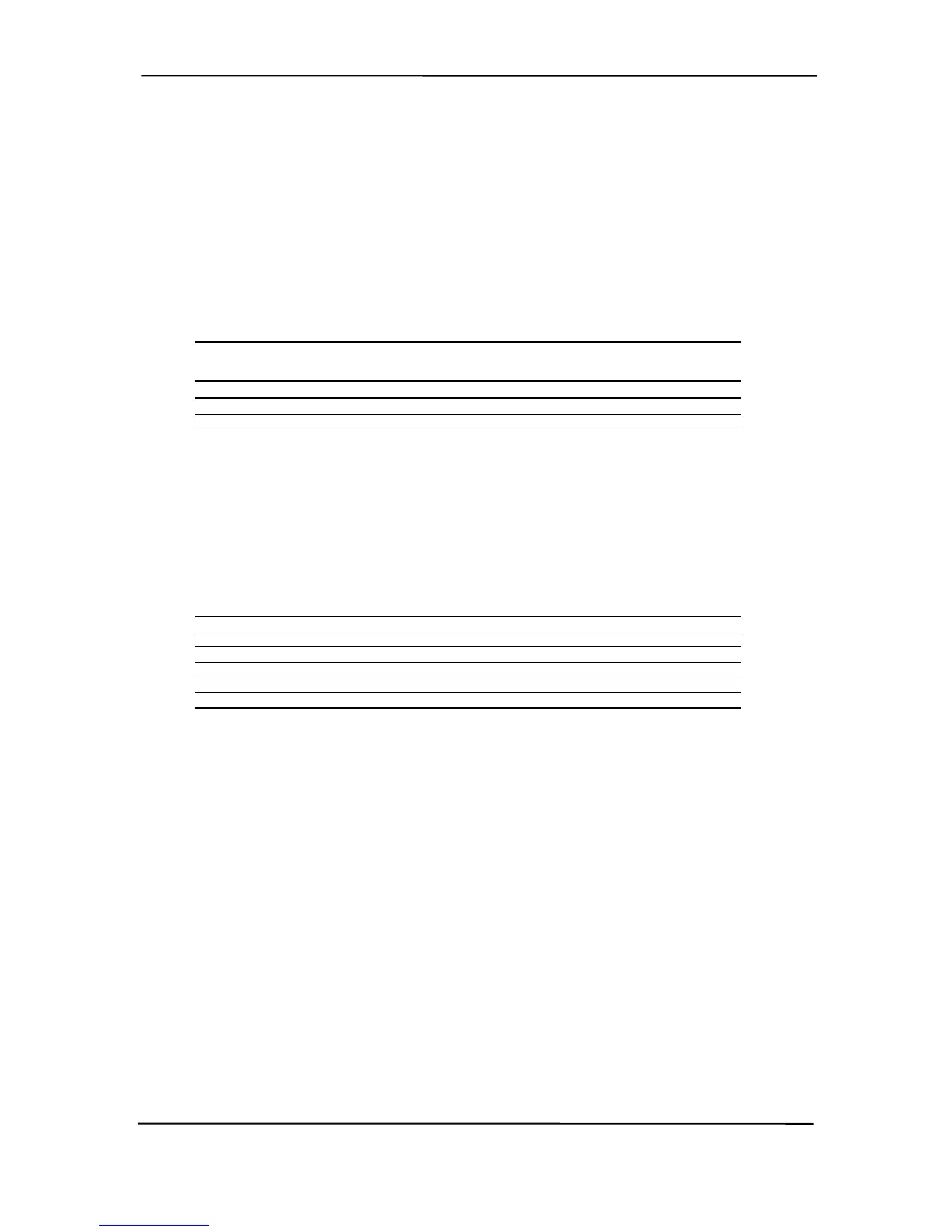Chapter 4 System Support
Compaq iPAQ Series of Desktop Personal Computers
Second Edition – February 2001
4-28
4.7.3 I/O CONTROLLER FUNCTIONS
The I/O controller contains various functions such as the keyboard/mouse interfaces, diskette
interface, serial interfaces, and parallel interface. While the control of these interfaces uses
standard AT-type I/O addressing (as described in chapter 5) the configuration of these functions
occurs through indexed ports using PnP protocol. In these systems, hardware strapping selects I/O
addresses 02Eh/02Fh at reset as the Index/Data ports for accessing the logical devices within the
I/O contoller. Table 4-12 lists the PnP control registers for the LPC47Bxx7.
Table 4-12 I/O Controller Control Registers
Table 4-12.
I/O Controller Control Registers
Index Function Reset Value
02h Configuration Control 00h
03h Reserved
07h Logical Device (Interface) Select:
00h = Diskette Drive I/F
01h = Rsvd
02h = Rsvd
03h = Parallel I/F
04h = Serial I/F (UART 1)
05h = Serial I/F (UART 2)
06h = Rsvd
07h = Keyboard I/F
08h = Rsvd
09h = Rsvd
0Ah = Runtime Reg. (GPIO Config.)
0Bh = Rsvd
00h
20h Super I/O ID Register (SID) 56H
21h Revision --
22h Logical Device Power Control 00h
23h Logical Device Power Management 00h
24h PLL / Oscillator Control 04h
25-2Fh Device specific [2] --
NOTES:
Refer to LPC47Bxx7 data sheet for detailed register information.
The configuration registers are accessed through I/O registers 2Eh (index) and 2Fh (data) after the
configuration phase has been activated by writing 55h once to I/O port 2Eh. The BIOS then
initiates each logical device and then deactivates the configuration phase by writing AAh to 2Eh.