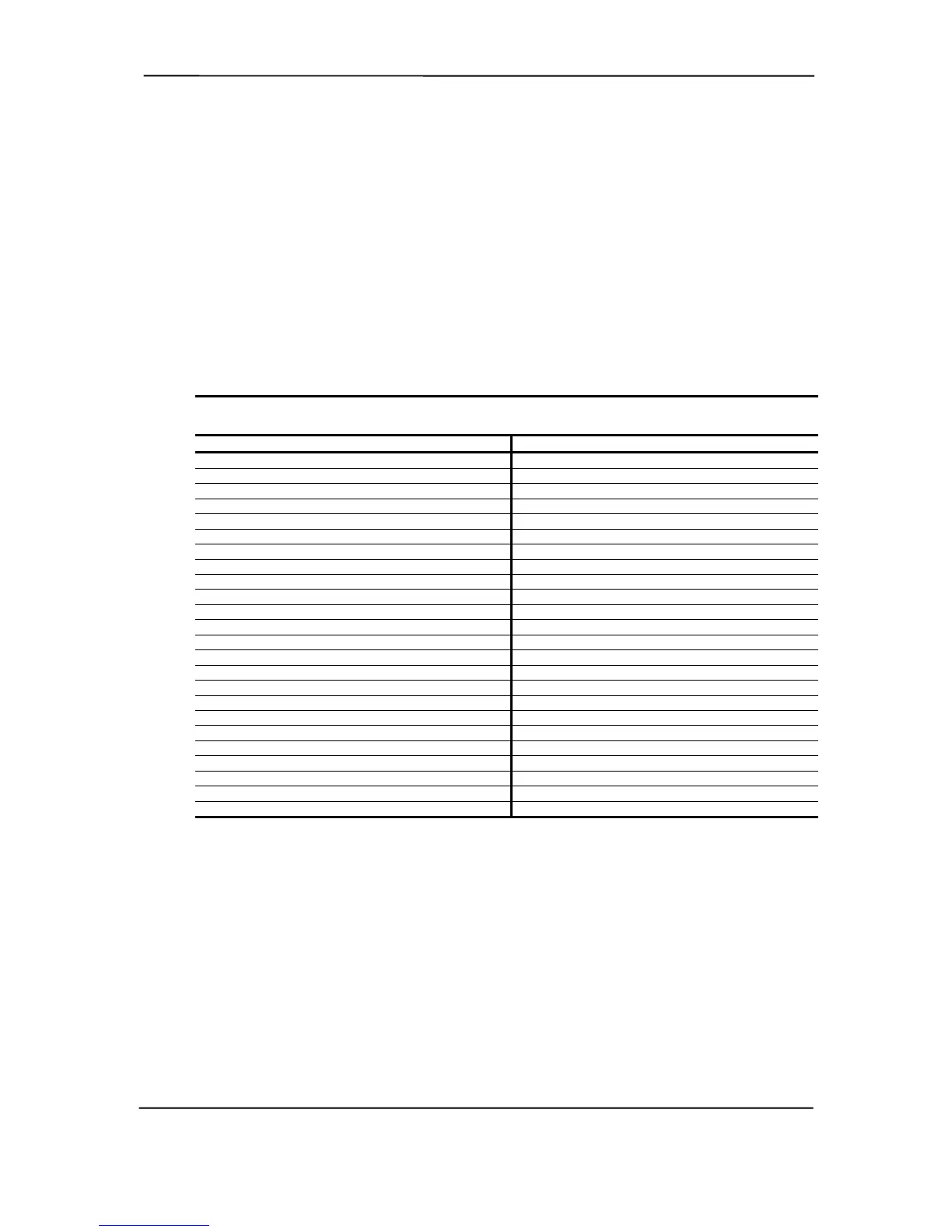Technical Reference Guide
Compaq iPAQ Series of Desktop Personal Computers
Second Edition - February 2001
4-29
4.7.3.1 LPC47B357 GPIO Utilization
The LPC47B357 I/O Controller (used in iPAQ 2.0 systems) provides 62 general-purpose pins that
can be individually configured for specific purposes. These pins are configured through the
Runtime registers (logical device 0Ah) during the system’s configuration phase of the boot
sequence by the BIOS.
Table 4-13 lists the GPIO registers for the LPC47B357. Note that not all ports are listed as this
table defines only the custom implementation of GPIO ports. Refer to SMC documentation for
standard usage of unlisted GPIO ports.
Table 4-13. LPC47B357 GPIO Register Utilization (Desktop and Minitower only)
Table 4-13.
LPC47B357 GPIO Port Utilization (iPAQ 2.0 Only)
GPIO Function Direction GPIO Function Direction
10 Board rev 1 I 42 PME- to ICH2 O
11 Board rev 0 I 43 -- NC
12 Multibay power I 44 Hood Lock NC
13 PME- I 45 Hood Unlock NC
14 WOL NC 46 SMI- to ICH2 O
15 System ID 4 [1] I 60 PCI Slot Reset NC
16 Processor Fan sense NC 61 AGP Slot Reset NC
17 LED test O 62 PWR Button In I
20 Pri. IDE 80-pin Cable Detect I 63 SLP S3 I
21 Sec. IDE 80-pin Cable Detect I 64 SLP S5 I
22 Multibay reset O 65 CPU Changed/Removed [2] O
23 System ID 2 [1] I 66 PWR Button Out O
24 BIOS fail for AOL O 67 PS On (1 = on, 0 = off) O
25 System ID 3 [1] I 70 A20 Gate control O
26 Processor Present I 71 System ID 0 [1] NC
27 -- NC 72 System ID 1 [1] NC
30 PS LED Color Grn O 73 -- NC
31 PS LED Blink O 74 -- NC
32 Thermal Trip I 75 PWR GD (to clock chip) NC
33 2 MB Media ID NC 76 FAN OFF- O
34 FWH Write Protect O 85 Kybd/Mouse PWR O
35 FWH Reset O 86 S3 3.3 VDC On O
36 Diskette Motor B NC -- -- --
37 Diskette Select B NC -- -- --
NOTE:
NC = Not connected (not used).
[1] System ID (ID4..0) value for these systems = 00111.
[2] If set, will force “Safe Boot” mode.