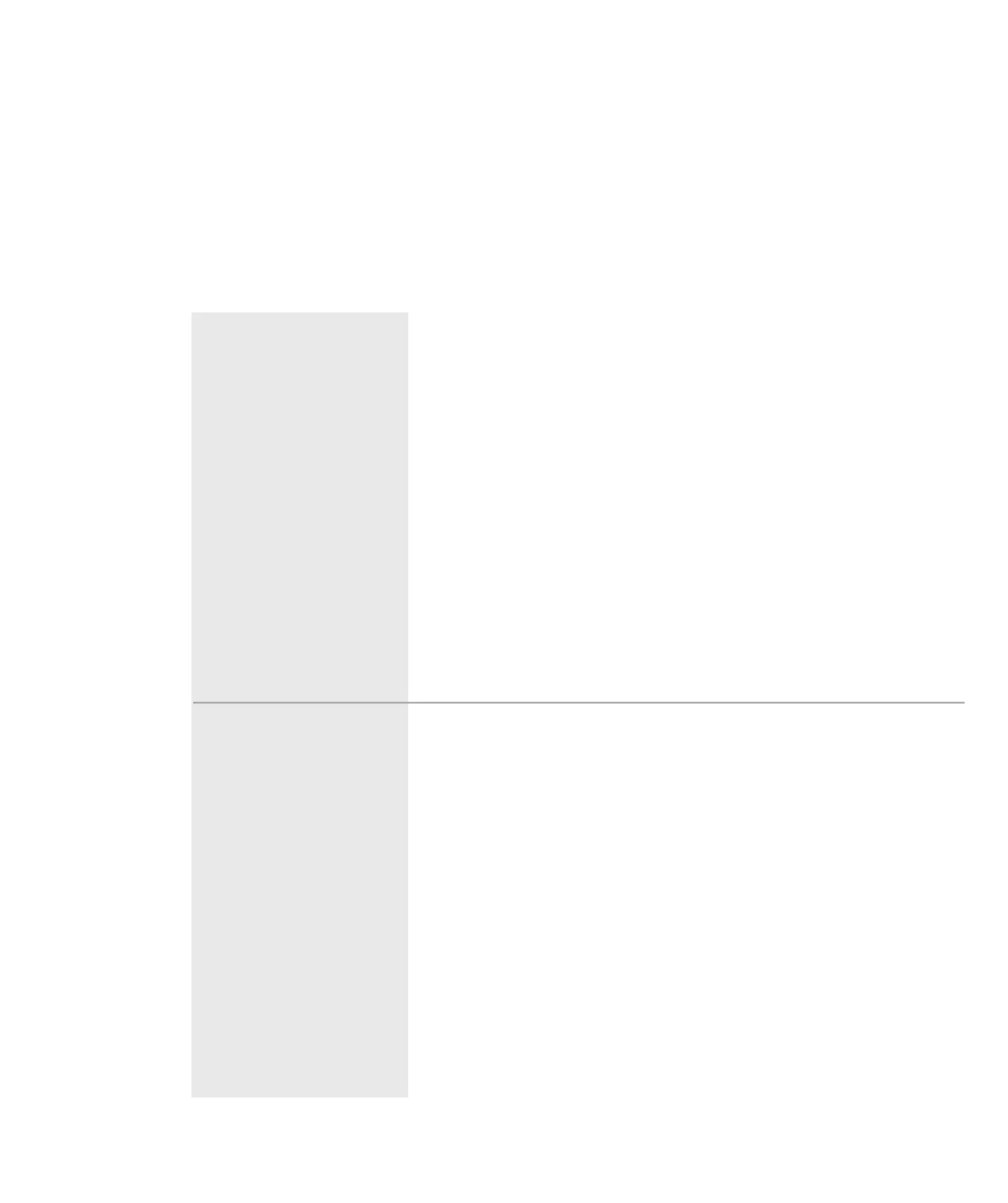6-18 l Trou ble sh oo ti ng
Problem
Dewpoint Deviation High –
Displayed when the actual
dewpoint goes above the set-
point by a specified amount of
time and degrees. Defaults are
set for 5°F {3°C} for 30
seconds.
Dewpoint Deviation Low –
Displayed when the actual
dewpoint goes below the set-
point by a specified amount of
time and degrees. Defaults are
set for 5°F {3°C} for 30
seconds.
Possible cause
The hose or wiring connections to the
sensor block are loose or have fallen
off.
Poor regeneration air flow.
Desiccant wheel not turning.
The desiccant wheel may be contami-
nated.
Leaks in the process air stream.
The dewpoint can not control to the
desired setpoint.
The dewpoint sensor has failed.
Solution
Check wiring and hose connections
to the sensor, resecure if needed.
Remove the air flow restrictions,
dirty filters, etc.
See Wheel Rotation Failure Alarm
Check the desiccant for contamina-
tion, replace if needed. See
Troubleshooting section, entitled
Replacing the desiccant wheel.
Install plasticizer/volatile trap for
severe situations.
Check for worn or lose hoses.
Material and/or ambient condition
may be too dry to increase the actual
dewpoint. Please wait several hours
to determine if the setpoint can be
reached. Increase the dewpoint low
deviation value.
Replace the dewpoint sensor.
Passive Alarms
If the amber Acknowledge Alarm LED is blinking, the alarm is a passive alarm.
The dryer continues to operate, but this problem could prevent correct drying of
your material. Note that when the Acknowledge Alarm button is pressed once, the
blinking amber LED becomes solid.
NOTE: Passive alarms can be configured as shutdown alarms (see the previous Shutdown Alarms
section). See page 4-26, screen 62 for instructions.
✐