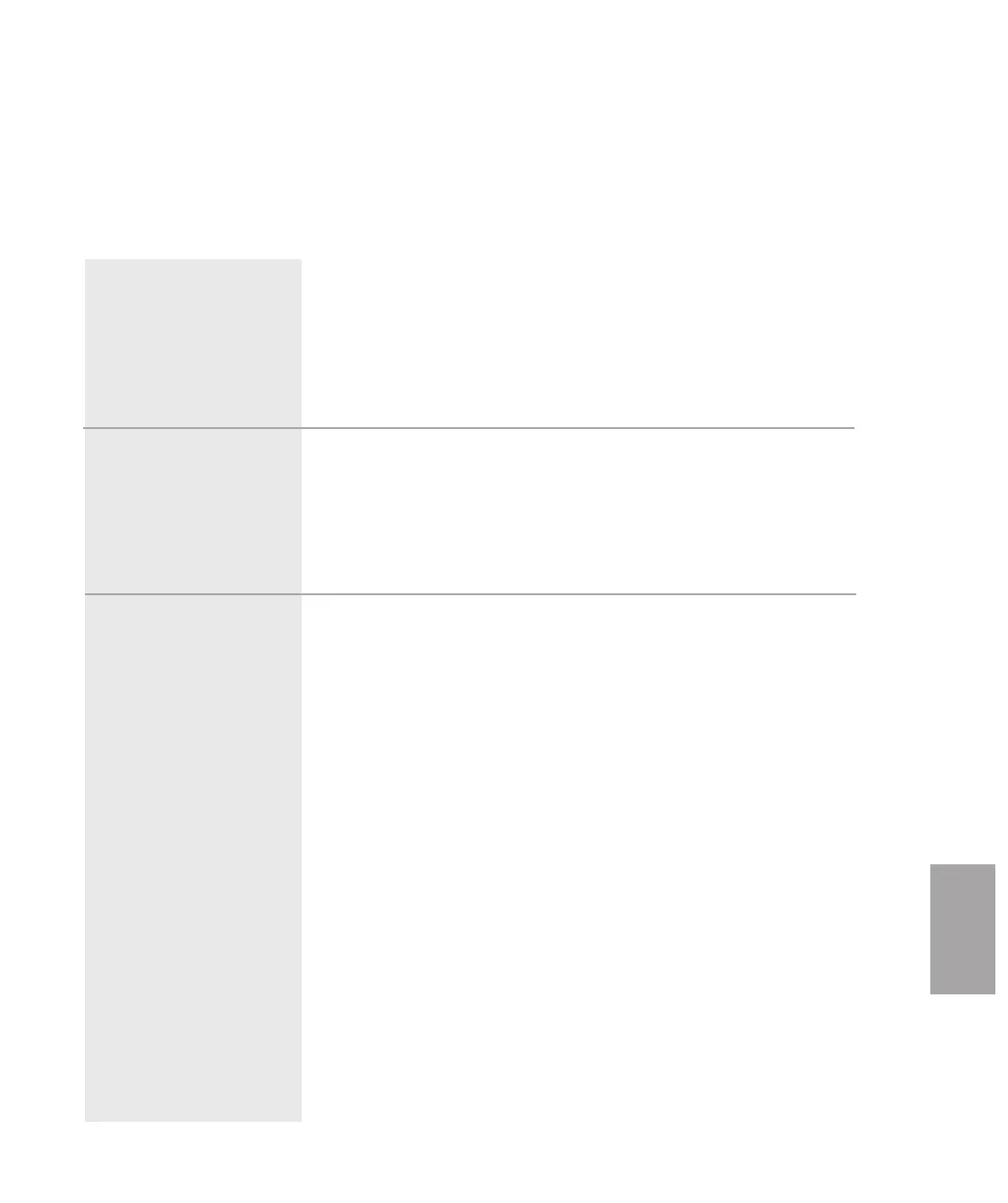6
Troubleshooting
Troublesho oti ng l 6-19
Problem
Control Not Ready, Please
Check Alarm - Displayed
when the “Start” button is
pushed during any active
alarm. (Passive or Shutdown)
Lost Comm w/ Ctrl Bd -
Indicates there is a problem in
the communication between
the control board and the dis-
play board.
Error ! Incorrect Firm
Version - Indicates a mis-
match of software between the
display board and the control
board.
Possible cause
The dryer will continue to run if there
is a passive alarm, however it will not
start if there is a active alarm.
Loose or improperly connected wire.
Improper dip switch setup on control
board.
Defective display or control board.
The software revision of the display
board and control board are not com-
patible.
Solution
Push the acknowledge alarm button
to identify the alarm, and address it
as necessary.
Check wiring between control board
and display board.
Check dip switch setup on control
board.
Replace boards as a set.
In most cases, both display and con-
trol board will need to be replaced as
a set.
Additional Alarms
Along with the Passive and Shutdown alarms, you may encounter additional error
messages that indicate a problem with the control.
