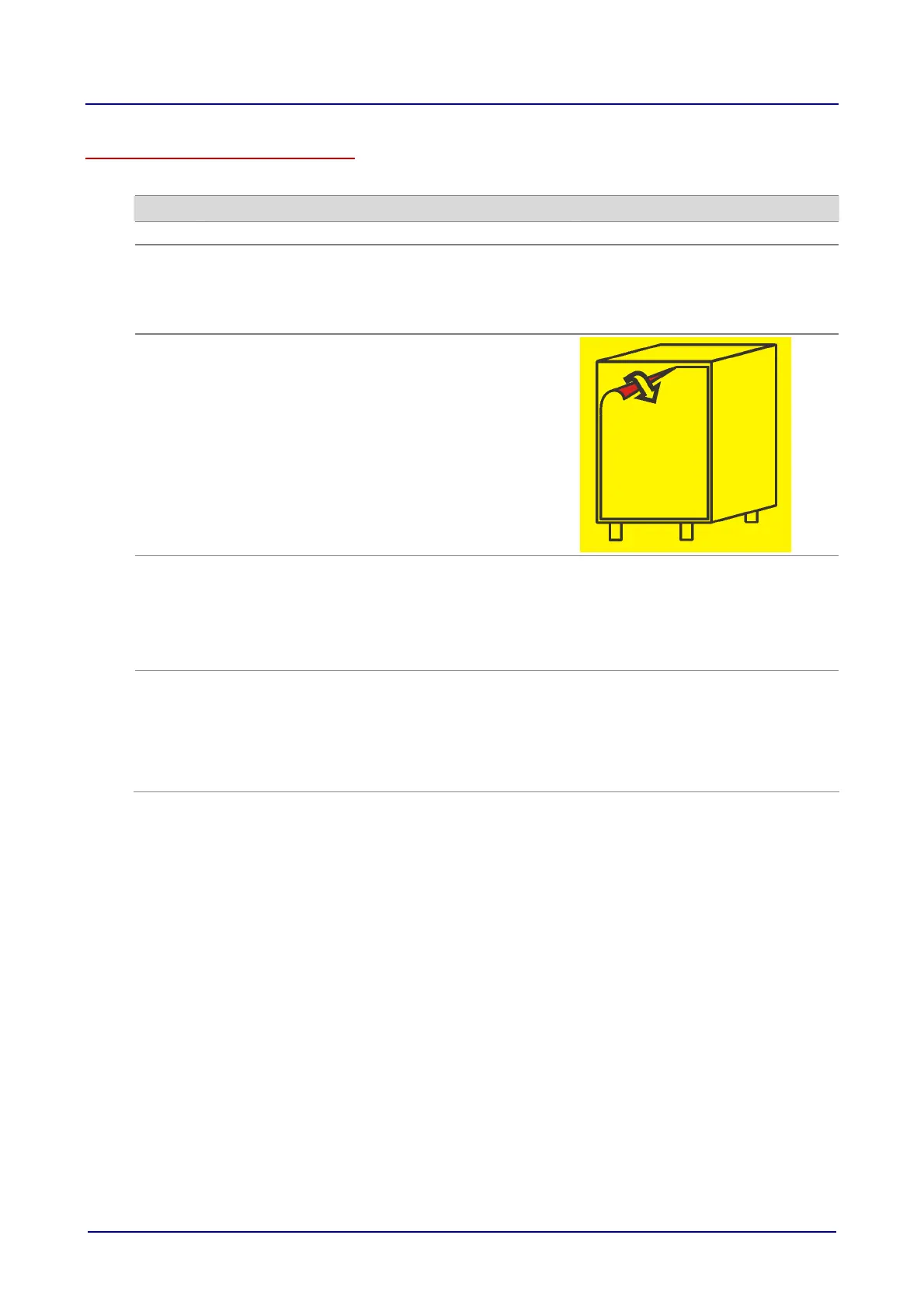Moving and setting up the appliance
Installation manual 37
Unpacking
Unpack the appliance as follows:
Step Action Illustration
1
Remove the outer packaging.
2 Remove all cardboard, packaging materials, documents,
stickers, containers and loading trolley etc. from inside the
oven.
Please ensure that you dispose of packaging in an envi-
ronmentally friendly way.
3 Pull off the protective film.
4 Remove the customer documentation. The customer
documentation lies under the lid of the cardboard packag-
ing box. It is located in position
(1) for table-top appliances.
(2) for floor-standing appliances.
(3) In wiring compartment.
5 Check the combi steamer for damage. If you suspect the
appliance has been damaged during transit, notify your
dealer/carrier immediately. Please notify the manufacturer
in writing within three days.
Caution
Never install or put into service a damaged appliance under
any circumstances.