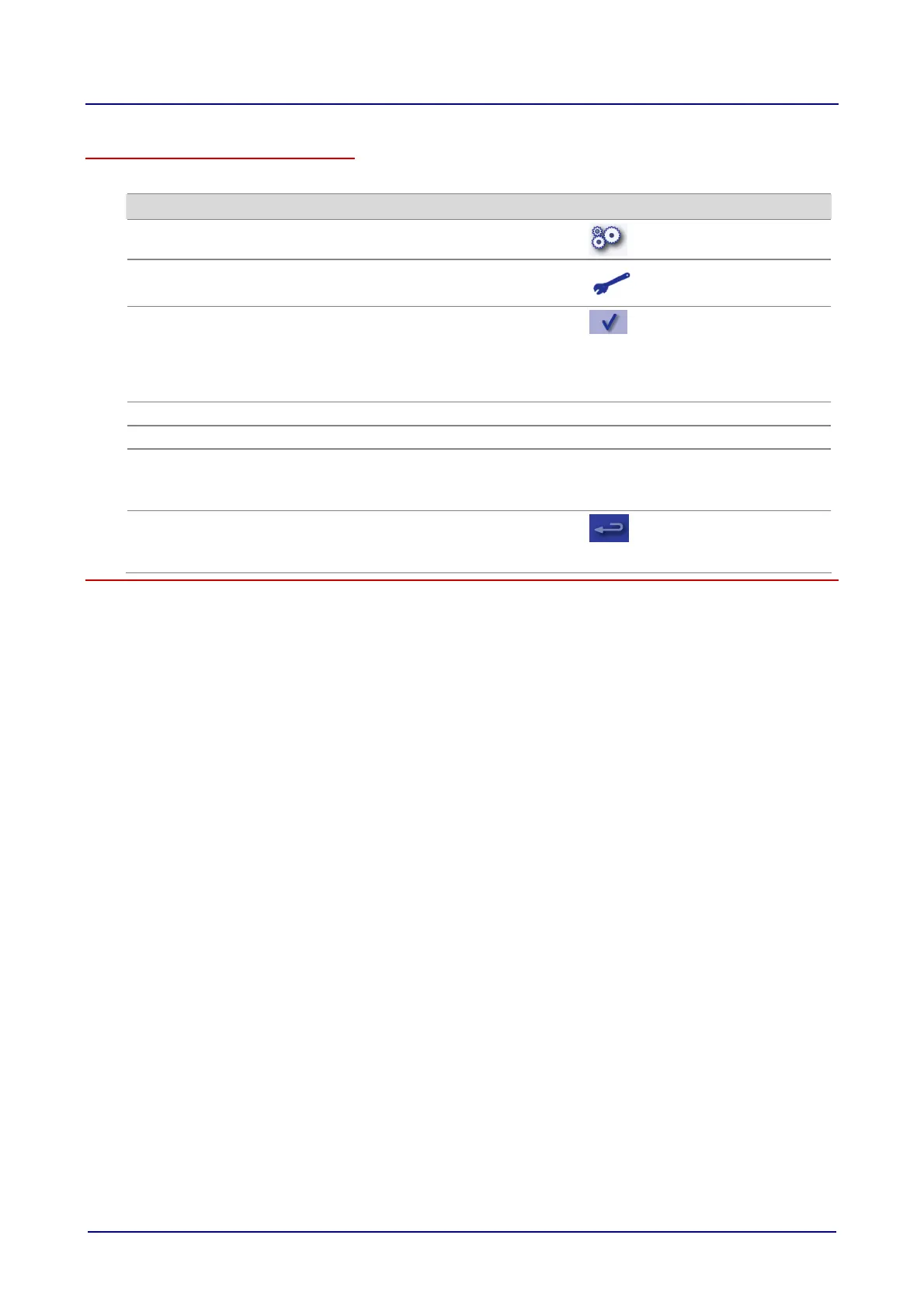Connecting up the combi steamer
Installation manual 55
Customizing the operating parameters in the Service pages (easyTOUCH controls)
To customize the service values of the combi steamer, follow the steps below:
Step Action Illustration
1
Open the "Settings" page.
2
Select "Service".
3 Enter and confirm the password.
Please refer to the service manual or contact the manufacturer
for the default password.
Result:
The Setup menu is displayed.
4
Select the Service ID.
5
Set the value using the input panel.
6
Press "Set" to adopt the value and confirm it with "Save".
Select "Undo all" to close the Setup menu without saving any
changes.
7 Select "Close page" to close the "Settings" page.
Result:
The service values are adopted.