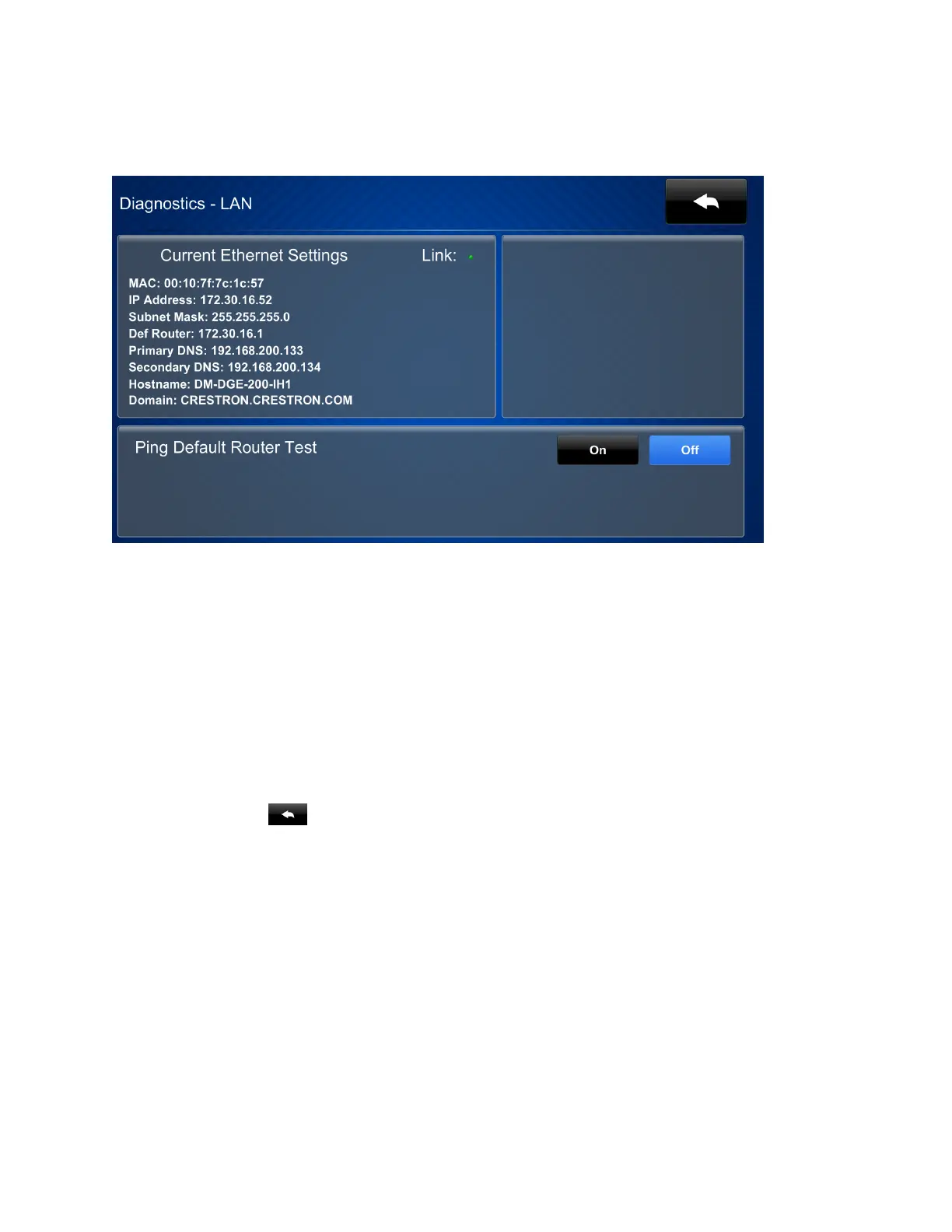50 • DGE-100 and DM-DGE-200-C Product Manual — Doc. 7696D
LANTest
Tap LAN Test on the Diagnostics screen to display Diagnostics - LANscreen.
Use the Diagnostics - LAN screen to view and test the Ethernet network connection. The
Diagnostics - LAN screen displays the DGE MAC and IP addresses, subnet mask address, default
router address, primary and secondary DNS addresses, host name, and domain name. A Link
indicator is provided to indicate the status of the Ethernet network connection. (Green indicates
that the Ethernet network connection is active.)
The Diagnostics - LAN screen also provides controls to test the connection to the default router.
Tap On to begin the test and Off to end the test.
During the router test, the DGE pings the default router. If the router is communicating with the
DGE, connection data is displayed below the ping test controls within five seconds. The
connection data updates after every successive ping.
Tap the back button to return to the Diagnostics screen.
